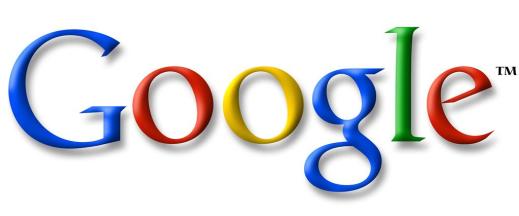
Google is offering a new privacy control that will make it easier for people to see some of the information being collected about them.
The “Dashboard” feature unveiled Thursday pulls together all the data that pour into Google’s computers whenever Web surfers log in to one of the company’ services.
That includes summaries of an individual’s e-mail, search requests and viewing habits on Google’s video site, YouTube. Before, a user would have to check multiple places for all that.
The snapshot doesn’t include any activity that occurs when a person isn’t logged into a Google service.
Dashboard represents Google Inc.’s latest step to give its users more control over their personal information and appease privacy watchdogs.
Editors' Recommendations
- How to delete Google Chrome on Windows and Mac
- Google’s AI just got ears
- How to create folders and move files in Google Drive
- How to download files from Google Drive
- Google’s Incognito Mode is in trouble


