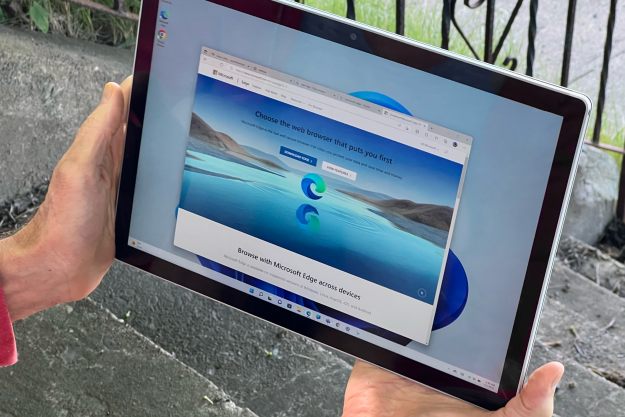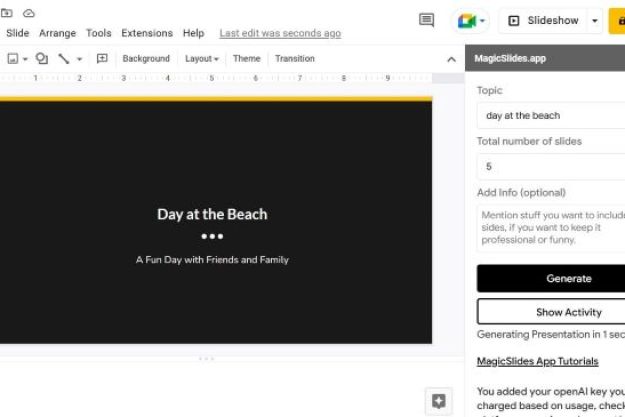Google freely admits that it isn’t the first to try and tackle this field of image enhancement. The company is aware of traditional super-resolution and upsampling systems, but feels they can often leave ‘enhanced’ images blurry or aliased, and that the techniques are very slow and cumbersome. With its new RAISR system, it has a technique that actively improves the quality of an image while resizing it, and that does so as much as 100 times faster than competitive systems.
Related: Super sampling dramatically boosts HTC Vive visuals
The RAISR system is able to achieve this effect by ‘teaching’ its algorithm what higher quality images look like. The system then learns which filters can take a lower quality image to a higher quality one without losing clarity or detail. It analyses brightness, color, strength, and other factors to find the “edge” of parts of the image, in order to enhance them using appropriate filters.

The system even analyses the type of image file and the compression that was used during its creation, and uses this information to try and reverse engineer the original structure of the image. This should make it possible for RAISR to undo artifacts produced by a number of different image formats, making it much more versatile, as detailed by Google on its blog (via AndroidPolice).
The end result is larger images which do away with pixelation and blurring to deliver a picture that is more detailed than the original. This will enable all sorts of exciting functions — even beyond making CSI like zooming a reality. We could have further improved pinch-zoom features on phones, and images could be captured or sent at lower resolutions, and then super-sampled only when needed to bring them up to par.
Editors' Recommendations
- 5 web browsers you should use instead of Google Chrome or Edge
- How to use Google Gemini, the main challenger to ChatGPT
- Google’s AI image-detection tool feels like it could work
- Google Bard can now create and edit images, courtesy of Adobe
- You can now try out Google’s Bard, the rival to ChatGPT