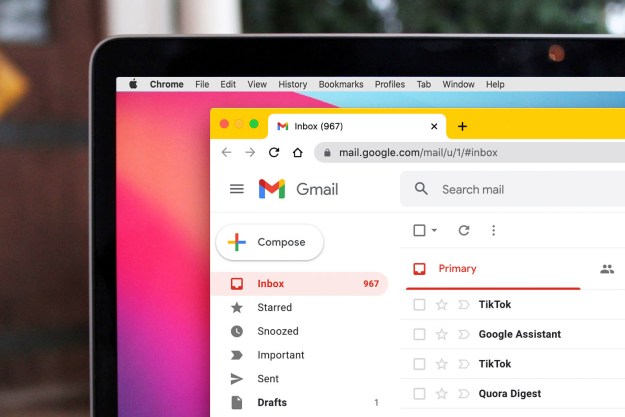Dubbed End-to-End, the browser add-on is currently in development. Though it’s not yet available for download in the Chrome Web Store, it will be eventually. In the interim, Google has made the alpha version of the source code for End-to-End available to developers to toy around with.
“End-to-end encryption means data leaving your browser will be encrypted until the message’s intended recipient decrypts it, and that similarly encrypted messages sent to you will remain that way until you decrypt them in your browser,” Stephan Somogyi, Google’s Product Manager of Security and Privacy said. With End-to-End, “anyone will be able to use it to send and receive end-to-end encrypted emails through their existing web-based email provider.”
Google is also encouraging developers to test the code for bugs in End-to-End, and mentions that any kinks that are discovered in the code will result in compensation via the company’s Vulnerability Rewards Program.
This comes after Google published a Transparency Report which sheds light on email services and websites that offer encryption. Not long after the report was made public by Google, ISP (Internet Service Provider) and cable giant Comcast decided that it will reportedly change its tune in this area, and automatically encrypt its customers’ messages within the next few weeks.
Editors' Recommendations
- How to delete Google Chrome on Windows and Mac
- How to change your language in Google Chrome on desktop
- Google has a great idea to fix your tab chaos in Chrome
- Google Chrome is getting a complete overhaul for its birthday
- This Google Chrome feature may save you from malware