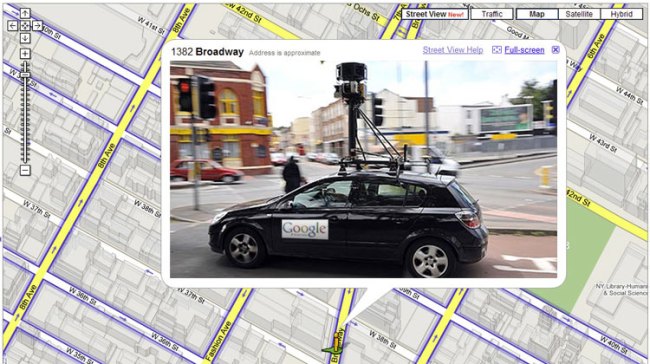 Google’s photo-mapping project Street View has seen its fair share of backlash around the globe. In Israel, some government officials aren’t concerned about privacy. Rather, they’re worried that Street View images could be used in planning a terrorist attack.
Google’s photo-mapping project Street View has seen its fair share of backlash around the globe. In Israel, some government officials aren’t concerned about privacy. Rather, they’re worried that Street View images could be used in planning a terrorist attack.
On Monday, Israel said that it was looking into ways to permit Google to photograph Israeli streets in a manner that would not expose the country to an increased risk of terrorist attacks, according to the Associated Press. Israeli officials are considering the benefits of Google Street View, such as increasing the profile of tourist destinations, against the perceived increased threat of terrorism.
Israel has previously raised concerns over another Google project, Google Earth, which is said to have been used by Palestinian militants to identify Israeli targets in rocket attacks.
Street View works within Google Maps to give users a photographic 360-image of a selected location. Google gathers the images through vehicles that are equipped with cameras. Google has activated the service in 27 different countries. Several of those countries — including the U.S. — have opened investigations into the program after it was learned that the Street View vehicles collected personal information from unencrypted Wi-Fi networks. Google admitted to and apologized for the privacy breaches. The Internet giant has always maintained that that the data collections were inadvertent.
If Israel permits Street View to move forward, it will almost certainly limit the areas that can be photographed. Areas likely to be considered off limits to Google are likely to include military bases, high value infrastructure buildings, political centers and the residences of political and military figures.
Last year, nearly a quarter million German residences declined to be photographed for Street View. Those homes were photographed, but appear blurred when viewed on Street View.
Editors' Recommendations
- How to remove an account from Google Smart Lock
- Google is creating ‘internet surveillance DRM,’ critics say
- Google just made this vital Gmail security tool completely free
- Half of Google Chrome extensions may be collecting your personal data
- Google just thwarted the largest HTTPS DDoS attack in history


