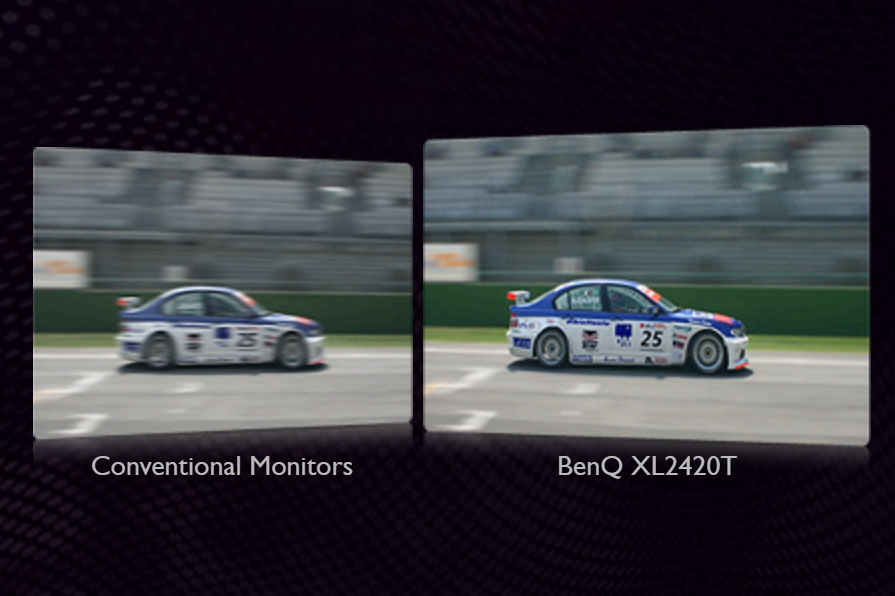The numbers don’t lie, right?
Ah, but they do. And in some cases they’re specifically used to give absurd claims an aura of credibility. You’re likely reading this article on a product made by a company that has itself exaggerated, re-worded, and generally stretched the truth. I’m taking, of course, about your computer monitor.
Outrageous claims
A common claim on monitor spec sheets is an unfathomably high contrast ratio. Contrast ratio is the measurement of the ratio between the darkest black and the brightest white a display can produce. It sometimes reaches as high as 1,000,000:1, or in the case of the Samsung 200 Series monitors, “Mega Infinity Contrast Ratio” — yes, that’s a real term used by a real company. It’s as absurd as it sounds.
The best monitors we’ve reviewed barely break 1,000:1 when we measure them with a calibration tool. Televisions do better, but until desktop displays receive OLED technology, they’ll continue to lag behind. Monitors with a measured contrast ratio above 1,000:1 are the cream of the crop.
Misleading claims are bad for consumers and ultimately breed distrust.
That’s static contrast ratio, as opposed to dynamic contrast ratio, which is what most manufacturers quote. Static indicates the widest distance between dark and light a monitor can project at a given brightness setting.
Dynamic contrast ratio uses a different measurement. Often, it involves measuring the absolute darkest black and the brightest white, even if each is measured at different display settings. The black reading might be taken with the display backlight nearly turned off, for example, while the white is taken with it at absolute maximum. Dynamic contrast ratio is not a standardized measurement so you can’t ever see all that contrast at once.
Manufacturers often only advertise the dynamic ratio. A third of the LCD monitors for sale right now on the popular retail site NewEgg are listed as having a 10,000:1 or higher contrast ratio. That’s almost 10 times higher than the best contrast ratio we’ve ever measured. 166
Those companies have not perfected super-secret technology. It’s marketing baloney that we shouldn’t excuse.
A picture’s worth a thousand bucks
Manufacturers have taken to using fancy Web gadgets and fabricated images to “demonstrate” the power of higher-resolution displays, refresh-management technology, and other advances. The idea of showing someone how good a monitor is by having them look at images on a different monitor is a difficult concept to begin with, but some companies go above and beyond the call of duty and create misleading images that have no basis in reality.

Take, for example, the Asus ROG Swift PG27AQ. It’s a high-refresh-rate gaming monitor that’s certain to make games look smoother than a standard 60Hz panel. But you might be wondering how much nicer, exactly, so Asus prepared this handy graphic.
It’s hard to refute the claims Asus is making, because comparing 60Hz and 144Hz within a single picture is basically impossible. It’s like trying to explain how much faster a car can drive by showing a picture of it on a racetrack. There’s certainly a difference between the two refresh rates, but it can only be shown through carefully shot, high-framerate video. Asus took the easy route, and the result doesn’t represent reality.
Resolution is similarly mistreated. Often, a 4K display will be advertised with “comparison images” against a 1080p screen. The standard setup shows a tiny image with massive pixels, blurry lines, and sometimes even distortion, claiming it represents 1080p. Then another image that’s clear, detailed, and vivid will be used to represent 4K. The photo of a monitor showing a flower, above, is a great example, and we found it on Dell’s website.
Yes, 4K is technically four times the resolution of a 1080p. But just take a look at some of the images, and you’ll see how exaggerated those claims are.
Asus even has a fancy slider on the ROG Swift PG279Q page that supposedly shows the difference between 2,560 x 1,440 pixels (which, mind you, is much lower in resolution than 4K) and 1080p.

The WQHD side has clear details and sharp visuals, while the 1080p side is so pixelated it looks like a Sega Genesis game. We liked the PG279Q a lot when we reviewed it, but that’s not remotely how it looks next to a 1080p monitor.
Most monitor makers fail to compare with Asus’ slick marketing, but that doesn’t stop brands like BenQ and AOC from exaggerating features, display technology, and even resolution on product pages. The images they use tend to be rather low resolution, which is a problem on its own, but the exaggerated claims made by each are similar to those found on Asus’ website.
Below, for example, we see BenQ apply blur to supposedly simulate a lower refresh rate, and AOC use a simple contrast filter on a static image to simulate a feature that allegedly creates a more vivid image.
It’s not outright lying, but it is a clear exaggeration, and it’s certainly misleading. Especially for users who haven’t spent a lot of time looking at monitors in person, it’s becoming increasingly difficult to tell just how useful these features are.
They’re taking advantage of you
One of the reasons manufacturers can get away with these hijinks is that the average user doesn’t have access to calibration tools that might reveal the truth. We use a DataColor Spyder4Elite in our testing and calibration process, and that’s a $300 piece of kit, which is about what most users are likely to spend on a monitor every few years. And it’s not a particularly fancy piece of equipment. The best calibration hardware costs thousands of dollars. Most people don’t have it, so they have no way to know if a monitor lives up to its claims.
But that’s no excuse. Misleading claims are bad for buyers and ultimately breed distrust. It’s easy to claim a high contrast ratio to make a product look better, and a normal buyer may not catch on at first. But eventually they’ll realize what’s up, and get fed up – perhaps so much so, that they no longer see the point in trying to buy a great monitor and resort to a budget model.
That would be a shame. A great monitor can make a PC way more fun, especially for those who like to watch movies and play games. As our own reviews have shown, there’s a big difference between the best and worst displays. Don’t get suckered into the hype. Do your research, and buy the display that truly excels.
Updated 3:00PM 3/28/2016: Several additional example images, and some additional text about AOC and BenQ product pages, was added.
Editors' Recommendations
- Gigabyte just upped its OLED monitor game
- 4K gaming monitors are getting cheaper, but I still won’t buy one
- Asus’ 4K, 32-inch mini-LED gaming monitor might hit the perfect sweet spot
- Lenovo unleashes an avalanche of monitors, including a 4K 144Hz beast
- HP unveils new IPS Black monitor with one key new feature