It’s more vital than ever to have robust passwords for your email accounts, especially in light of the multitude of hacks and breaches that have made headlines over the past few years. Failure to appropriately secure your email accounts can lead to your information being sold or shared on the Dark Web. This information includes your Social Security number, credit card info, and banking details. If you want to safeguard your accounts against a growing number of cyberattacks, keeping up with your passwords and changing them regularly is your best defense.
We’ve taught you how to change your Gmail password to help you keep ahead of all the nonsense happening on the internet. It would be best if you changed passwords on all your secondary accounts as well, such as Yahoo or Hotmail, to ensure the same standard of security.
It’s a good idea to change your passwords every few months or so — it’ll keep you ahead of the curve and your personal information at minimal risk. In the following guide, we will show you how to change your Yahoo account password to further assist you in safeguarding your personal information.
Desktop method
Step 1: Log into your Yahoo account security page as you would normally.
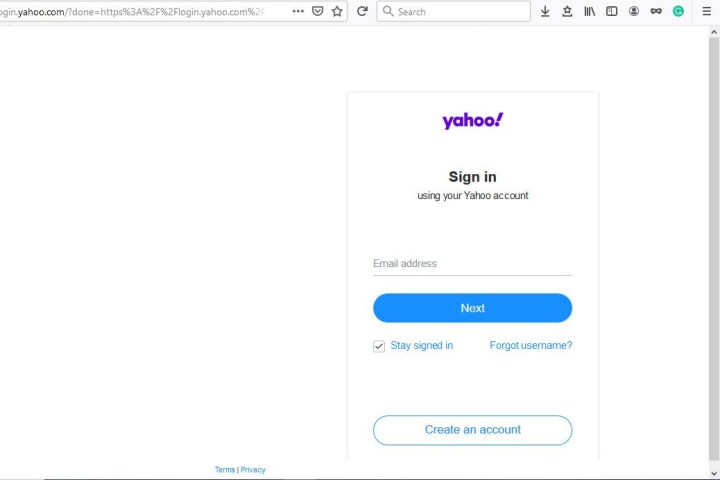
Step 2: Click Change Password.
Step 3: Enter your new password twice and click Continue. Make sure your password is secure and not easily guessed. Using the word “password” (yes, really) or your birthday is too easy, and you’re more likely to get hacked. Check out our advice on how to craft a great password if you need to beef up your password security.
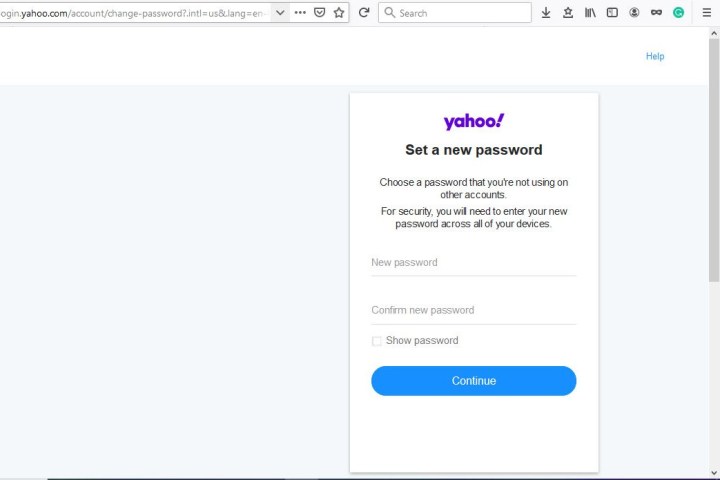
Yahoo mobile app method
Step 1: Depending on which mobile app you’re using, either select your profile in the top-left corner or select the Menu icon, which looks like three lines stacked on top of each other.
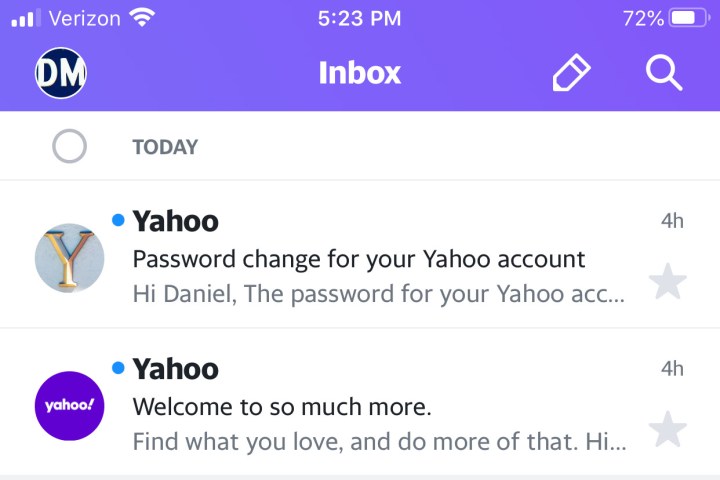
Step 2: Select Account Info. (Yahoo Mail app users may need to select Manage Accounts.)
Step 3: Choose Security Settings.
Step 4: Enter the security code for your phone.
Step 5: Select Change Password.
Step 6: Choose I Would Rather Change My Password.
Step 7: Type in your new password twice to confirm, then select Continue.
You’ve now reset your Yahoo account password. Here’s another security tip: Rather than rely on your own memory to remember your new password, we suggest that you log the password in a password manager — LastPass and 1Password are two great options. That way, if you forget your new password, you won’t have to keep guessing at it to log in and you can avoid getting locked out of your account, having to troubleshoot your way back in, or having to create an entirely new password again.
Editors' Recommendations
- How to convert WMA to MP3 on Mac, Windows, and Web
- How to convert M4A files to MP3 on Mac, Windows, and web
- How to delete your ChatGPT account
- How to find a Wi-Fi password on Mac
- How to forget a network on a Mac


