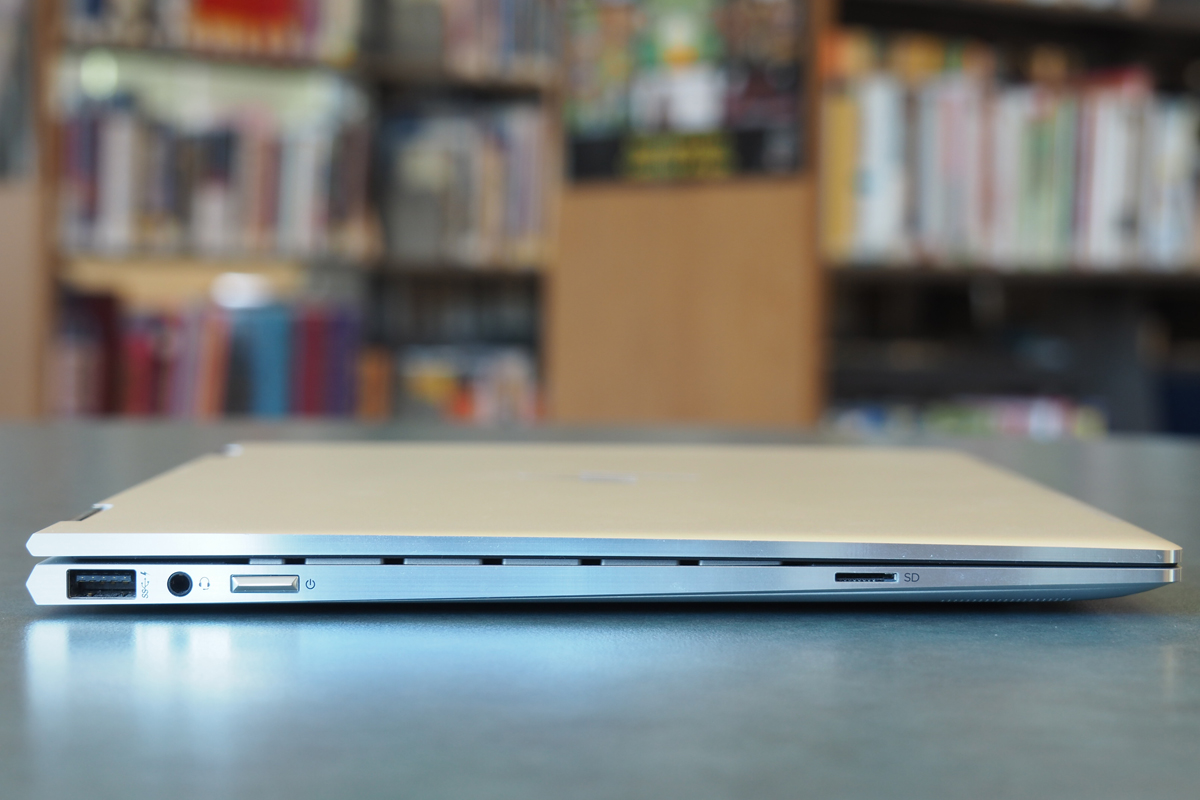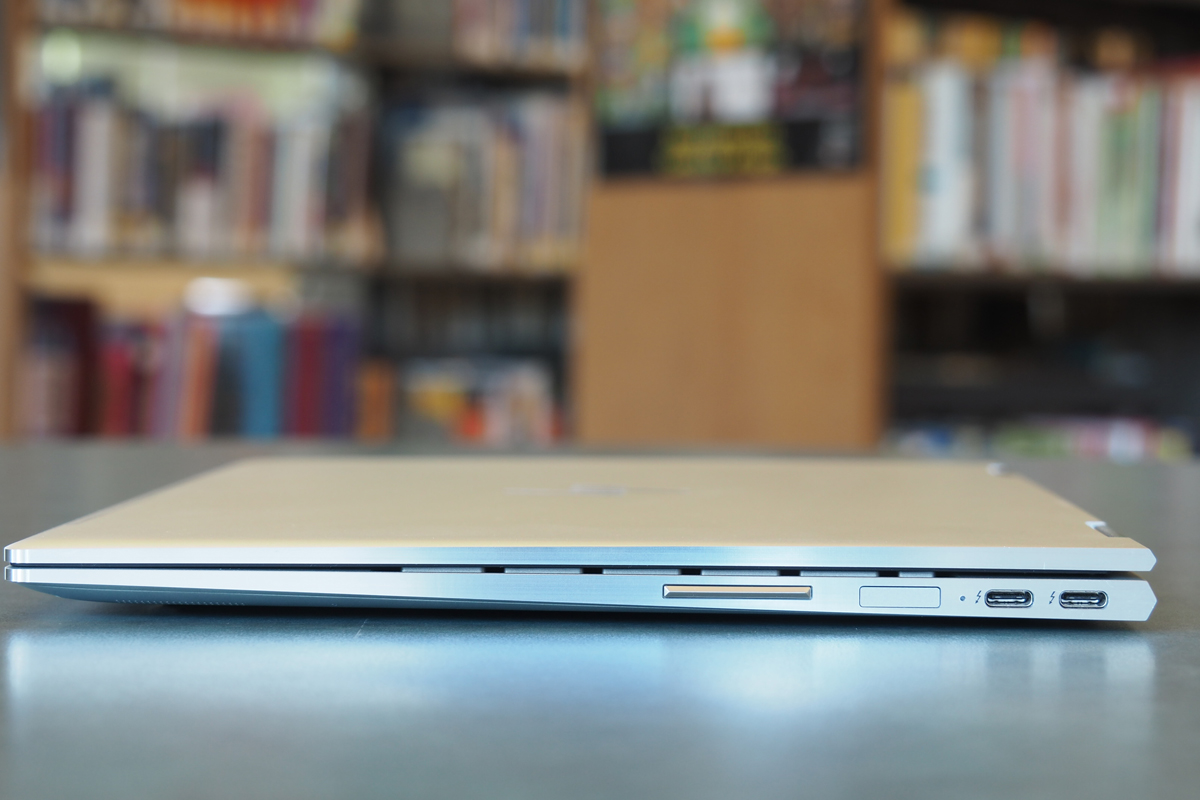The Lenovo Yoga 910 and the early 2017 version of the Spectre x360 were two of our favorite notebooks. In fact, the HP has been our favorite 2-in-1 that’s best for notebook use. With their latest refreshes, both machines have taken a step forward. Now, the only question is, which one takes the lead?
|
HP Spectre x360 13 |
Lenovo Yoga 920 |
|
| Dimensions | 12.04 x 8.56 x 0.53 in | 12.7 x 8.8 x 0.50 in |
| Weight | 2.78 pounds | 3.02 pounds |
| Keyboard | Full-size backlit keyboard | Full-size backlit keyboard |
| Processor | Up to eighth-generation Intel Core i7 | Up to eighth-generation Intel Core i7 |
| RAM | 8GB or 16GB RAM | 8GB or 16GB |
| Graphics | Intel UHD 620 | Intel UHD 620 |
| Display | 13.3-inch IPS display | 13.9-inch IPS display |
| Resolution | Full HD (1,920 x 1,080 or 166 PPI) | Full HD (1,920 x 1,080 or 158 PPI) |
| Storage | Up to 1TB PCIe SSD | Up to 1TB PCIe SSD |
| Networking | 802.11ac, Bluetooth 4.1 | 802.11ac, Bluetooth 4.1 |
| Connectivity | USB-A 3.0, USB-C with Thunderbolt 3, SD card reader, 3.5mm combo jack | USB-A 3.0, USB-C with Thunderbolt 3, 3.5mm combo jack |
| Windows Hello | Infrared facial recognition Fingerprint scanner |
Fingerprint scanner |
| Operating System | Windows 10 | Windows 10 |
| Battery | 63 watt-hour | 70 watt-hour |
| Price | $1,150+ | $1,330+ |
| Availability | Now | Now |
| Review | 4.5 out of 5 stars (review coming soon) | 4.5 out of 5 stars |
Design
HP’s Spectre x360 13 has had great design both aesthetically and structurally, since its 2016 version. It received a new Dark Ash Silver and Copper accent color scheme in early 2017 that brought it in line with the rest of the Spectre line. Now, HP has refreshed it once again, adding in yet another color, Pale Rose Gold, and chiseling the edges to give it a sleeker and even more modern appearance.
It also shaved off a fraction of a millimeter in thickness, made the display bezels even smaller, and dropped some weight. The Spectre x360 13 is now just about as thin, light, and good looking as possible, while retaining a solid build quality that’s compromised only by the slightest bit of give when squeezing the lid a bit too hard.
The Lenovo Yoga 920 also received a refresh over the Yoga 910 that preceded it. The aesthetic differences are less striking, with some subtle changes such as additional angles providing a slightly cleaner overall appearance and a total of three subtler color schemes (Platinum, Bronze, and Copper). The Yoga 920 is also fractionally thinner, with smaller display bezels allowing a reduction in overall width and depth as well. Even better — Lenovo managed to trim down the bezels without having to relocate the webcam.
That’s a very important improvement over the Yoga 910. Given that the Yoga 920 sports a 13.9-inch display versus the Spectre’s 13.3-inch version, Lenovo manage to pack a lot of PC into a relatively svelte frame. The Yoga 920 is also built like a tank, and it’s one of the most robust 2-in-1’s on the market today.
In the end, we liked the Spectre x360 13’s lighter weight (2.78 pounds versus 3.02 pounds) and smaller chassis, and we also find the HP’s design to be stand out more in a crowded field. You’ll like the Yoga 920 better if you want to fade into the background, but the Spectre x360 13 strikes a better balance between modern good looks and conservative understatement. It’s a tough call, but in the end, we have to give the nod to HP.
Winner: HP Spectre x360 13
Performance
Both the Yoga 920 and the Spectre x360 13 are equipped with one of the latest and greatest mobile CPUs, the eighth-generation Intel Core series, both in i5 and i7 versions. Our review units used the Intel Core i7-8550U, the high-end chip in the series. This chip packs in four cores, doubling the previous generation, while managing clock speeds to provide awesome performance when needed and great efficiency when battery life is paramount. Both HP and Lenovo managed to squeeze great performance out of processors, but the Yoga 920’s slightly larger chassis gave it a thermal advantage over the Spectre x360 13.
That’s most apparent in our Handbrake test that encodes a 420MB video to H.265. There, the Yoga 920 took a very short 613 seconds to complete the task, while the Spectre x360 13 took slightly longer at 723 seconds. That’s still a great result compared to seventh-generation CPUs that typically take more than 1,000 seconds, and both the HP and the Lenovo are closely matched in the shorter Geekbench 4 benchmark.
The Yoga 920, therefore, wins this round, but not by a significant margin — both 2-in-1s are remarkably good performers that can tackle some high-end tasks in a pinch. It’s worth noting that while the Yoga 920’s CPU performance is slightly better, the Spectre x360 13’s solid-state drive (SSD) was significantly faster in reading information.
Winner: Lenovo Yoga 920
Keyboard, Mouse, and Pen
The HP Spectre x360 13’s keyboard is unchanged from the previous version’s — and that’s a good thing. We found it to be a snappier and more precise keyboard that let us get up to speed more comfortably than the Yoga 920’s stiffer version. The HP’s touchpad uses Synaptic drivers rather than the more responsive Microsoft Precision Touchpad protocol, but we also found the Yoga 920’s Microsoft Precision touchpad to be a bit uncharacteristically twitchy. Both machines sport equally responsive touch displays that make swiping and tapping a breeze.
Finally, while the Yoga 920’s active pen is more precise, with the more modern 4,096 levels of pressure sensitivity versus the Spectre x360 13’s 1,024, the latter supports tilt, has a rechargeable battery, and its built-in gyroscope lets it function as a sort of “laser pointer” for giving presentations. It’s better for productivity than for artists, but that makes sense for this class of machine. Along with the superior keyboard, that compels us to aware the HP the win.
Winner: HP Spectre x360 13
Connectivity
In terms of connectivity, the Spectre x360 13 and Yoga 920 are mostly equally well-equipped. They both have a single USB-A 3.0 port, two USB-C ports with Thunderbolt 3 support, and a 3.5mm combo audio jack, to go along with 2×2 MU-MIMO Wi-Fi and Bluetooth. That makes them both able to handle legacy devices while being future-proof, with the expansive display options, high-end peripheral, and external GPU support provided by Thunderbolt 3 compliance.
The only differences are that HP includes an SD card reader, which is new to this refresh, and it offers both infrared facial recognition and a fingerprint reader for Windows 10 Hello support. The Yoga 920 makes due with just the ability to swipe a finger to log in, and there’s no SD card support.
These are small things but they save the need for another dongle and provide more password-less login flexibility — and those are good things in our book. The Spectre x360, therefore, edges out the Yoga 920 in this category.
Winner: HP Spectre x360 13
Display
We found the Spectre x360 13’s 13.3-inch Full HD (1,920 x 1,080 or 166 PPI) display to be average at best. Its contrast, brightness, and color support were all smack dab in the middle of the pack, according to our colorimeter, while subjectively we enjoyed the display but thought it was just the slightest bit too light for watching video. It’s also a step down from the display HP sourced for the 2016 version, which was better across the board.
The Yoga 920’s 13.9-inch Full HD (158 PPI) display was only marginally better. Its contrast and color support were slightly superior, its brightness was almost identical, and its gamma was perfect and so video was neither too bright nor too dark. At the same time, it’s not as sharp given its slightly larger dimensions but equal resolution — pixel peepers will find more to complain about. In the end, while the Yoga 920’s display tested slightly better, we really couldn’t tell much of a quality difference in day-to-day use. And, it’s worth noting that average displays today are significantly better than high-end displays just a few years ago.
Where HP wins out is in terms of the displays that are available for its 2-in-1. Both machines have 4K UHD options (3,840 x 2,160, or 331 PPI for the HP and 317 PPI for the Lenovo), but the Spectre x360 13 also inherits the HP Sure View privacy screen from the business-class Elitebook x360 G2. If you work with sensitive data that you want to keep safe from prying eyes, then the HP is the better choice. But overall, we’ll have to call it a draw given the slight drop in quality in the newest version of the Spectre x360.
Winner: Draw
Portability and Battery Life
Intel’s eighth-generation CPUs are demonstrating themselves to be incredibly efficient when performing typical productivity tasks. They’ll burn through the battery like a knife through butter if you’re encoding video, but scale back to Office, web browsing, or watching a movie and they’ll sip power like teetotalers. We were therefore hopeful that both 2-in-1s would provide some decent battery life.
As it turns out, we were impressed with both. The Spectre x360 13 packs in 63 watt-hours of battery life to the Yoga 920’s 70 watt-hours, while sporting a smaller Full HD display. In the end, the HP’s slightly lower performance when pushing the CPU hard and its smaller screen resulted in much better battery life in our aggressive Basemark browser benchmark test and just slightly better battery life when browsing the web and looping a local video.
When two machines can play video for roughly 14 hours, that’s impressive. But the Spectre x360 13 provides nearly as good performance for more demanding tasks while lasting significantly longer on a charge (51 minutes longer, in fact), and that’s nothing to sneeze at. In addition, it’s lighter frame make it easier to carry around and throw in your bag.
Winner: HP Spectre x360 13
Availability and Price
Both the Spectre x360 13 and the Yoga 920 sit firmly in the premium notebook space, especially in the configurations we tested. When equipped with the Core i7-8550U, 8GB of RAM, a 256GB SSD, and a Full HD display, the Spectre x360 13 retails for $1,250 while the Yoga 920 lists for $1,330. Looking at the highest configurations that up the
In short, you’ll save a little money on the low end and considerable cash on the high end. If you’re pinching pennies, then you’ll find the Spectre x360 13 to be the more frugal option.
Winner: HP Spectre x360 13
The HP Spectre x360 13 eeks out the win, but only narrowly
Picking a winner between two such excellent machines was indeed a difficult task. Yes, the HP wins most of our categories, but the wins are very narrow. The Spectre x360 13 doesn’t blow the doors off of the Yoga 920 in any single aspect.
However, when using each machine, it’s the whole gestalt that gives the Spectre x360 13 the win. Pick the two machines apart and neither comes out on top. But take each one as a whole and the HP just feels better in actual use. We feel completely comfortable recommending either, but with a gun put to our heads, we’d have to say that the HP Spectre x360 13 is ultimately the better convertible 2-in-1.
Editors' Recommendations
- Why the latest ThinkPad X1 Yoga Gen 8 isn’t worth the upgrade
- HP Envy x360 13 vs. Dell XPS 13: the best tiny laptop?
- Asus ZenBook S 13 Flip vs. HP Spectre x360 13.5: you can’t go wrong
- Asus Zenbook Fold 17 vs. Lenovo ThinkPad X1 Fold Gen 2: foldable fun
- Dell XPS 13 2-in-1 vs. Surface Pro 8: New competition