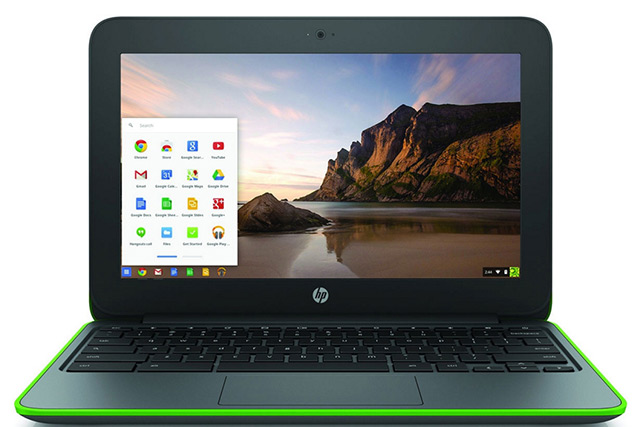
Bright green (or black, depending on preference) rubber strips run all the way around the exterior lip of the Chromebook’s lower half, giving it an eye catching design, as well as offering some cushioning should it be dropped or slip off the edge of a desk. It’s also extremely light, weighing in at just 2.7 pounds, and measures 0.8 inches thick at its widest point, so this is a compact little design.
Other features include a spill resistant keyboard, and the screen hinge can bend all the way through 180 degrees, so the Chromebook can lie completely flat if needed. There’s also an optional IPS display to improve image quality and provide wider viewing angles.
Internally the hardware is quite similar to that of previous HP Chromebook 11 releases. The CPU will be an Intel Celeron and based on previous iterations of this Chromebook, we’d expect 2GB of DDR3 to go alongside it. Battery life is said to be as long as 9.5 hours and it will have optional 3G/4G WWAN connectivity in addition to the usual Wi-Fi.
For schools looking to buy a number of these devices at once to deploy to whole classes, there is an administrator-only Chrome Management Console, which allows teachers to set privileges, policies, install apps and updates without giving students the same level of access.
The Chromebook 11 G4 EE is set to go on sale in the U.S. before the end of January, with prices starting at $200.




