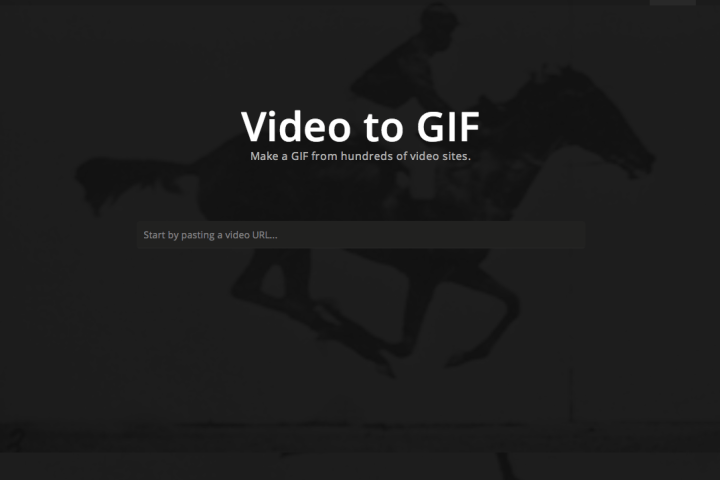
Video to GIF is Imgur’s new self-explanatory tool, which allows you to turn online videos into animated GIFs. Simply copy a video’s URL from nearly any popular video hosting site (e.g., YouTube, Vimeo, Vine) and paste it into the Video to GIF site. There aren’t many restrictions on the videos you can convert into GIFs with Imgur’s new tool, save for a 1GB video size limit and a URL that leads directly to the video.
Once you’ve pasted the video’s URL into the Video to GIF site, you’ll see the video playing in the page. You can set the start and end time for the GIF you want to create, and the GIF can be anywhere between 0.5-15 seconds long. You can also add text to the GIF.
After clicking the “Create GIF” button in the lower right of the page, Imgur will process the video and spit out your animated GIF on a Imgur landing page. video-turned-GIFs larger than 10MB will automatically be turned into GIFV files, which are MP4 video files that behave like GIFs.
Imgur notes that Video to GIF is currently available only on its desktop website, not its mobile site. From a few test runs with the tool, it appears that some kinks still need to be worked out – for instance, setting the desired starting time for a GIF seems difficult.
Video to GIF isn’t the GIF-creating tool in town. Sites like GIF YouTube, GIFMaker and Imgflip are among the other GIF tools available.
Editors' Recommendations
- How to embed a YouTube video in PowerPoint
- Forget text-to-image; this AI makes videos from your prompts
- 10 longest videos on YouTube
- How to try YouTube’s new video download feature for desktop
- These are the 10 most disliked videos on YouTube


