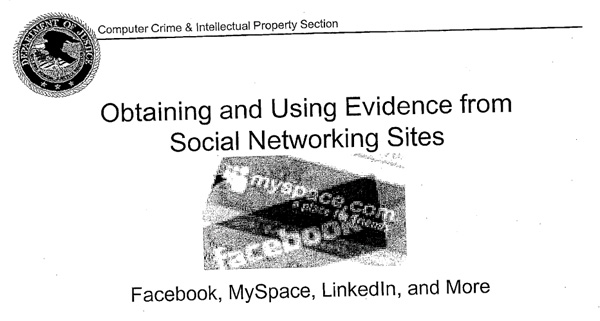 You already knew an ill-conceived tweet, status message or photo album could cost you your job when your boss found out what you really thought of him, but as it turns out, it can also land you in jail. Although it may not come as a surprise to the tinfoil hat crowd, the U.S. federal government actively uses the likes of Facebook, MySpace and Twitter to gather evidence on criminals.
You already knew an ill-conceived tweet, status message or photo album could cost you your job when your boss found out what you really thought of him, but as it turns out, it can also land you in jail. Although it may not come as a surprise to the tinfoil hat crowd, the U.S. federal government actively uses the likes of Facebook, MySpace and Twitter to gather evidence on criminals.
The Electronic Frontier Foundation scraped up hard proof of the Uncle Sam’s social networking habits by filing a Freedom of Information request, receiving documents it published online on Tuesday, including a 2009 training course for the IRS [PDF] and a Department of Justice presentation [PDF].
According to the presentation, social networks can be used by government workers to reveal personal communications, establish motives and personal relationships, provide location information, prove and disprove alibis, establish crime or criminal enterprise, and to witness instrumentalities or fruits of crime.
In other words, while a well-timed tweet could be used to establish that you weren’t even in town when the lawnmower was stolen, or a friendly wall post might dissolve your motive to burn down your friend’s shed, posting those photos of your cache of stolen weapons or of you wearing the jewelry you swiped in a heist last week might turn Johnny Law onto what you’ve been up to.
Besides noting what information each social network provides, the presentation describes which networks have been more cooperative than others in responding to law enforcement “emergency requests,” as well as their data retention policies. For instance, while Facebook is described as “often cooperative,” Twitter refuses to preserve or produce data without legal process.
Although the IRS training course makes it clear that workers are not to assume false identities in the pursuit of personal information, the DoJ documents paint of much vaguer picture of what is and is not legally admissible when fishing social networks for evidence. One line asks, “If agents violate terms of service, is that ‘otherwise illegal activity’?” without providing an answer
According to Marc Zwillinger, a former U.S. cybersecurity prosecutor who spoke with the Associated Press, the same rules that apply to undercover agents in the real world likely apply to them on the Web, giving them the freedom to impersonate friends and possibly even family members and spouses – which are out-of-bounds in in-person undercover work.


