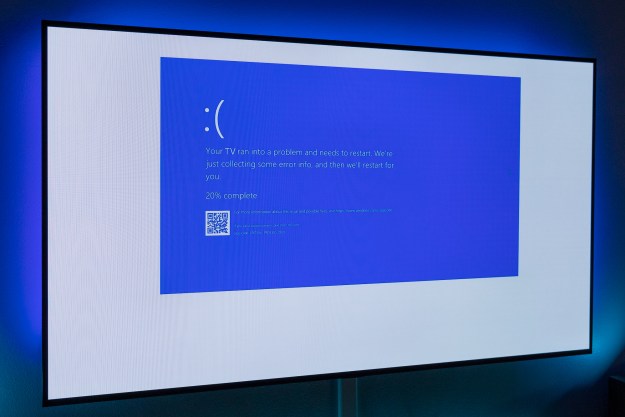Listings for the new stick, which already has a slight change to its model number, now reading BOXSTCK1A32WFCL, are appearing on various online retailers with a price point of around $150, which is the same price as the original. That L at the end of the model number and Windows 10 being installed seem to be only difference between the new model and the old one, but that could of course change once Intel officially announces something.
The hardware, which should be the same when the Windows 10-toting stick hits the market, features 2GB of RAM, 32GB of storage, and an Intel Atom Z3735F Bay Trail quad-core processor. Presumably, Windows 10 should run just as well as, if not better than Windows 8.1 on lower-end devices like this one, and users have already been upgrading on their own with no particular reports of problems.
Other notable specs of the Intel Compute stick include 802.11b/g/n WiFi, Bluetooth 4.0, a micro USB port, a USB 2.0 port, HDMI, and a microSD slot for expanding the storage.
Unfortunately, we don’t have any information for when the slightly upgraded version of Intel’s stick PC will hit the market. In the mean time, for those who already have an Intel Compute Stick and are reluctant to get Windows 10, check out some of the best reasons why you should upgrade.
Editors' Recommendations
- Windows 11 vs. Windows 10: finally time to upgrade?
- The Surface Pro 10 sounds amazing, and it may be coming soon
- Microsoft plans to charge for Windows 10 updates in the future
- Intel may have accidentally leaked the release date for Windows 12
- The best Windows 10 keyboard shortcuts