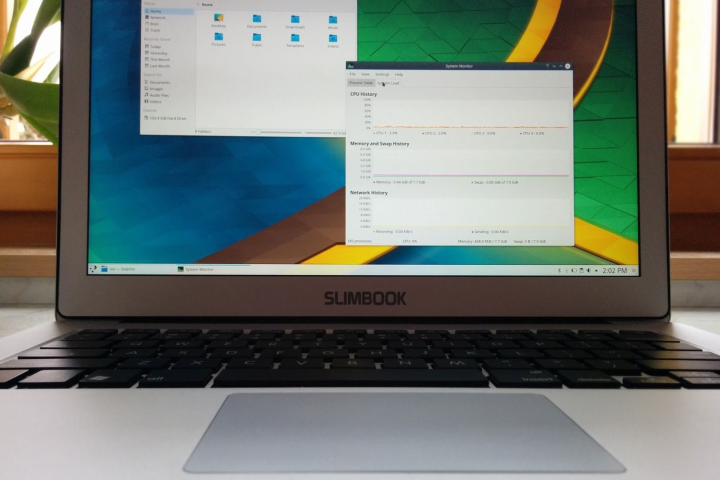
The new Slimbook is based on the KDE Neon platform and the Plasma Desktop interface. Neon is a software repository based on Ubuntu LTS (which is based on Linux) that provides rapid updates of Qt and KDE software while the rest of the Ubuntu-based components installed on the notebook are updated at a normal pace. KDE Plasma is the visual desktop environment built to enhance the Linux computing experience.
“Spanish laptop retailer Slimbook approached KDE with the idea to offer KDE-branded laptops that come pre-installed with Plasma and KDE Applications,” said KDE’s Thomas Pfeiffer in an update. “We were excited about the idea, and put our designers and developers to the task of creating a branding for such a device and making sure that KDE neon runs without any hardware-related issues on it.”
There are two versions of the KDE Slimbook: one with an Intel Core i5-6200U processor and one with an Intel Core i7-6500U, both of which are sixth-generation Skylake chips. Here is a brief rundown of each:
| Core i5-6200U | Core i7-6500U | |
| Release date: | Q3 of 2015 | Q3 of 2015 |
| Cores: | 2 | 2 |
| Threads: | 4 | 4 |
| Base speed: | 2.30GHz | 2.50GHz |
| Boost speed: | 2.80GHz | 3.10GHz |
| Cache: | 3MB | 4MB |
| Maximum power draw: | 15 watts | 15 watts |
| Graphics: | Intel HD Graphics 520 | Intel HD Graphics 520 |
| Graphics speed (base): | 300MHz | 300MHz |
| Graphics speed (max): | 1,000MHz | 1,050MHz |
Outside the two processor differences, the KDE Slimbooks are identical in their hardware specifications and options. Here they are:
| Screen size: | 13.3 inches |
| Resolution: | 1,920 x 1,080 |
| System memory: | 4GB DDR3 @ 1,600MHz 8GB DDR3 @ 1,600MHz 16GB DDR3 @ 1,600MHz |
| Storage (Samsung or Crucial): | 120GB mSATA SSD 250GB mSATA SSD 500GB mSATA SSD |
| Connectivity: | Wireless N Wireless AC Bluetooth 4.0 |
| Ports: | 2x USB 3.0 1x Ethernet 1x Mini HDMI1x SD card reader |
| Keyboard: | LED-backlit |
| Webcam: | Yes |
| Battery: | 6,800mAh |
| Size: | 13 x 8.66 x 0.70 inches |
| Weight: | 3 pounds |
| Outer material: | Aluminum |
| Color: | Silver |
According to the specs, the operating system is marked as KDE Neon “for now.” Pfeiffer said that the KDE community is open other to distributions that can be pre-installed with Plasma, offering customers a choice of multiple operating systems. He also pointed out that the KDE Slimbook was created for those who love KDE software, and was not built primarily for those who are active contributors in the KDE community.
“We were not content with the quality of laptops available on the market,” explains KDE. “The majority shipped with proprietary and locked-in software solutions, filled with not-uninstallable bloat where the user was left at the mercy of whatever the company selling them a laptop saw fit for them to work with. As creators and makers we knew what it meant to be locked into a set of solutions defined by others.”
To purchase the KDE Slimbook, head here. The Intel Core i5 version has a starting price of $779 and the Core i7 model has a starting price of $908. Customers can only configure the amount of system memory, the amount of storage, the wireless connectivity component, and the keyboard layout.


