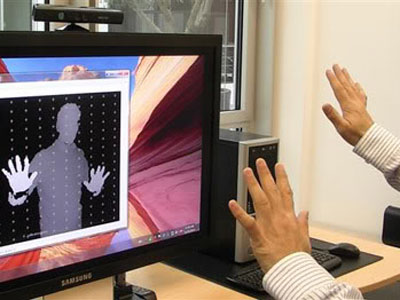 Microsoft CEO Steve Ballmer announced during CES that Kinect will make its way to the PC “at the right time.” And according to WinRumors the “right time” may be approaching.
Microsoft CEO Steve Ballmer announced during CES that Kinect will make its way to the PC “at the right time.” And according to WinRumors the “right time” may be approaching.
The website reports that Microsoft is currently working on an official software development kit (SDK) and a set of drivers for a Windows version of Kinect, with plans to release the tools to developers in beta form sometime in the near future.
Releasing the SDK and drivers would be the first step towards official PC support for the Kinect. Third-party developers need the SDK and drivers to design PC programs that make use of the device’s motion-sensing capabilities.
WinRumors reports that the release will happen “in the coming months.” Microsoft is expected to offer support for Kinect in Windows 8. WinRumors cites an unnamed source who indicates that the PC Kinect will figure into a “technical community preview” of Microsoft’s upcoming XNA Game Studio tools.
Hackers have already brought the Kinect — unofficially — to the PC. One such hack enabled the accessory to control gameplay in World of Warcraft.
Long before Ballmer confirmed it, the Kinect’s status as a run away hit ensured Microsoft would consider porting the device to Windows. As an Xbox 360 accessory, the Kinect topped eight million units sold in its first 60 days on the market — out performing sales expectations by three million units or so.
Editors' Recommendations
- The next big Windows 11 update has a new hardware requirement
- Windows 11 Home usually costs $139 — but it’s only $30 today
- The most common Windows 11 problems and how to fix them
- How to find your Windows 11 product key
- How to remove a login password on Windows 11


