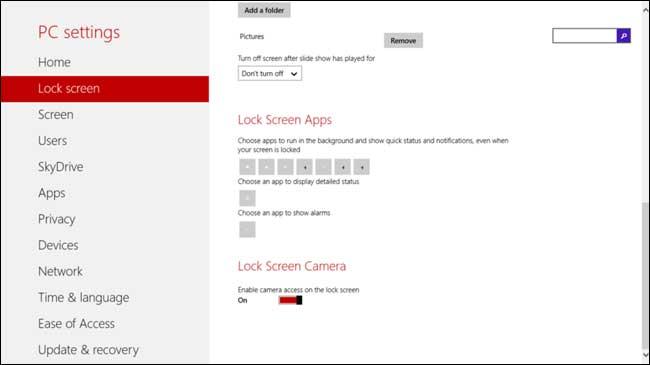
We’ve heard a lot of talk about Windows 8.1, which is due to arrive in a preview version this June. It’s a massive update that will likely correct many of the flaws of Windows 8, and a few of the internal builds of the operating system have even been spotted on file-sharing sites. According to the Verge, screenshots from one of latest builds of Windows 8.1, Build 9385, have surfaced showing new options for the lock screen, user access control, and updated developer tools.
It appears that there’s now an option that lets users display an app as an alarm on the lock screen. This means that third-party app developers could use this area to show their own alarms as well as detailed messages and notifications. While this functionality is not currently supported by Windows 8 apps, it’s presumably something developers could add to their programs.
The screenshots also revealed a name change for controlling user access in Windows 8.1, which was previously called Kiosk Mode. It’s now going by the name “Assigned Access,” and gives administrators the ability to lock a user profile.
Lastly, the Verge noticed that the developer tools for Internet Explorer 11 have been updated with a new interface that includes improved access to debugging tools.
Though there’s been lots of talk about the return of the Start button in the desktop mode of Windows 8.1, it hasn’t appeared in Build 9385. Also still MIA– the boot to desktop option that many users have requested from Microsoft. It is widely believed the Start button will be brought back by the time the Windows 8.1 preview is released in June, and we hope it comes to fruition.
[Image via @AngelWZR]
Editors' Recommendations
- PC gamers — Windows 7, 8, and 8.1 are officially dead
- This popular photo-editing app will no longer work on Windows 7 and Windows 8.1
- The next version of Windows 10 might have Parallax 3D effects on the lock screen


