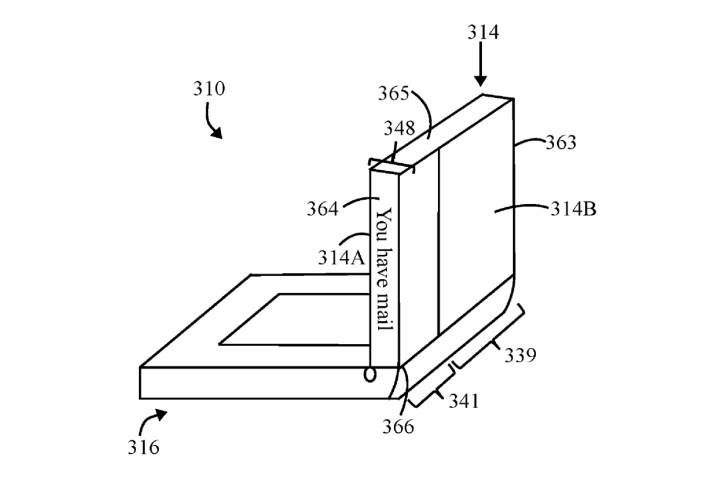
The U.S. Patent & Trademark Office has published a patent application submitted by Lenovo that describes a laptop sporting a flexible screen that wraps around the lid. This screen is divided into two areas: the main window (front) that you typically view on laptops, and the wrap-around area that may or may not stretch across the lid’s surface (back).
Lenovo is seemingly taking notes from Samsung, only on a larger, laptop-class scale. Samsung introduced its first “Edge” phone in 2015 featuring a flexible screen that bends around the sides without spilling onto the back. These two “edges” can provide useful information while the main screen is off such as notifications, news feeds, weather, and more.
Lenovo is targeting a similar idea. In one diagram, Lenovo illustrates a laptop that merely bends the display around to a small area on the rear surface. With this example, the flexible display would only present notifications along the side and across a narrow vertical strip on the rear. Presumably this feature would be useful when the laptop lid is closed, making it actually scrollable while the main screen remains off.

Another diagram shows the design extending the flexible display across the entire backside rather than just around the lip. Additional microphones and cameras are also present on the rear panel “to provide a field of view and audio field directed away from the rear side.” Based on the diagram, Lenovo is trying to support video calls without everyone hovering over the keyboard.
The patent application suggests that Lenovo is looking to improve if not redesign the convertible PC. Although these devices have 360-degree hinges enabling four different form factors, Lenovo argues that they’re problematic given how they’re made and switch between physical form factors.
“Complex interconnection assemblies are utilized to enable the display to rotate, slide, flip, or otherwise turn,” the patent states. “The complex interconnection assembly increases the potential for mechanical and/or electrical failures over an extended period of time.”
To that extent, Lenovo’s patent becomes clearer. Rather than fold the keyboard back under the display to use the PC as a tablet, simply close the laptop’s lid and use the rear display for tablet functionality instead. Laptop mode would utilize the main front screen while theater mode would utilize the secondary rear screen. For notifications, Lenovo’s design determines which display is currently active and renders the message appropriately.
What the patent doesn’t address is content management. A recent patent application filed by Dell addresses digital rights management (DRM), but that laptop design describes two physical screens relying on two DisplayPort connections. Lenovo’s patent may not apply because the laptop consists of a single flexible display divided into two viewable areas.
“The flexible display layer may be elongated and may include a continuous homogeneous two dimensional (2D) rectilinear array of digital pixels arranged in rows and columns that traverse the primary and secondary viewing regions between opposite edges of the flexible display layer,” the patent explains.
Lenovo filed the patent application from its North Carolina headquarters on November 4. 2016.
Editors' Recommendations
- This is the best Lenovo gaming PC you can buy
- Lenovo and Qualcomm show off Project Limitless, the first Snapdragon 8cx PC


