Lenovo’s ThinkPad line is one of the most iconic notebook families around. From the ThinkPad logo with the red dot on the lid to the red TrackPoint nubbin to the typical ThinkPad keyboard layout, you’d have no problem picking one out of a lineup. And they remain just as well-built as always, as evidenced by the latest clamshell member, the ThinkPad X1 Carbon Gen 8.
Apple’s MacBook Pro is also a recognizable notebook line that’s maintained a consistent design aesthetic over the years. Today’s model has the same understated elegance as always and confirms Apple’s reputation for rock-solid build quality.
So, which of these premium and highly familiar notebooks is worth your investment? We pit the Lenovo ThinkPad X1 Carbon against the MacBook Pro 13 to find out.
Design
The last major design change to the MacBook Pro 13 occurred in late 2016, with Apple utilizing essentially the same silver aluminum chassis and elegant yet conservative design, though opting for a thinner profile. It’s now slimmer than ever, and its display is more modern with smaller bezels. Thus, the MacBook Pro still looks good in any environment, and you’ll be happy with Apple’s usual attention to detail, overall fit and finish, and granite-like solidity.
Lenovo’s ThinkPad X1 Carbon has also undergone some relatively subtle design changes. It’s still rock-solid in hand, with a carbon material finish that provides a soft touch with zero flex throughout the chassis. It’s also the usual black ThinkPad aesthetic that’s aggressively businesslike, with updated branding that’s subtler but still recognizable. Get the 4K display and you’ll enjoy a carbon fiber weave that adds some panache, but otherwise, this laptop is all ThinkPad.
Both notebooks have iconic designs, and both feature build qualities that are worthy of their premium pricing. The ThinkPad gets some extra points, though, for fitting a 14-inch display into a chassis that’s nearly the same size and thickness as the MacBook Pro 13’s while being somewhat lighter. Ultimately, though, this one’s going to come down to pure aesthetic taste, because when it comes to the design essentials, they’re evenly matched.
Display

Apple’s MacBook Pro line is renowned for offering some of the best displays around. The MacBook Pro 13 is no different, offering a 13.3-inch display with 2560 x 1600 resolution (227 ppi) that’s extremely bright, has a wide color gamut with excellent accuracy, and strong contrast. It’s not a
Lenovo offers several display options with the ThinkPad X1 Carbon. The entry-level model is a Full HD (1920 x 1080 or 157 PPI) panel that offers a better-than-average color gamut with accuracy and good contrast. Only its relatively low brightness holds it back, although its anti-glare coating helps it overcome bright ambient lighting.
There’s also an extremely bright (500 nit)
While we like the sound of that HDR-enabled UHD display given its promise of incredibly bright and dynamic colors, the MacBook Pro 13 out of the box offers a superior display that’s proven to be the best option for creative types.
Performance

The MacBook Pro 13 was updated in May 2019, bringing the Touch Bar to every 13-inch model. However, 2020 started Apple’s slow departure from planet Intel. The fruity company introduced its ARM-based M1 chip that now resides in the two lower-priced MacBook Pro 13 tiers. Apple still offers two higher-priced tiers with 10th-gen Intel “Ice Lake” 10nm CPUs: The Core i5-1038NG7 and the Core i7-1068NG7.
Meanwhile, Lenovo’s latest X1 Carbon also offers 10th-gen CPUs — two mainstream and two with vPro — based on Intel’s “Comet Lake” 14nm design. We go into detail about the differences between the two chip generations here, but the bottom line is that Ice Lake is more modern whereas Comet Lake is the higher-clocked refresh of a design first introduced in 2015.
A good way to gauge base performance is to look at the processor single- and multi-core benchmark numbers. What you’ll find is a significant difference between Ice Lake and Comet Lake not to mention Apple’s ARM-based chip. Have a look:
| Cores | Single | Multi | ||
| i5-10210U | 4 | 1070 | 3132 | ThinkPad X1 Carbon |
| i7-10510U | 4 | 1146 | 3968 | ThinkPad X1 Carbon |
| i5-1038NG7 | 4 | 1250 | 4305 | MacBook Pro |
| i7-1068NG7 | 4 | 1372 | 4912 | MacBook Pro |
| Apple M1 | 8 | 1746 | 7675 | MacBook Pro |
Of the two, the MacBook Pro offers better baseline performance.
The Ice Lake chips also benefit from Intel’s 11th-gen Iris Plus Graphics which promises significantly better 3D performance over the previous generation. Still, don’t expect high-end gaming performance with any of these onboard GPUs.
If gaming is your thing, then you’re better off getting the M1 MacBook Pro as its GPU cores can supposedly outperform older discrete GPUs like GTX 1050 Ti — that or forget these
Finally, both manufacturers utilize very fast PCIe NVMe solid-state drives (SSDs) in their premium notebooks, and so they both enjoy speedy storage performance. The MacBook Pro’s storage space goes all the way up to 2TB (M1) or 4TB (Intel), while the ThinkPad tops out at 1TB, although opting for such a large drive as the one Apple offers will cost you a small fortune.
Keyboard, mouse, and pen
When it comes to input options, people tend to either love or hate what Apple has done with the MacBook Pro in deference to ultimate thinness. However, the Magic Keyboard is simply one of the best we’ve ever used on a laptop, and we love the huge touchpad — again, one of the best you’ll ever use. The combination of the two just can’t get any better.
Following Apple’s updates in May 2019, every version of the MacBook Pro 13 comes with the OLED Touch Bar strip that runs along the top of the keyboard and adds some task-specific touch input. The Touch ID sensor resides on the power button just to the right of the Touch Bar, letting you log in and verify purchases without typing a password.
Lenovo’s ThinkPad X1 Carbon, meanwhile, enjoys the always-excellent ThinkPad keyboard with superior travel, a precise tactile feel, and an experience that welcomes fast, accurate typing. It also offers the TrackPoint nubbin sitting in the middle of the keyboard for an old school input option that longtime users will appreciate.
The extra TrackPoint buttons do encroach on the standard touchpad’s space, however, providing a smaller space for swiping and gestures than we like. Nevertheless, it’s still precise and enjoys Microsoft Precision touchpad support. You can also opt for a touch display for some added convenience, and Windows 10 Hello password-free login is supported by an optional infrared camera and a fingerprint scanner. There’s even a physical privacy cover for the webcam if you want to ensure your notebook isn’t spying on you.
Connectivity
Apple’s latest MacBook design drops any pretense at supporting legacy peripherals, offering USB-C ports with Thunderbolt 3 support as the only option. On the MacBook Pro 13, you’ll get either two or four ports, depending on the processor. Add in a 3.5mm combo audio port and the usual Wi-Fi 6 and Bluetooth 5.0 radios, and that’s the extent of the MacBook Pro’s connectivity.
The ThinkPad X1 Carbon is an entirely different beast when it comes to hooking up. It comes with two USB-A ports for legacy add-ons, two USB-C ports with
We really, really appreciate machines that combine legacy and futuristic support, and the ThinkPad X1 Carbon offers that in spades.
Portability
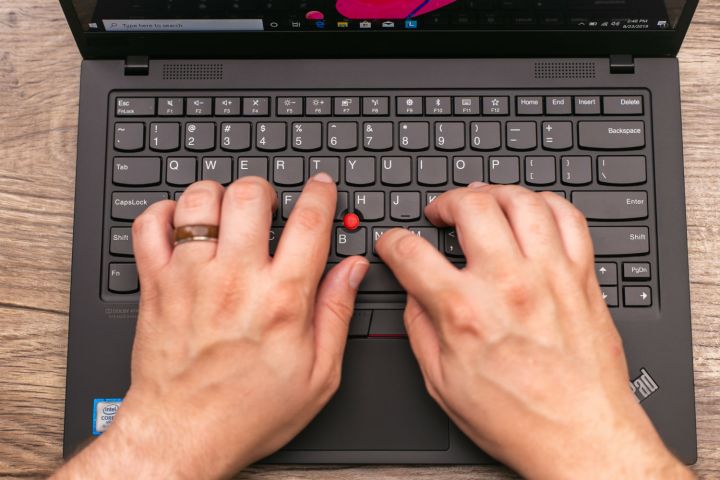
Regarding weight and thickness, the MacBook Pro 13 is no longer particularly special at just three pounds. Its bezels are small but not the smallest all around, resulting in a chassis that’s diminutive but not especially so. It’s a comfortable machine for tossing in a backpack, measuring just 0.61 inches thin, but it’s no longer an industry leader.
The ThinkPad X1 Carbon is slightly thinner at 0.59 inches and has a starting price of 2.40 pounds. You likely won’t feel a difference between the two, especially in overall thickness, making them very easy to throw into a backpack.
In the battery wars, Apple’s MacBook Pro claims that the 58.2WHr battery can last up to 17 hours of web use and up to 20 hours of video playback via Apple TV. In our testing of the M1 version, we saw over 16 hours in our web browsing tests and over 21 hours in our video loop test.
Lenovo’s ThinkPad has a 51WHr battery promising up to 19.5 hours. While we haven’t tested the current 8th-gen model, the previous version we reviewed offered a similar battery and managed only around six and a half hours on our web browsing test. It only hit seven and a half hours running our local test video.
Here the M1 MacBook Pro is the clear winner in battery longevity, but it’s slightly thicker and heavier than Lenovo’s slimmer offering.
Availability and price
The MacBook Pro 13 is a distinctly premium notebook. Problem is, it’s currently divided right down the middle: M1 vs. Core. The base model includes the M1 chip, 8GB of RAM, and 256GB of storage for $1,299. If you want everything it has to offer, you’ll pay $3,599 for a 10th-gen Intel CPU, 32GB of
Lenovo’s base ThinkPad X1 Carbon model costs $949 for a 10th-gen Core i5 CPU, 8GB of
That means there are plenty of options when it comes to both the MacBook and the ThinkPad, with pros and cons on both sides. Look for sales and you may be able to get yourself a bargain on the one you want.
The MacBook Pro wins this time
This is a tough one, but the MacBook Pro seems to be the clear winner for now. That wasn’t the case a year ago, but with the introduction of the Magic Keyboard and Apple’s own M1 processor, the MacBook Pro really stands out.
The problem with OEMs like HP, Dell, and Lenovo is that they overwhelm shoppers with choices. You can find nine set configurations of the ThinkPad X1 Carbon and an additional option to build your own. Apple, meanwhile, provides four starting points and very few components to configure. Unlike the hardcore techies who investigate every line in every choice available, the average buyer just wants to get a laptop and move on with life. Apple excels at this.
Problem is, Apple’s transition from Intel may be confusing. The average customer may not understand that their MacOS software developed for Intel may be sluggish because it now runs through an emulator until the developer provides a native version. Sure, the M1 benchmarks are impressive, but performance could be a temporary issue on these units.
In the bigger picture, comparing these two
The MacBook Pro does offer a better batch of processors, a better screen, and one of the
Editors' Recommendations
- MacBook Pro 16 vs. MacBook Pro 14: The important differences
- Best MacBook deals: Get an Air for $605 and save on M3 MacBook Pro
- Best Apple deals: Save on AirPods, Apple Watch, iPad, MacBook
- Why one of my favorite laptops still struggles against the MacBook Pro
- The best Lenovo laptops for 2023: ThinkPad, Yoga, and more






