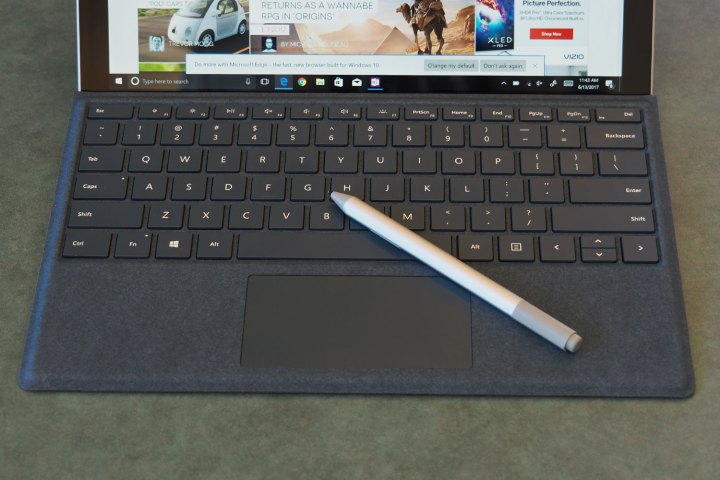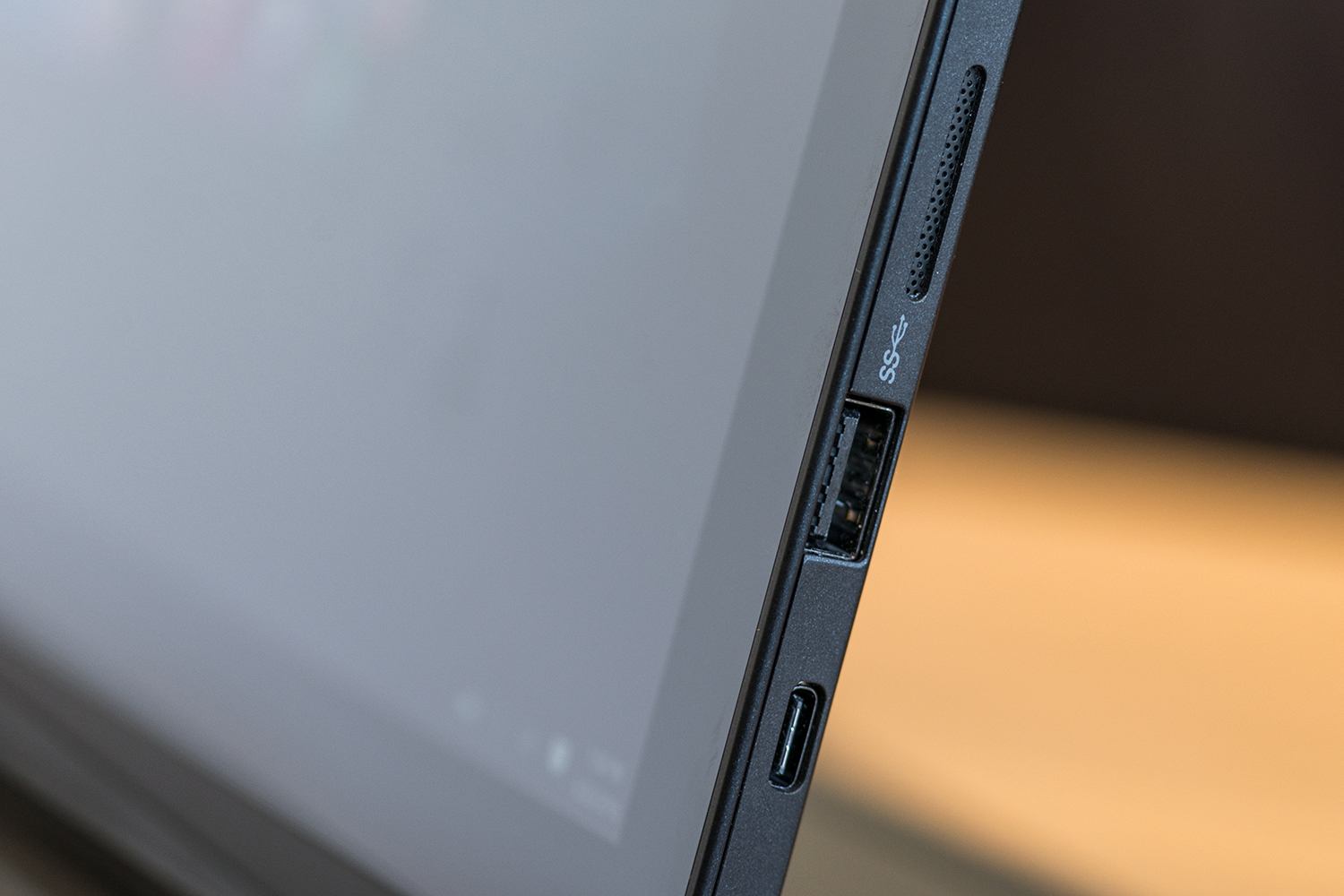- Specs
- Built like a tank versus sleek and stylish
- The race car analogy holds true in performance, as well
- The usual flexibility in tablet input options
- Some connectivity is better than others
- One display shines brighter than another
- Equally thin and light, but one lasts longer
- Availability and Price
- Conclusion
Other than their basic form factor, the two machines couldn’t be more different. The ThinkPad X1 Tablet is the no-nonsense, robust sedan with its iconic ThinkPad design aesthetic, and the Surface Pro is the sleek, modern sports car representing the height of Microsoft’s tablet refinements. Read on to see which company’s philosophy resulted in the best Windows 10 tablet.
Specs
|
Lenovo ThinkPad X1 Tablet (Gen 2)  |
 |
|
| Size | 11.4 x 8.2 x 0.3 inches | 11.5 x 7.9 x 0.33 inches |
| Weight | 1.69 pounds | 1.69-1.73 pounds, depending upon processor |
| Display | 12.0-inch IPS multi-touch display | 12.3-inch PixelSense multi-touch display |
| Resolution | 2,160 x 1,440 pixels (216 PPI) | 2,736 x 1,824 pixels (267 PPI) |
| Operating System | Windows 10 | Windows 10 |
| Storage | 128GB SATA SSD, 256GB, or 512GB PCIe SSD | 128GB, 256GB, 512GB, or 1TB PCIe SSD |
| Processor | 7th generation low-power Intel Core i5, i7 | 7th generation Intel Core m3, i5, i7 |
| RAM | 8GB or 16GB LPDDR3 | 4GB, 8GB, 16GB LPDDR3 |
| Camera/Webcam | Front 2MP, Rear 8MP | Front 5MP, Rear 8MP |
| Touch | 10-point multi-touch | 10-point multi-touch |
| Connectivity | Wi-Fi, Bluetooth 4.2, WWAN optional | Wi-Fi, Bluetooth 4.2, LTE later this year |
| Sensors | Three-axis gyro, accelerometer, ambient light sensor, barometer, and Windows Hello fingerprint sensor | Ambient light sensor, accelerometer, gyroscope, Windows Hello infrared facial recognition sign-in |
| Battery | 37 watt-hour lithium cylinder | 45 watt-hour lithium polymer |
| Ports | 1 x USB 3.0 Type-A, 1 X USB 3.1 Type-C Gen1, 1 x mini-DisplayPort, microSD card reader, NanoSIM, headphone jack | 1 x USB 3.0 Type-A, microSDXC card reader, Surface Connect, headphone jack, mini-DisplayPort, Cover port |
| Price | $1,450 to $2,250 | $800 to $2,700 |
| Availability | Newegg | Newegg, Jet.com, Microsoft |
| DT review | 3 out of 5 | 4.5 out of 5 |
Built like a tank versus sleek and stylish
One of the hallmarks of Lenovo’s ThinkPad line is an emphasis on durability. That’s why ThinkPads have universally been built with materials and designs that are meant to stand up to some real abuse. In the case of the ThinkPad X1 Tablet, the material might be plastic, but it’s a plastic that’s been engineered and tested to meet the 12 MIL-SPEC 810G requirements along with 200 quality checks. The look and feel is unequivocally ThinkPad as well, with a black color scheme throughout and the usual Thinkpad keyboard– complete with the iconic red TrackPoint nubbin in the center — utilized on the detachable keyboard cover.
The Surface Pro, on the other hand, follows Microsoft’s own recognizable design and build aesthetic. The chassis is made of a tough aluminum-magnesium alloy and sports a build that exudes quality and elegance. There isn’t an uneven seam or unsightly blemish anywhere on the understated and sleek tablet, and the new Signature Type Covers and Surface Pens add a festive splash of color. The Surface Pro feels like a fusion of glass and metal, and there’s no doubt in a buyer’s mind that the high price is justified — at least in terms of build quality and the design’s attention to detail.
The main difference between the two machines is that dropping the Surface Pro from even a moderate height is a profound “uh oh!” moment that’s bound to result in some serious damage, whereas similarly dropping the ThinkPad X1 Tablet will generate significantly less anxiety. The Thinkpad isn’t indestructible, but it’s far more likely to survive more than the usual bumps and jostling created by the typical office worker or road warrior.
At the same time, as long as you’re careful with it, the Surface Pro is also well-built and takes a back seat to no PC in terms of design quality. If you don’t need to take your tablet into extreme environments — another benefit of the ThinkPad’s MIL-SPEC design — then you’ll be plenty confident that the Surface Pro will hold up just fine. We think most people will appreciate the sleek and modern Surface Pro design over the ThinkPad X1 Tablet’s more businesslike demeanor, and for that reason, we give Microsoft’s tablet the win.
Winner: Microsoft Surface Pro
The race car analogy holds true in performance, as well
Lenovo gave the nod to battery life and thermal management with the ThinkPad X1 Tablet, choosing low-power seventh-generation Intel Core i5 and i7 processors rather than their full-speed siblings. Our review unit was equipped with a Core i5-7Y57 CPU, for example, and the line maxes out at the Core i7-7Y75. That choice means that the machine’s battery capacity will be used more efficiently and that the machine won’t get as hot. In fact, the ThinkPad X1 Tablet is fanless and runs completely silently no matter the workload.
The Microsoft Surface Pro, on the other hand, is equipped with a choice of seventh-generation Intel Core CPUs, from the m3 at the low end to the i7 at the high end. Our review machine benefited from the very fast Core i7-7660U, and it burned up our benchmarks. In fact, in our most exacting Handbrake test, which converts a 420GB video file to H.265 format, the Surface Pro scored our fasted results yet for a dual-core laptop of any kind. And, Microsoft managed to make the Core m3 and i5 versions fanless, meaning that you’ll only worry about system noise if you’re pushing the Core i7 to its maximum.
The results were exactly as expected. The Surface Pro scored a solid 4,671 in the Geekbench 4 single-core benchmark, and 9,384 in the multi-core test, compared to the ThinkPad X1 Tablet’s 3,837 and 7,163 scores, respectively. And the ThinkPad took a very long 1,810 seconds to convert the test video compared, to the Surface Pro’s spectacular 822 seconds. Clearly, if you need highly portable processing power, then the Surface Pro is the way to go.
In terms of storage performance, Lenovo made the wise choice of equipping the ThinkPad X1 Tablet with the very fast Samsung PM961 solid-state drive (SSD), which scored a fast 1,478 MB/s in the CrystalDiskMark read test and 1,237 MB/s in the write test. The Surface Pro’s Samsung PM971 SSD was respectable at 1,104 MB/s and 936 MB/s, respectably, which is plenty fast but not quite as fast as the ThinkPad. In real-life use, this difference isn’t likely to be noticeable, however, but if you work with really large files then you might benefit somewhat from Lenovo’s component choice.
Overall, while the ThinkPad X1 Tablet provides solid productivity performance, it’s held back somewhat by the choice of low-powered processors. The Microsoft Surface Pro, on the other hand, is a real speedster, and it takes this particular category by a fair margin.
Winner: Microsoft Surface Pro
The usual flexibility in tablet input options
Today’s Windows 10 tablets are nothing if not exceedingly well-equipped when it comes to getting information into them. Detachable keyboards, active pens, and touch displays mean that whether you want to type, handwrite, or draw, your needs will be well met. In addition, Windows 10 Hello password-less support is to be expected.
Lenovo’s ThinkPad X1 Tablet is no exception here. It enjoys a 10-point multi-touch display that’s plenty responsive, and an active pen with 2,048 levels of pressure sensitivity to provide for some precision when writing on the display. Full Windows 10 Inking is supported, of course. The Lenovo detachable keyboard will be familiar to anyone who’s accustomed to using ThinkPads, with very similar keys and a solid typing experience in spite of the shallower-than-usual key travel.
The typical Lenovo TrackPoint is embedded in the center of the keyboard and works as well as always, and the touchpad is a fine if perhaps pedestrian experience. Lenovo opted for a fingerprint scanner to provide for Windows 10 Hello duty, and its location to the right side of the display is convenient. Fingerprint registration was consistent and fast.
Microsoft upped the ante a bit with the latest Surface Pro, by implementing a significantly improved Surface Pen that enjoys 4,096 levels of pressure sensitivity, a new tile feature, and dramatically improved 21-millisecond responsiveness thanks to a hardware accelerator dedicated to pen input. That makes the Surface Pen the best Windows 10 tablet by far for artistic types. As usual, the PixelSense multi-touch display is incredibly responsive, and the Signature Type cover provides an excellent typing experience with precision response and more than sufficient key travel. The Type Cover touchpad is equally good. Finally, Windows 10 Hello support is provided by the usual Surface infrared facial recognition camera, and logins were reliably fast and accurate.
You can’t go wrong with the input options on either of these tablets, but we find that the new and improved Surface Pen gives the Surface Pro the nod in this category.
Winner: Microsoft Surface Pro
Some connectivity is better than others
Given that tablets are usually thin machines, packing in a serious complement of ports is usually a challenge. Lenovo managed to equip the ThinkPad X1 Tablet with a solid selection of connections that allow it to both keep up with the future and maintain compatibility with the past. The ThinkPad X1 Tablet has the increasingly common USB Type-C port to go with an old-school USB Type-A port, meaning that you can connect to a few peripherals without the need for a dongle. The USB Type-C port also doubles as the charger. Lenovo has included a mini-DisplayPort, a microSD card reader, and an audio jack. Interestingly, the ThinkPad X1 Tablet also supports snap-on accessories, such as the $150 productivity module that provides an HDMI port and the projector attachment, and then the Lenovo OneLink+ port is on hand for docking.
With the Surface Pro, Microsoft stuck with its stubborn reluctance to incorporate USB Type-C, or generally to equip its tablet with more than the bare minimum of connectivity. There’s a single USB Type-A port, a mini-DisplayPort, an audio jack, and a microSD card reader. The Surface Connect port provides power as well as a connection to the useful Surface Dock accessory that greatly expands connectivity — as long as you’re stationary, that is.
If the Surface Pro has a real weakness, it’s in its lack of mobile connectivity. There’s talk of a Surface Connect to USB Type-C dongle coming at some point, but that just pushes the problem down the road (and out the side, if you will). Lenovo has been considerably more considerate of its users by making the ThinkPad X1 Tablet a better-connected machine.
Winner: Lenovo ThinkPad X1 Tablet
One display shines brighter than another
Like smartphones, tablets are all about the display. It takes up an inordinate amount of a tablet’s physical real estate, and you’re likely to use a tablet closer to your face and for more media consumption tasks than the typical laptop. That means that having a quality display with good sharpness is even more important with tablets.

The Lenovo ThinkPad X1 Tablet has a display that checks most of the boxes but doesn’t really stand out. Contrast and brightness are good but not great. Color gamut coverage is less broad than we’d like, which makes the ThinkPad less suitable for photographers and artists who need dynamic colors. The 12-inch display is in the 3:2 aspect ratio, which Microsoft popularized with its Surface line, which is better for productivity work because it’s extra tall and can display more information while causing some letterboxing in video. The resolution is 2,160 x 1,440, which equates to a decent 216 PPI of sharpness. Ultimately, it’s a fine display.
On the other hand, Microsoft has always used absolutely spectacular displays in its Surface line. If you were to pick one universally superior characteristic of Surface machines, display quality would be at the top of the list. The Surface Pro inherits the same basic display that shipped with the Surface Pro 4, and there’s nothing wrong with that. The only area of weakness is in slightly less-than-average AdobeRGB color gamut support, but sRGB support was very good. At the same time, contrast and brightness are both ridiculously high for a non-OLED display, and the 12.3-inch display — with the usual 3:2 aspect ratio — runs at a 2,736 x 1,824 resolution resulting in a 267 PPI. It’s a sharp, bright, and contrast-rich display that’s good for working, viewing photos, and watching video.
The Lenovo ThinkPad X1 Tablet’s display is fine. It’s average, and it gets the job done. The Surface Pro display, however, is simply superior to most machines, the ThinkPad included.
Winner: Microsoft Surface Pro
Equally thin and light, but one lasts longer
If you compare the dimensions of the Lenovo ThinkPad X1 Tablet and the Microsoft Surface Pro, then you’ll notice that they’re very close in size and weight. The ThinkPad is just a touch thinner at 0.3 inches versus the Surface Pro’s 0.33 inches, and the high-end Surface Pro is a bit heavier than the ThinkPad X1 Tablet at 1.73 pounds versus 1.69 pounds. These are minor differences, however, and don’t mean much in practice. The Surface Pro does win some points here by packing a larger display into those very similar dimensions.
Lenovo left some money on the table, however, by sticking with the 37 watt-hour battery from the previous generation. Even with the low-powered processor, that limits the useful life of the ThinkPad X1 Tablet when you’re away from a plug. Microsoft actually increased battery size with the latest Surface Pro, from 38 watt-hours to 45 watt-hours. The results are predictable.
Whereas the ThinkPad X1 Tablet lasted for eight hours and 16 minutes in our video looping test, the Surface Pro lasted for a much stronger 10 hours and 16 minutes. On our more grueling Peacekeeper battery test that runs a machine through a series of CPU-intensive web pages, things were a little closer, with the Surface Pro giving out after five hours and 21 minutes and the ThinkPad lasting five hours and two minutes. That’s a more impressive result for the Surface Pro, however, considering that it was running a much faster and more powerful Core i7 processor, compared to the Lenovo’s low-power Core i5.
One of the advantages of the Windows 10 tablet form factor is its portability. Being able to last longer without needing to carry around a charger is a huge benefit, and the Surface Pro takes a commanding lead in this category.
Winner: Microsoft Surface Pro
Availability and Price
Both the Lenovo ThinkPad X1 Tablet and the Microsoft Surface Pro are expensive machines. The Lenovo starts out at $1,450 (sales are common, so make sure to check in regularly) for a Core i5-7Y54 CPU, 8GB of RAM, and 128GB SATA SSD. The ThinkPad X1 Tablet hits a high of $2,250 for a Core i7-7Y75 CPU, 16GB of RAM, and a 512GB PCIe SSD. Even when discounted, that places the ThinkPad in the “very expensive” range when it comes to tablets. Note that Lenovo includes the keyboard cover and active pen in these prices — keep that in mind.
Microsoft takes a different tack with the Surface Pro. It starts out at a much more reasonable $800 for a configuration with a Core m3, 4GB of RAM, and a 128GB PCIe SSD, but goes all the way up to $2,700 for a Core i7, 16GB of
Not everything is as it seems, however, because Microsoft includes neither the $160 Signature Type Cover nor the $100 Surface Pen. That makes the fully-equipped low-end Surface Pro a less-palatable $1060 and the high-end model an even more stratospheric $2,960. Ouch.
Even so, the bottom line is that you can purchase a Surface Pro for less money than you can a ThinkPad X1 Tablet. Performance at that level will be similar, and you’ll enjoy better battery life with the Surface Pro. These are expensive machines, no doubt about it, but the Surface Pro offers more flexibility and thus wins this round as well.
Winner: Microsoft Surface Pro
Conclusion
Our head-to-head comparisons aren’t always clear cut. Some come down to the wire, with minor differences adding up to tepid wins for one machine or another. Clearly, this one’s different.
If you’re a ThinkPad fan, or you simply need a machine that can be roughed up a bit, then you’re going to lean toward the ThinkPad X1 Tablet. For everyone else — and that’s most people looking to pick up a Windows 10 tablet — the Surface Pro is the obvious choice.
It’s more attractive, it’s faster, it lasts longer on a charge, and you can get it for less money. The Surface Pro has to work hard against lower-priced machines to justify its high price, but that doesn’t apply when it’s pitted against an equally expensive tablet like the ThinkPad X1 Tablet.
Editors' Recommendations
- Best Lenovo laptop deals: Save on Yoga and ThinkPad laptops
- The ThinkPad X1 Carbon Gen 11 is both faster and longer-lasting
- The ThinkPad X1 laptop line embraces recycled magnesium and aluminum
- Asus Zenbook Fold 17 vs. Lenovo ThinkPad X1 Fold Gen 2: foldable fun
- IdeaPad vs. Yoga vs. Slim vs. ThinkPad vs. ThinkBook vs. Legion: Lenovo brands, explained