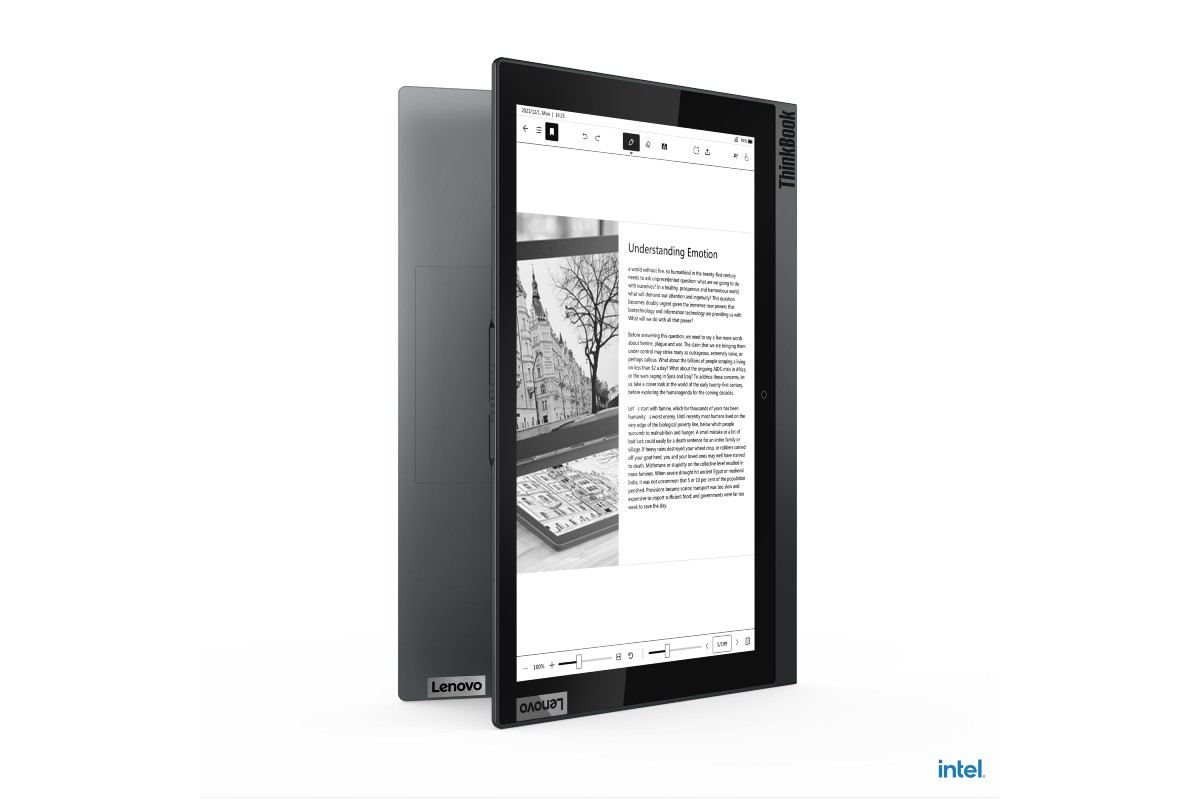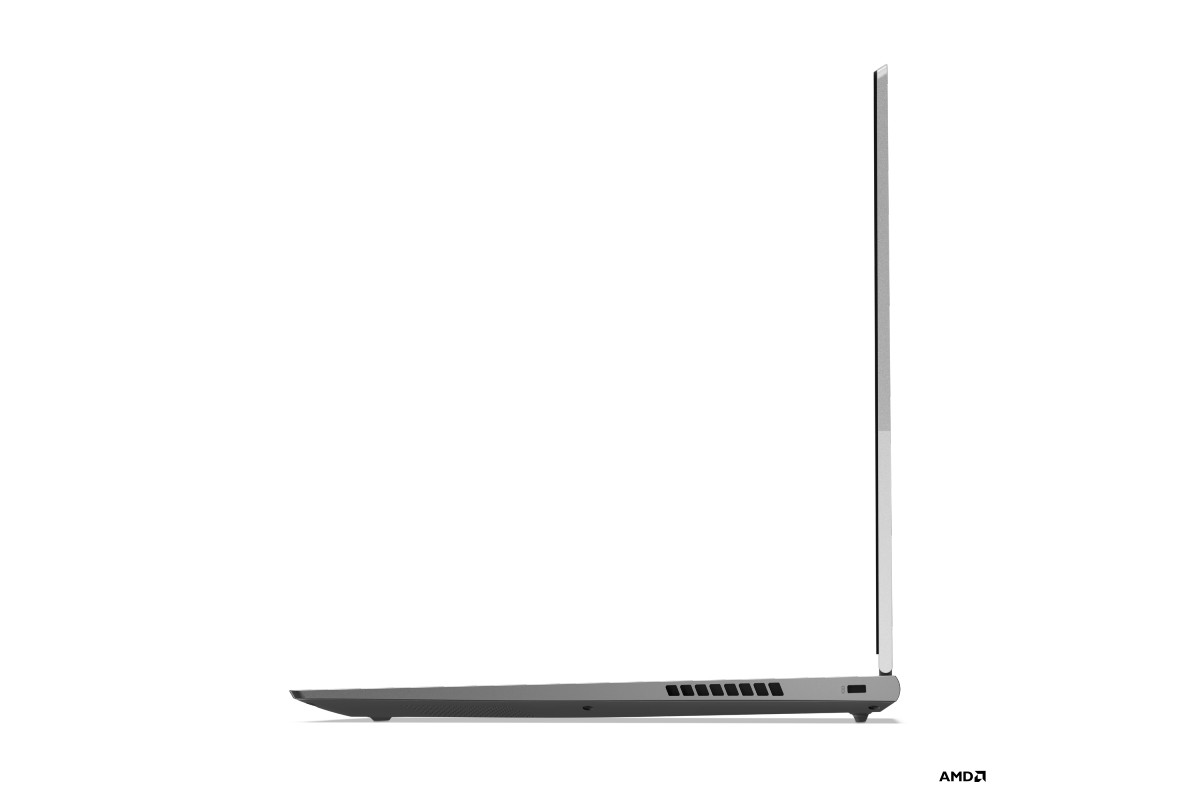Lenovo has significantly expanded its small business-focused ThinkBook line at this year’s Consumer Electronics Show, with the highlight being an updated ThinkBook Plus Gen 2 i that dramatically improves the first-generation laptop that features an e-ink display on its lid.
Also being introduced are a new ThinkBook 13x i, a ThinkBook 14p Gen 2, and a ThinkBook 16p Gen 2. Check out the best new laptops of CES for more reasons for the latest releases.
ThinkBook Plus Gen 2
The original ThinkBook Plus was one of the more innovative 13-inch laptops on the market, offering a very thin and light machine with solid components with a singular unique feature — an e-ink display embedded in the lid that offered the ability to read and browse information without opening the laptop and to easily share information will collaborators. Lenovo has updated the laptop to the ThinkBook Plus Gen 2 i, making meaningful improvements both inside and out.
The biggest change is in the e-ink display, which has grown from 10.8 inches at a 16:9 aspect ratio to 12 inches at a taller 16:10 aspect ratio. That matches the format of the 16:10 13.3-inch primary IPS display, and both panels are at the same WQXGA (2,560 x 1,600) resolution. The e-ink display has grown to a 68% screen-to-body ratio, while the IPS display is now at greater than 90%. Lenovo has loaded the ThinkBook Plus Gen 2 i with a host of software aimed at making maximal use of the e-ink display, including a Smart info app that displays calendar invites, email, news, weather, and more at a glance.
The ThinkBook Plus Gen 2 i is also a competitive 13-inch laptop even without the extra display, now equipping Intel’s 11th-gen Tiger Lake CPUs, up to a Core i7, and handling up to 16GB of RAM and up to a 1TB PCIe solid-state drive (SSD). The ThinkBook Plus Gen 2 i will be limited to Intel UDH graphics rather than utilizing the faster Intel Iris Xe. A 53 watt-hour battery life promises up to 15 hours using the IPS display and up to 24 hours using the e-ink display only.
The chassis uses aluminum for the top cover, with partial matte glass covering the e-ink panel, and magnesium for the chassis body. The ThinkBook Plus Gen 2 i comes in at 0.54 inches thick and weighs 2.86 pounds. Connectivity includes two Thunderbolt 4 ports and a 3.5mm audio jack, along with Wi-Fi 6 and Bluetooth 5.0. The usual ThinkShutter privacy cover for the webcam is on hand, as usual, and the fingerprint reader embedded in the power button allows for a single press to both turn on and log in. Finally, as with the previous model, the included active pen that works with the e-ink display can be docked and charged in the chassis, and the Fast Note application can be automatically launched when the pen is removed.
The ThinkBook Plus Gen 2 i will be available in Q1 2021 at a starting price of $1,549.
ThinkBook 13x
The ThinkBook 13x is a brand-new model for Lenovo, and it provides essentially the same features and components as ThinkBook Plus Gen 2 i without the e-ink display and associated software. It shares the same basic chassis design, although it’s slightly thinner at 0.51 inches and lighter at 2.65 pounds. The chassis is also all-aluminum on the ThinkBook 13x.
Inside, you’ll find up to Intel 11th-gen Tiger Lake CPUs, again up to a Core i7, and graphics will be limited to Intel UHD as on the ThinkBook Plus Gen 2 i. Up to 16GB of RAM and a 1TB SSD will be available, and the same 53 watt-hours of battery life for up to 15 hours with the 16:10 13.3-inch WQXGA display will be on hand. Connectivity will be the same, with two Thunderbolt 4 ports, a 3.5mm audio jack, Wi-Fi 6, and Bluetooth 5.0.
The ThinkBook 13x will be available in Q1 2021 starting at $1,199.
ThinkBook 14p Gen 2
The ThinkBook 14p Gen 2 is the second generation of a laptop that never made its way to North America. The laptop is focused on providing the highest possible performance for professionals who need fast CPUs and GPUs and excellent displays.
Accordingly, the ThinkBook 14p Gen 2 will utilize the latest generation of AMD Ryzen CPUs with integrated AMD Radeon graphics, and it can be configured with up to 32GB of RAM and up to a 1TB SSD. A 61 watt-hour battery will power the laptop, but Lenovo hasn’t provided any estimates on longevity.
The chassis will mix aluminum and mylar to construct the two-tone finish you can see in the images above. The ThinkBook 14p Gen 2 will be 0.66 inches thick and weigh 3.08 pounds, making it competitive with other 14-inch laptops. Connectivity will include two USB-C 3.2 ports, a full-size HDMI 2.0 port, two USB-A 3.2 ports, a 3.5mm audio jack, and a microSD card reader. Wi-Fi 6 and Bluetooth 5.0 will handle wireless connectivity duties.
Two display options will be available, both at a 16:10 aspect ratio. The first is a 2.2K IPS display at 300 nits with 100% sRGB color gamut, and the second is an OLED 2.8K display at 400 nits and 100% DCI-P3 color gamut.
The ThinkBook 14p Gen 2 will be available in Q1 2021 and will start at an attractive $849.
ThinkBook 16p Gen 2
Finally, Lenovo is releasing the ThinkBook 16p Gen 2, which also never had an original generation available in North America. The ThinkBook 16p Gen 2 doubles down on the performance proposition of the smaller model, offering an even more powerful machine for mobile professionals.
The ThinkBook 16p Gen 2 will also equip AMD’s latest Ryzen CPUs, which will be paired with the latest general Nvidia GeForce RTX discrete mobile graphics. Again, up to 32GB of RAM and up to 1TB of SSD storage can be configured. A 70 watt-hour battery will power the laptop, and again Lenovo hasn’t provided any battery life estimates.
The available 16:10 aspect ratio display is a 16-inch 2.5K IPS panel with 400 nits of brightness and 100% sRGB color gamut. The display will be color-calibrated to a DeltaE of less than 2.0 and with X-Rite Pantone color calibration applied at the factory.
The chassis will be similar to the smaller model with its two-tone design and aluminum and mylar construction. It will be 0.78 inches thick and weigh 4.41 pounds, competitive with smaller 15-inch class laptops. Connectivity will be the same as the ThinkBook 14p Gen 2 except for a dedicated power port to accommodate the more powerful graphics.
The ThinkBook 16p Gen 2 will be available in Q1 2021 at a starting price of $1,299.
Editors' Recommendations
- This Lenovo external graphics solution does what other eGPUs can’t
- Lenovo ThinkPad X13s vs. MacBook Air M1: An ARM wrestle showdown
- Lenovo takes on the Surface Pro with the ThinkPad X12 Detachable
- Lenovo ThinkPad X12 Detachable hands-on: A Surface Pro goes to the office
- Lenovo’s ThinkReality AR glasses can project virtual desktops into your eyes