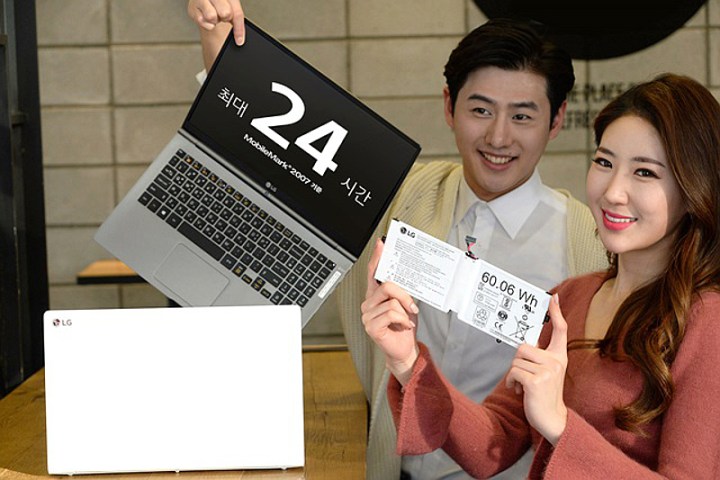
News of the refresh stem out of LG Electronics in South Korea and lists eight models spanning 15.6, 14, and 13.3-inch form factors. There are actually two sets of LG Gram laptops: one “Alligram” group weighing between 2.07 pounds and 2.40 pounds, and an ultra-light “Glimmer” group with devices weighing from 1.82 pounds to 2.16 pounds.
Here are the refreshed laptops in the first Alligram group:
| 15Z970-GA75K | 14Z970-GA5HK | 13Z970-GR30K | 13ZD970-GX3PK | |
| Size: | 15.6 inches | 14 inches | 13.3 inches | 13.3 inches |
| Panel type: | IPS | IPS | IPS | IPS |
| Resolution: | 1,920 x 1,080 | 1,920 x 1,080 | 1,920 x 1,080 | 1,920 x 1,080 |
| Processor: | Core i7-7500U | Core i5-7200U | Core i3-7100U | Core i3-7100U |
| Graphics: | Intel HD Graphics 620 |
Intel HD Graphics 620 |
Intel HD Graphics 620 |
Intel HD Graphics 620 |
| Memory: | 16GB DDR4 @2,133MHz (8GB x 2) |
8GB DDR4 @ 2,133MHz (8GB + one open) |
4GB DDR4 @ 2,133MHz (4GB + one open) |
8GB DDR4 @ 2,133MHz (4GB x 2) |
| Storage: | 512GB SSD | 256GB SSD | 256GB SSD | 256GB SSD |
| Connectivity: | Wireless AC (2×2) |
Wireless AC (2×2) |
Wireless AC (2×2) |
Wireless AC (2×2) |
| Weight: | 2.40 pounds | 2.13 pounds | 2.07 pounds | 2.07 pounds |
| Color: | Snow Pearl White | Snow Pearl White | Snow Pearl White | Metal Pink |
| Ports: | HDMI USB Type-C USB 3.0 |
HDMI USB Type-C USB 3.0 |
HDMI USB Type-C USB 3.0 |
HDMI USB Type-C USB 3.0 |
| Battery: | 60 Watt-hour | 60 Watt-hour | 60 Watt-hour | 60 Watt-hour |
| Max battery usage: | 22 hours | 23 hours | 24 hours | 24 hours |
| OS: | Windows 10 Home | Windows 10 Home | Windows 10 Home | Unknown |
| Price: | $2,049 | $1,480 | $1,279 | $1,187 |
LG Electronics labels this group as Alligram, which is apparently short for “All Day Gram.” The company doesn’t explain what exactly makes the 60 Watt-hour battery so special in this group, only stating that owners won’t need to carry a heavy charger or hunt down an electrical outlet in coffee shops. The company adds that these batteries feature fast charging too, coughing up three hours of use after charging for merely 20 minutes and up to 10 hours after charging for a single hour.
In addition to a new battery, LG Electronics also improved the internal cooling system by optimizing the blade structure of the cooling fan. The fan is based on a material that causes less sound, thus the laptop only reaches up to 30 decibels (dB). The fan is also 40 percent larger than the one used in the previous generation and the passageways that send the heat outward are twice as large too.
Other notable features with the Alligram group include backlighting in the keyboard that can be switched on and off, optional fingerprint readers, and optional touchscreens. The company notes that this group will actually offer three colors instead of the two listed above — Snow Pearl White, Dark Silver, and Metal Pink.
Now here are the four ultra-light Glimmer models:
| 15Z970-EA50K | 14Z970-EA50K | 13Z970-ER3NK | 13ZD970-EX3PK | |
| Size: | 15.6 inches | 14 inches | 13.3 inches | 13.3 inches |
| Panel type: | IPS | IPS | IPS | IPS |
| Resolution: | 1,920 x 1,080 | 1,920 x 1,080 | 1,920 x 1,080 | 1,920 x 1,080 |
| Processor: | Core i5-7200U | Core i5-7200U | Core i3-7100U | Core i3-7100U |
| Graphics: | Intel HD Graphics 620 |
Intel HD Graphics 620 |
Intel HD Graphics 620 |
Intel HD Graphics 620 |
| Memory: | 8GB DDR4 @2,133MHz (8GB + one open) |
8GB DDR4 @ 2,133MHz (8GB + one open) |
4GB DDR4 @ 2,133MHz (4GB + one open) |
8GB DDR4 @ 2,133MHz (4GB x 2) |
| Storage: | 256GB SSD | 256GB SSD | 180GB SSD | 256GB SSD |
| Connectivity: | Wireless AC (2×2) |
Wireless AC (2×2) |
Wireless AC (2×2) |
Wireless AC (2×2) |
| Weight: | 2.16 pounds | 1.89 pounds | 1.82 pounds | 1.82 pounds |
| Color: | Snow Pearl White | Snow Pearl White | Metal Pink | Metal Pink |
| Ports: | HDMI USB Type-C USB 3.0 |
HDMI USB Type-C USB 3.0 |
HDMI USB Type-C USB 3.0 |
HDMI USB Type-C USB 3.0 |
| Battery: | 34 Watt-hour | 34 Watt-hour | 34 Watt-hour | 34 Watt-hour |
| OS: | Windows 10 Home | Windows 10 Home | Windows 10 Home | Unknown |
| Price: | $1,530 | $1,446 | $1,196 | $1,137 |
As the specs show, the thinner form factor required LG Electronics to swap out the special 60 Watt-hour battery for a 34 Watt-hour version. There are no seventh-generation Core i7 processor in this group, there is not a 512GB SSD option, nor is there a model that ships with 16GB of system memory. Otherwise, these four units are similar in features. Of course, that could change when LG’s updated Gram notebooks begin to ship.
As the charts above show, the Alligram group will range between $1,187 and $2,049 whereas the Glimmer group will range from $1,137 to $1,530. All these numbers are converted from South Korean Won, so they may change when the units arrive in North America. Currently, they are set to hit store shelves in the first half of 2017, so there could be adjustments in the pricing before then.
Editors' Recommendations
- CES 2023: LG’s new OLED laptop is officially thinner than the M2 MacBook Air
- LG Gram 16 vs. Dell XPS 15: The better large laptop?
- LG’s new cordless vacuum mops and empties itself via new charging base
- LG’s new Dolby Atmos soundbars use A.I. for automatic room calibration
- Best Buy drops up to $500 off the Surface Book 2 and the LG Gram 17 laptops


