
Update: Our review is in, and the tiny Mac Mini is all the desktop you need. Here’s why.
Today at Apple’s second fall 2018 event in Brooklyn, New York, Apple finally announced an update to the Mac mini.
If you’re a little surprised at that, there’s good reason. It’s been several years since the Mac mini got an update, and Apple has rarely brought up the little desktop computer square.
The price and release date
The Mac mini has a new starting price of $800, which is a pretty big jump up in price from the former version’s $500. There will be an assortment of configuration options, including up to 16GB of RAM and 2TB of SSD storage. Also included are options for either a quad-core or six-core Intel processor.
The new Mac mini is available for order today through the Apple Store and will ship on November 7.
Refreshed design

The new Mac mini weighs 2.9 pounds and comes in a new Space Grey colorway to match the iMac Pro.
While we’d heard a few rumblings about what a new Mac mini could look like before the announcement, very little involving its actual physical appearance was known. The Mac mini is known for being small, though the definition of small has changed rather quickly over the past few years. Compact PCs that can attach to the back of monitors or fit on your keychain are everywhere you look, and a new Mac mini would have to address the changing context with its size and design.
Interestingly, Apple has been making new Mac minis all along, but only as limited releases. The company has been using purely recycled aluminum from iPhone cases to create Mac minis just for use inside Apple facilities. The company followed that up in its new Mac mini, which is now made from entirely recycled aluminum.
A new processor
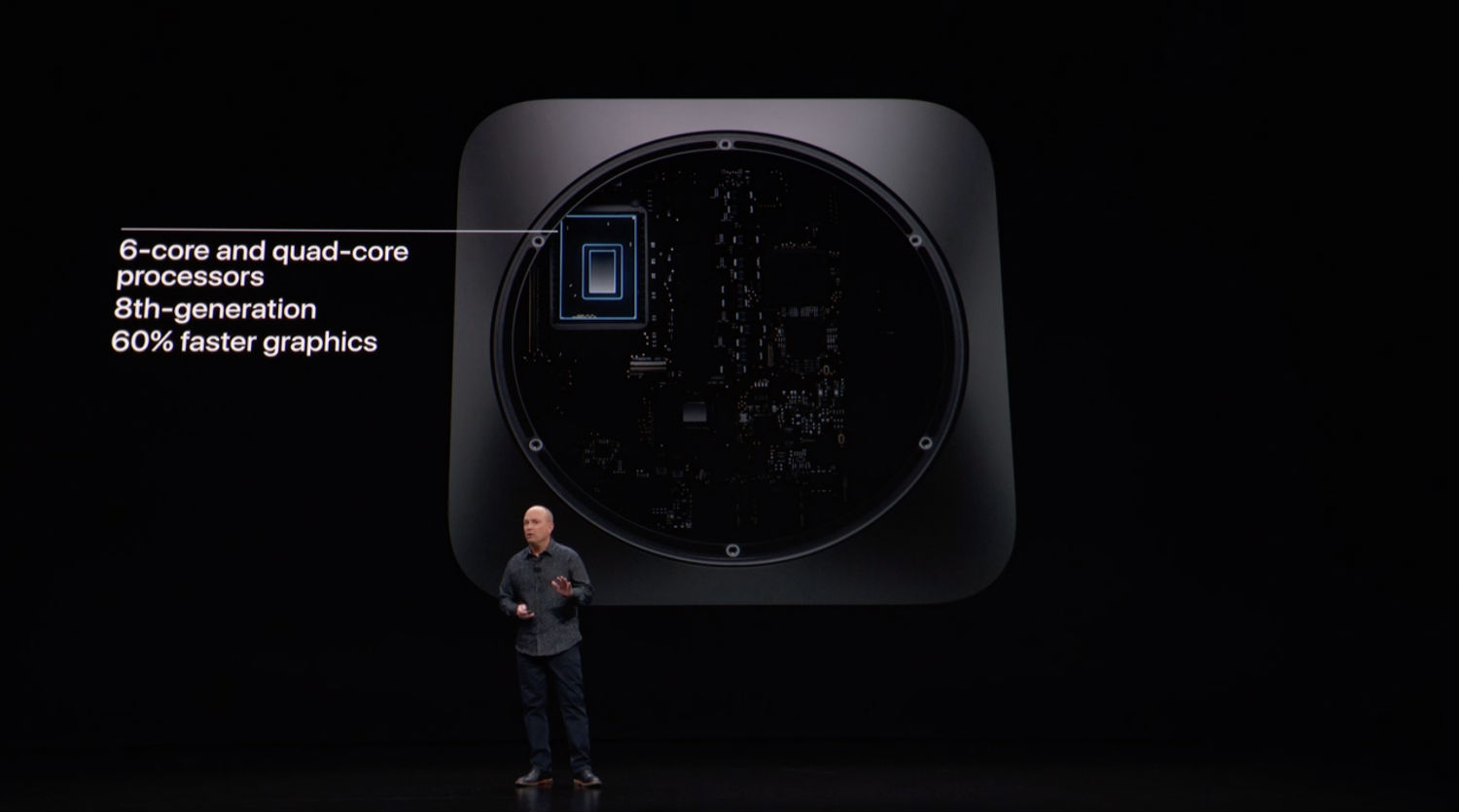
The base model of the new Mac mini comes with an 8th-gen four-core CPU from Intel, specifically, the Core i3-8109U. It can also be configured up to a six-core, Core i5-8500 or Core i7-8700. Apple says the CPU provides 60 percent better graphics, though that’s still using Intel’s integrated UHD graphics. Don’t expect to be gaming on this thing, unless you hook it up to an external GPU.
We’d speculated that the unit could have shipped with the Core i5-8305G and Core i7-8809G, though that clearly hasn’t happened. These are the Intel/AMD hybrid units that include AMD Radeon RX Vega graphics onboard a quad-core, Intel processor. It’s an expensive chip made for miniaturized PCs like the Intel NUC. It would have re-framed the Mac mini as a more capable gaming and content creation tool, but alas, what we’re getting is a bit more basic.
SSD hard drive

This one is practically a shoe-in.
The old Mac mini showed its age with options for an HDD, SSD, or fusion drive combination. That was a more common offering a few years ago, but now the market has shifted more fully toward SSD options. The new Mac mini launches with PCIe SSD storage, offering up to 2TB of capacity and starting at 128GB. It’s a simple, sensible move that many other Mac devices, including the iMac Pro and Mac Pro.
Updated ports
With its port selection, Apple has recognized the mini’s new role in the office and is focusing more on Pro users. The new model comes with additional ports, namely four USB-C/Thunderbolt 3 ports, an Ethernet port capable of 10 gigabit speeds, an HDMI 2.0 port, and two USB-A 3.0 ports.
The keeping of the HDMI port maintains the Mac mini’s status as an entertainment device. If Apple would have decided that the mini was more at home with just tasks in the workplace, it may had chosen to remove the HDMI in favor of other “Pro” connections. But if the mini still has a future as an entertainment device — perhaps like a versatile cousin to Apple TV — then no doubt HDMI will stay. Apple seems to have gone the route of giving the best of both worlds with a large variety of port options, which is just what you want to see in a desktop.
Editors' Recommendations
- Don’t download the latest macOS Ventura update just yet
- Apple quietly backtracks on the MacBook Air’s biggest issue
- The MacBook Air M3 has one change that fixes its biggest flaw
- Intel Arrow Lake: everything we know about the 15th-gen chips
- At this point, we know just about everything about Nvidia’s new GPUs




