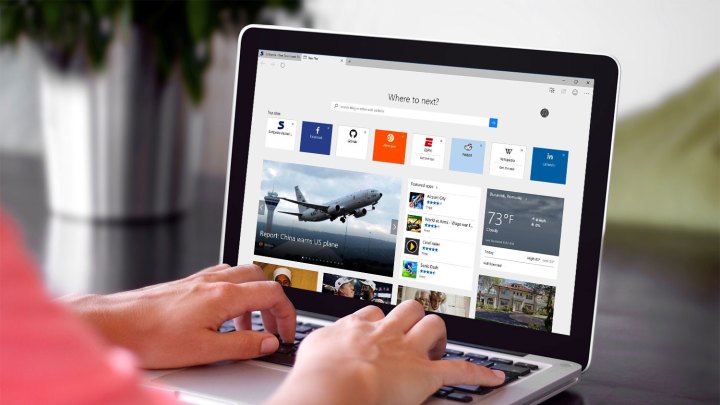
Extensions have been a major part of the modern web browsing experience for quite a few years. First initiated with Internet Explorer 5 in 1999, it has since become a major feature of most modern browsers, offering everything from spell-checking to password storage and ad-blocking.
Their support in Edge was a major feature request when that browser was released alongside Windows 10. It showed up a year later and today Edge supports a growing list of extensions, including popular ones like Pinterest, Grammarly, LastPass, and AdBlock Plus, among many others. Here’s how to install the best of them.
The list now totals more than 70, with Microsoft adding more all the time. It is commonly asked why it’s not adding more at a faster rate, though, and in the anniversary blog, the firm explains that it’s been working on advanced features to enable some of them.
Those features include “Native Messaging,” which lets browser extensions communicate directly with Universal Windows Platform (UWP) applications; Bookmarks, which lets them interact with your favorites; improved APIs, and expanding the Windows Insider program to cover Edge extensions for better testing.
Although there are extension marketplaces for other browsers which have a much larger number of extensions, Microsoft is keen to grow its library of extensions more slowly. It’s currently looking to add support for the most requested extensions and will gradually expand beyond that, improving its “onboarding experience” for developers over time.
This means a high bar for quality. Microsoft notes in its address that it pays close attention to the effect extensions have on the browsing experience and wants to make sure that it’s an exclusively positive one. Issues with extensions and their delivery platform can lead to security and privacy concerns, as well as negatively impacting browsing itself.
“Looking forward, we continue to work closely with our developer partners to onboard new extensions into the Store. We continue to prioritize what APIs we should support, and what partners we should work with from user feedback, so please keep it coming,” senior program manager, Colleen Williams said. “Thanks to our users and partners for a great year.”
Editors' Recommendations
- 5 web browsers you should use instead of Google Chrome or Edge
- Microsoft Edge is slowly becoming the go-to browser for PC gamers
- 7 beloved Windows apps that Microsoft has killed over the years
- Microsoft Bing and Edge are getting a big DALL-E 3 upgrade
- Microsoft’s Surface Laptop Go 3 is a more capable budget laptop




