It appears Microsoft is doing away with the long Bing Chat waitlist. As originally reported by Windows Central, new users who sign up for the waitlist are immediately given access to the AI chatbot, without having to wait, and Digital Trends has confirmed this to be the case.
Microsoft hasn’t officially killed the waitlist, but it should go away in short order. On Tuesday, Microsoft bolstered OpenAI’s launch of the GPT-4 model by confirming that it was the model behind Bing Chat. Microsoft is also set to host an AI-focused event on Thursday, where we expect to hear about AI integrations in Microsoft’s Office apps like Word and PowerPoint. It’s possible Microsoft could remove the waitlist during the presentation.
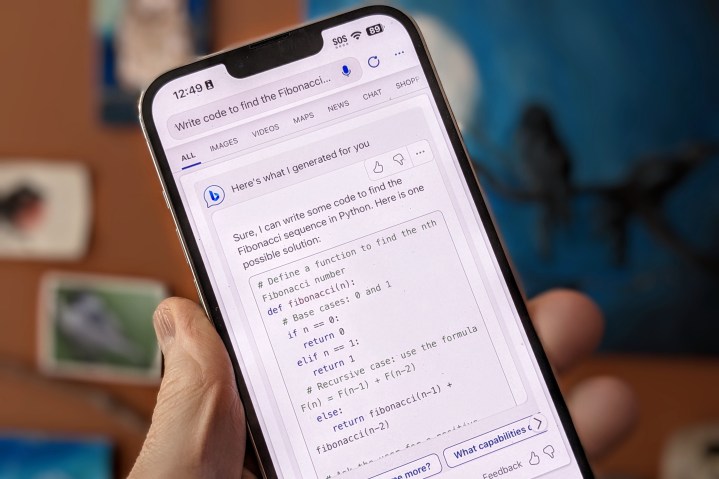
In the initial days of Microsoft’s Bing Chat announcement, more than 1 million people signed up for the waitlist. Microsoft has said millions more have joined since. It only took us a few days to get access through the public waitlist, though our initial time with Bing Chat didn’t go as expected. Since the launch, Microsoft has vastly restricted Bing Chat’s responses due to some unhinged conversations. It has slowly gained more freedom, and users can now ask up to 15 questions in a single session and up to 150 in a day.
The explosion in popularity of ChatGPT has put a lot of focus on Microsoft, which partnered with OpenAI in 2019 and invested $10 billion in the research group earlier this year. Google hasn’t been sitting by, announcing its Bard AI chatbot in February. The search giant also released AI-powered tools for its suite of online apps on Tuesday, likely getting ahead of Microsoft’s announcements set for later in the week.
On top of Microsoft’s upcoming AI event, the company also released the Edge Copilot feature earlier in the week. This brings Bing Chat into a sidebar in Microsoft Edge, and it’s available to anyone who has access to Bing Chat (which, at this point, should be anyone). In addition to chat features, Edge Copilot includes a Compose tab that can generate text for emails, blog posts, and more, as well as an Insights tab that provides context for the website you’re on.
Microsoft has been building toward Bing Chat availability elsewhere, too. Since launch, Microsoft has rolled out the chatbot on mobile, for example, as well as added chatbot functionality to Skype.
Editors' Recommendations
- The best ChatGPT plug-ins you can use
- GPT-4 vs. GPT-3.5: how much difference is there?
- OpenAI needs just 15 seconds of audio for its AI to clone a voice
- How Intel and Microsoft are teaming up to take on Apple
- Nvidia turns simple text prompts into game-ready 3D models




