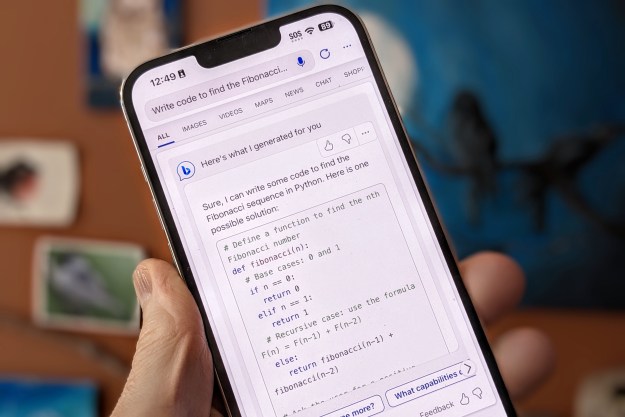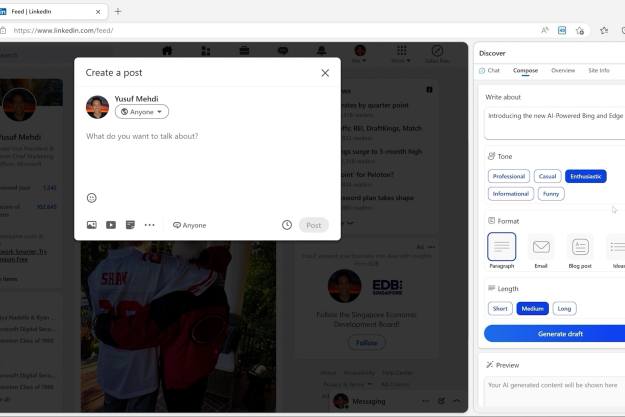Bing is known as the default search engine for Windows, and not much else. Microsoft’s solution? To forcibly install a Bing search extension in Chrome for Office 365 ProPlus users.
The company says that this is designed for enterprise and business users to find relevant workplace information directly from the browser address bar, but we all know Microsoft is desperate to get more people using its search engine. It sounds harmless, but here’s why forcing people to use Bing won’t help Microsoft in the long run.
Bing has a bad track record
Marketing jargon aside, the idea that Microsoft has with this is simple. By forcing enterprises and businesses with Office 365 Pro Plus to use Bing, the overall share and usage of the search engine might increase. However, there’s one problem. As it stands, Bing doesn’t have a good track record, and people might not want to use it at all, even if forced to it.
A report by TechCrunch in January of 2019 found that, at one point, Bing was providing really problematic search results. The search engine was providing users with child pornography, and other derogatory content. An earlier report from How-To Geek in 2018 also revealed that Bing was suggesting racist imagery, particularly in relation to searches regarding those of the Islamic and Jewish faiths. That publication also found that Bing was suggesting some conspiracy theories when searching for figures like former First Lady Michelle Obama.
Oh, and then there was the time the first result for “Google Chrome” was bringing up a malware site. Not a good look.
These issues have all since been corrected, but are particularly jarring. How can a search engine have been this bad? And why would someone even bother using a search engine with a reputation this bad?
Bing still has problems that need to be addressed
Fast forward to today, Bing still has a few problems that need to be addressed, and where Microsoft should put some extra attention towards, instead of forcing Bing down people’s throats. These include both search relevance and design — the two core areas of any search engine.
First of all, there is a search relevance. In our testing, searching for Digital Trends on Google and Bing provide two different results. On Bing, we get a look at some older Digital Trends articles, which at the time of this writing, were older stories from 4, 6, and 3 hours ago. Compared that to Google, and articles are more relevant pulled from a most recent time frame.
Google is even smart enough to show the Digital Trends Twitter feed, and provide the searcher with more relevant information. Google also suggests some competitors to Digital Trends, such as CNET or The Verge, to help users find alternative news and information. There’s even a topic page for what we write about, and information about our Editor in Chief, Jeremy Kaplan. None of these are on Bing.

Then, there’s the search page design. Google recently switched up its design for the good. Compared to Bing, its user interface features website icons similar to what you get when you “favorite” a website. There’s also added extra header text at the top of a result to help identify websites, and stop misinformation. Google explained in a series of tweets that its changes are designed to help the user “better understand where information is coming from, more easily scan results & decide what to explore.”
When put up against Bing, the difference is substantial. Google is clearly more user-friendly than Bing, and users are able to find more relevant information at a quicker pace. Microsoft has a lot to learn in this department.
Take care of the basics
In short, Microsoft needs to fix up Bing before it starts forcing people to use it. The good news is that Microsoft recently proved that it can do this. The company recently relaunched its Microsoft Edge browser, which has received great buzz and attention online. That’s all because Microsoft slowed down, fixed the problems, and did it right.
Similarly, Microsoft has to make moves to better position Bing as a search engine for us common people. It needs to make us see that Bing a solid alternative to Google and not just a copy cat.
We’ve seen attempts this with programs like Microsoft Rewards, which rewards users with “points” for searching on Bing, that can be redeemed for gift cards. Microsoft has even made terrific strides on the Bing experience over the past few years with a “collections” feature to collect, group and save search results, and an election experience designed to help fight misinformation.
Here’s the kicker: Bing could be a great option for businesses. When the main Bing is combined with Microsoft Search, you’re able to sign in with both work and personal accounts. You’re able to use Bing to search through work files and even people or websites set up by your organization. There’s great potential there.
But until Microsoft gets the basics covered, forcing people to use Bing is only exasperating the problem.
Editors' Recommendations
- Microsoft just made Paint useful again
- Microsoft Bing and Edge are getting a big DALL-E 3 upgrade
- Google’s ChatGPT rival just launched in search. Here’s how to try it
- This Bing flaw let hackers change search results and steal your files
- Google Bard avoids the critical flaws of Bing Chat