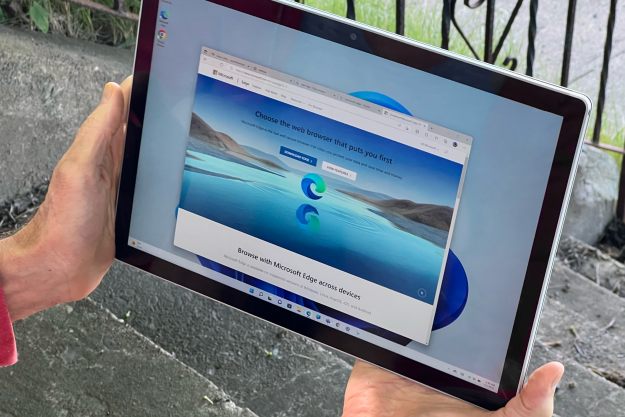It seems as though Microsoft is set to change this, however, with the company’s Jacob Rossi taking to Twitter to mention that Microsoft is working on a tool that will allow developers to easily port their Chrome extensions over to Edge.
Lots of questions on this: yes we're working on a porting tool to run Chrome extensions in Edge. Not yet finished and not all APIs supported
— Jacob Rossi (@jacobrossi) March 18, 2016
Edge itself just gained extension support, but the real problem is that developers aren’t going to want to create all-new extensions when Edge isn’t really that widely used yet. Ideally, the new tool will make that process far easier, and more extensions could ultimately translate to more users, as users will be more willing to use a browser that they’re able to customize.
It should be noted that porting Chrome extensions over to Edge is already pretty easy, at least according to Microsoft. Exactly how the new tool will make extension porting easier is not entirely clear, and there’s no release date attached to the feature.
The team behind the Edge browser certainly has a tough road ahead of it. Not only does it need to convince Internet Browser users that the new browser is the right way forward for Microsoft, but it also now has to try and convert Chrome, Opera, Firefox, and other users to give Edge a shot. Sure, it’s easy to try out a browser when an operating system comes installed with it, but convincing users to change their default browsers is another matter. The addition of extensions will go a long way in doing this.
Editors' Recommendations
- 5 web browsers you should use instead of Google Chrome or Edge
- Microsoft Edge is slowly becoming the go-to browser for PC gamers
- Microsoft Bing and Edge are getting a big DALL-E 3 upgrade
- I found a Chrome extension that makes web browsing bearable again
- This PowerPoint ploy could help hackers empty your bank account