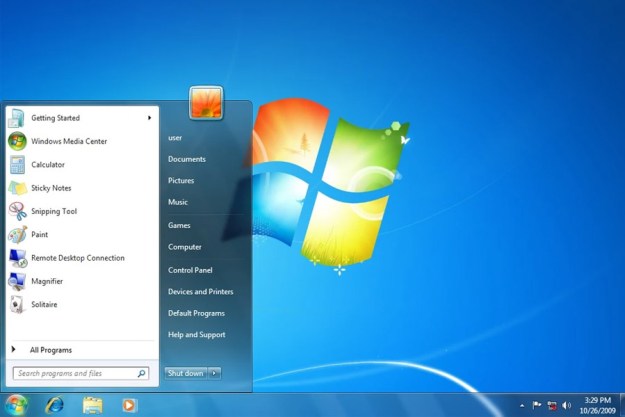Microsoft confirmed previous rumors that it’s upcoming Windows 10X operating system once intended for only dual-screen devices, will be coming to laptops and tablets, too.
According to a post penned Panos Panay, the chief product officer of Windows and Devices at Microsoft, the flexibility of Windows 10X has enabled the company to focus its resources “toward single-screen Windows 10X devices that leverage the power of the cloud.”
This means the priority is now bringing the operating system to existing or new Windows 10 devices. Panay, though, says Microsoft will still continue to work with its partners on dual-screen devices like the Surface Neo, but will “continue to look for the right moment” when to launch.
“As we continue to put customers’ needs at the forefront, we need to focus on meeting customers where they are now. Our customers are leveraging the power of the cloud more than ever, and we believe the time is right to lean into this acceleration in a different way,” said Panay.
As for the development cycle of Windows 10, Panos says Microsoft will be working on it through “this holiday and next.” Microsoft hopes to “accelerate innovation in Windows 10 to ensure that Windows devices are the best way to work, learn and play,” according to Panay.
In addition to the shift in Windows 10X, Panay also discussed how current versions of Windows 10 are being used across the world. Panay says that more than 4 trillion minutes are being spent on Windows 10 a month, a 75% increase year on year. This comes after Windows hit the 1 billion monthly active devices mark in March.
Although he didn’t provide a specific release date, Pany’s post also details the May 2020 Update to Windows 10. He shares that when it comes “later this month,” it will ” make some things easier and faster.” The update includes enhancements to Cortana and a new Cloud Download feature helps users reset their PCs.
Panos promises more information will be coming at Build 2020, Microsoft’s annual developer conference. The event has now shifted to online and digital experience and registration is open for free.
Editors' Recommendations
- Windows 11 vs. Windows 10: finally time to upgrade?
- How to remove a Microsoft account from Windows 11
- I’m worried about the future of the Microsoft Surface
- Microsoft’s executive shake-up casts a shadow on upcoming Surface event
- The best Windows 10 keyboard shortcuts