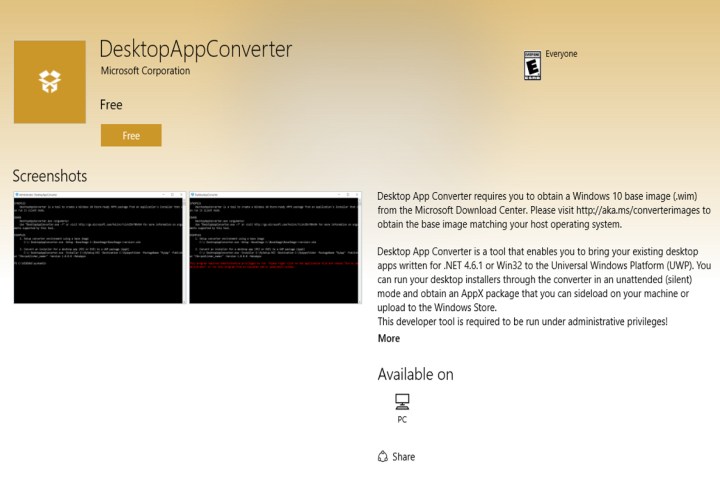
Microsoft’s service for bringing a Win32 program over to the Universal Windows Platform is called Desktop Bridge, aka Project Centennial. By converting to an app model (aka an AppX package), Win32 programs will benefit from a “clean” one-package install and “seamless” updates provided by the Windows Store. In turn, these converted apps will be able to send push notifications to customers, provide Live Tile updates, and in-app purchases. Of course, the big selling point is having a former Win32 program reach a wider audience thanks to a multitude of Windows 10 devices and hardware configurations.
The Desktop Bridge service was introduced during Build 2016 earlier this year, and officially launched alongside the Windows 10 Anniversary Update software development kit for developers in August. The result is a wave of converted Win32 programs that will be rolling out as apps into the Windows Store over the next several days. These include Evernote, Arduino IDE, Double Twist, PhotoScape, MAGIX Movie Edit Pro, Virtual Robotics Kit, Relab, SQL Pro, Voya Media, Predicted Desire and korAccount.
“These are the same apps that customers know and love, but are now available for download in the trusted Windows Store. For your customers, the Windows Store is the safest and most secure place for them to find and manage content across a range of Windows devices, including PCs, phones, Xbox One and HoloLens,” Gallo said.
In a separate post by Microsoft’s Elana Pidgeon, the Win32 version of Evernote seems to have been combined with the existing Windows 10 app, providing a more feature-filled service for Windows 10 customers. Thus, not only does Evernote now support Live Tiles and notifications, it sports a redesigned sidebar on the left for a more “intuitive” navigation, a relocated search bar that’s placed closer to the user’s results, the ability to add color to important tags and notebooks, and more.
Along with the launch of Win32 apps in the Windows Store, Microsoft is also making available the Desktop App Converter tool that can be downloaded directly from the storefront. This tool will convert both Win32 and .NET programs into the Universal Windows Platform app model. However, to use this tool, developers must obtain a Windows 10 base image from the Microsoft Download Center. Serving up this tool through the Windows Store means it will automatically receive the latest fixes and features.
“We are expanding the ways in which developers can create apps using the Desktop Bridge,” Gallo added. “Our partners, Flexera Software with InstallShield, FireGiant with WiX and Caphyon with Advanced Installer have included support for the Desktop Bridge, enabling developers to directly build an app package with their existing desktop app using the bridge as part of their existing developer workflow.”
What will be interesting to see if whether PC game developers will use this tool to convert their games into Windows 10 apps, and how that will affect its biggest PC games-related competitor, Valve Software’s Steam platform.
Editors' Recommendations
- Windows 11 vs. Windows 10: finally time to upgrade?
- You can finally run Windows 11 natively on an Apple silicon Mac
- New ways Microsoft is enticing developers to use Windows app store
- Windows 11 is finally taking the Microsoft Store seriously
- Windows 11 could finally bring Android apps to the Microsoft Store

