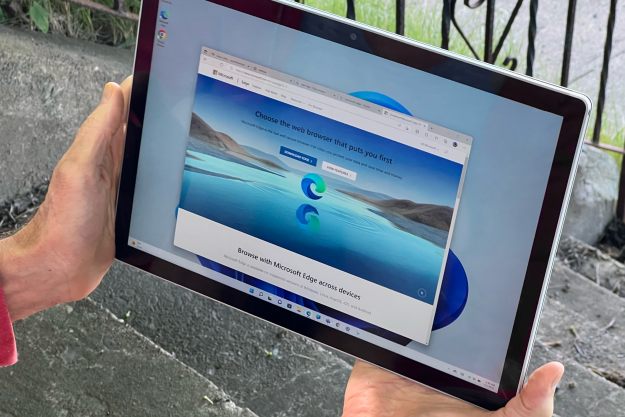Can a free VPN service that’s built into a browser lure you away from Google’s popular Chrome? Microsoft hopes so, as the company is starting to roll out an experimental VPN service to its Edge browser called the Microsoft Edge Secure Network Service that’s designed around privacy and security.
Unlike popular VPN services that protect all traffic from your smartphone, tablet, or laptop, Microsoft’s Edge Secure Network Service only safeguards traffic originating from the company’s Microsoft Edge browser, which originally debuted with Windows 10.
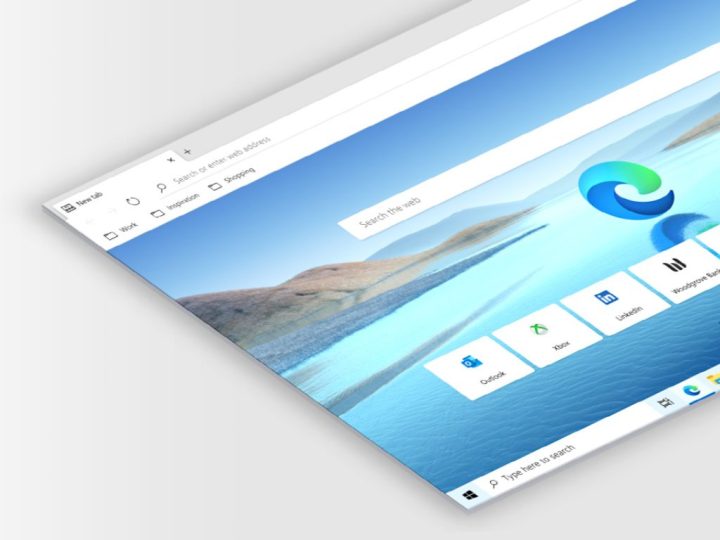
The company promises that the Edge Secure Network Service will help encrypt your connection and enhance your privacy while browsing the internet by preventing online tracking and keeping your location private. The best part is that unlike the built-in browser VPN service from rival Mozilla with Firefox, the Microsoft Edge offering is free.
“Microsoft Edge helps keep you safe online,” the company wrote in a support page about its new service for the Edge browser. “However, the networks you join may not be adequately secure. Microsoft Edge Secure Network can help you protect your device and sensitive data as you browse.”
The caveat with this free service is that it is limited to just 1GB of browsing data per month when you’re signed into Edge with your Microsoft account. Given the low limit, you may not want to funnel all traffic through the VPN, and you’ll just want to enable the service when you’re dealing with personal, private, or sensitive data, like financial transactions and online banking.
The low limit could make the VPN offering less appealing for more nefarious uses, like those who want to hide their identity for illegal downloads and streams.
According to Microsoft, the Edge Secure Network is powered by Cloudflare, which promises that data collected will be deleted every 25 hours. Cloudflare also operates its own WARP VPN service in addition to powering Microsoft’s browser-based solution for Edge.
“When using Microsoft Edge Secure network, your data is routed from Edge through an encrypted tunnel to create a secure connection, even when using a non-secure URL that starts with HTTP,” the Windows maker explained of its new service. “This makes it harder for hackers to access your browsing data on a shared public Wi-Fi network.”
The service also creates a virtual IP address that replaces your geolocation data with a similar regional address to make it harder for online trackers to guess your specific location, Microsoft said.
Beyond the 1GB monthly data limit, Microsoft did not give details if an optional paid tier will be offered for heavy users, or if users would just be cut off from VPN access until the following month when your usage resets. Though Microsoft’s Edge still trails Google’s Chrome by a long shot, the company’s browser has been making inroads for users.
According to data from StatCounter, Google Chrome commanded about 67% of the market during the period from March 2021 to March 2022. Edge beat out both Mozilla Firefox and Apple’s Safari, finishing in second place with a market penetration of just shy of 10% during the same period.
The new Edge browser VPN is currently in preview and isn’t widely available to all Edge users on Windows 10 and Windows 11 operating systems. Edge is also available on other platforms, including iOS, Android, and MacOS. Microsoft has not revealed details about when the service will launch officially for all users. The service also competes against Opera‘s free browser-based
Editors' Recommendations
- This secret Microsoft Edge feature changed the way I work
- Microsoft Bing and Edge are getting a big DALL-E 3 upgrade
- This PowerPoint ploy could help hackers empty your bank account
- These 2 new Edge features are making Chrome look outdated
- Microsoft Edge is losing to Safari, despite its push for AI