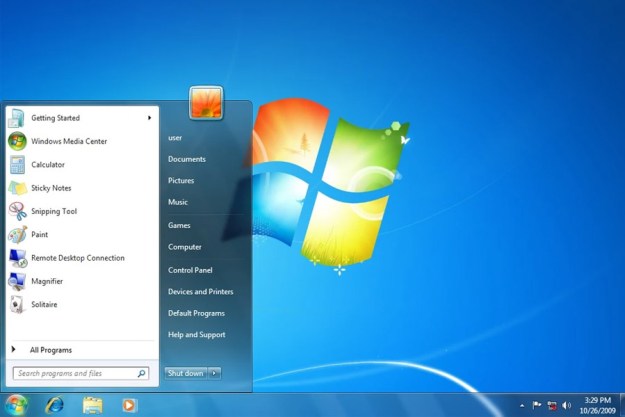Microsoft’s Edge web browser just got a new feature that ensures you’re a bit safer when browsing the web.
Now rolling out in version 92 of Edge is a new password health dashboard, to help you decide if the password you’ve saved is strong enough, or used on another website.

Once Edge is updated to version 92, you can try out this feature by tapping the Profile section in Edge’s settings menu. Then, you can look under Saved Passwords. From there, you’ll see a health meter that showcases how strong and healthy your password is. Edge will let you know if the password is leaked, if it is weak and reused, or if it is a weak password or reused password. There will also be an indicator for no known issues, and if you’ve decided to hide the health of the password.
In addition to this feature on the desktop version of Microsoft Edge, there’s the ability to use saved credentials in Edge on mobile to sign in to other apps and browsers. This works with apps like Instagram, Pinterest. “All of this is designed to put you first and help you — and the ones you love — stay safer online,” said Liat Ben-Zur, Corporate Vice President at Microsoft.
Though not directly related to the Edge 92 release, Microsoft is announcing the new Microsoft Outlook browser extension. With the extension, you can enjoy mail, calendar, contacts, and tasks from within Edge without having to open a new tab. It is available for download on the Edge Add-Ons store.
Edge 92 also brings some improvements for the Collections feature. You can now save web captures, which are in-browser screenshots, into the Collections area in Edge. This should make it easier to revisit web captures, and stay in the flow of looking for recipes or even shopping.
Another small feature in this release is the ability to share your response to the news and headlines on the New Tab Page. Microsoft says you’ll be able to use emojis to like, love, or share thoughts about news and content feeds. You even can read comments from others, or sign in, set up a profile, and take part in the conversation.
Microsoft Edge should auto-update to version 92 when it is available for download. You can manually download today by clicking the three dots at the top right of your screen, choosing Settings, and then clicking About Microsoft Edge.
Editors' Recommendations
- Microsoft announces a new threat to push people to Windows 11
- Microsoft Edge is slowly becoming the go-to browser for PC gamers
- How to remove a Microsoft account from Windows 11
- If you have an AMD GPU, stay away from the latest Windows Update
- Windows 11 will finally respect your default browser — in Europe