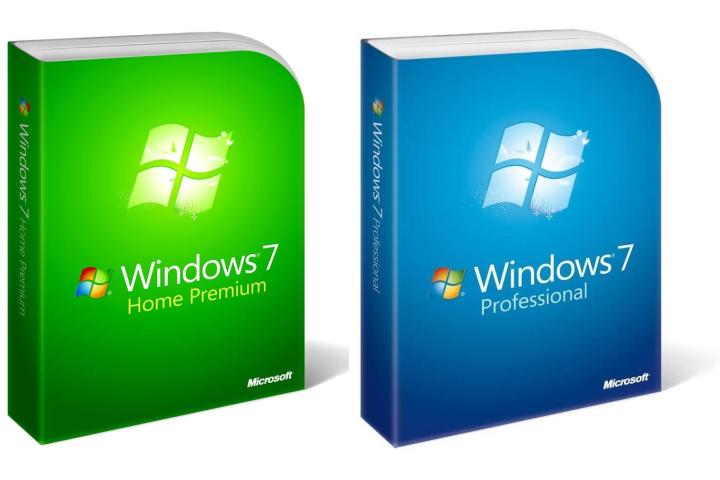
Looking for a way to push more people to the latest version of Windows, Microsoft announced that the company discontinued the distribution of retail copies of Windows 7 at the end of October 2013. While retailers like Amazon still have an existing stock of retail copies to sell to customers, Microsoft will no longer package and supply the official retail version of the software. However, consumers will still be able to purchase the OEM version of Windows 7 for the foreseeable future.

Releasing a statement to The Next Web about the date change, a Microsoft representative said “We apologize for any confusion this may have caused our customers. We’ll have more details to share about the Windows 7 lifecycle once they become available. Additionally, we are confirming that the Retail software end of sales date for Windows 7 did happen on October 30, 2013.” Interestingly, Windows Vista was available in retail form nearly as long as the four-year retail life span of Windows 7.
While customers are still interested in Windows 7, Microsoft is likely looking for ways to boost the adoption rate of Windows 8. According to the latest data from NetMarketShare, Windows 8 and Windows 8.1 collectively have about a 9.3 percent market share versus Windows 7 at approximately 46 percent and Windows XP still holding strong at 31 percent.
In addition, Windows 7 had a faster growth rate than Windows 8 during a four month span earlier in the year. Of course, the slow adoption of Windows 8 has hurt Microsoft’s ability to capture a stronger foothold in the tablet market, an area that’s currently dominated by Apple’s iOS and Google’s Android software.
Editors' Recommendations
- How to download Windows 10 for free
- How to install Android apps on Windows 11
- How to start Windows 11 in Safe Mode
- How to use cut, copy, and paste keyboard shortcuts in Windows
- How to remove a Microsoft account from Windows 11


