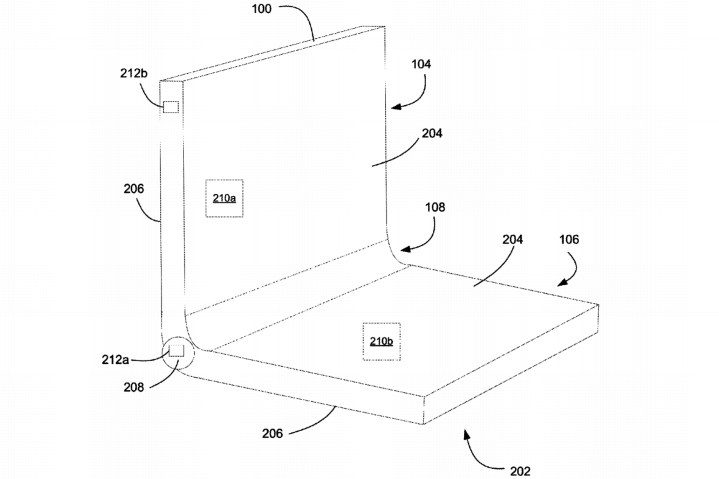
A recent patent application filed by Microsoft reveals that the company wants to make a laptop-style device consisting of an all-encompassing, touch-capable, flexible screen. This screen would be divided into three sections: the top to present content typically seen on a laptop screen, a “transition” section at the “bend” that renders a taskbar, and a third section rendering a virtual keyboard. Embedded sensors determine which screen you are using to display content.
According to the diagrams, the device sports a hinge consisting of “wheel elements” and octagonal rods extending along the Y-axis. This design enables the device to bend in either direction, with the screens facing each other in a closed position or facing outward in a makeshift tablet-like configuration. Hexagonal or cylindrical rods could also work, the patent suggests.
On a more technical level, the device would consist of a transparent cover, a touch-sensitive layer underneath, the flexible display unit, and a thin “shell” binding these ingredients to the hinge. This shell can consist of plastic, glass, ceramics, fiber composites, metals, or any combination of these materials as long as the hinge area remains flexible.
What will be interesting to see is how Microsoft plans to cram the actual computing hardware inside its flexible device. The list includes a processor, a graphics chip (if it’s not integrated into the CPU), system memory, non-removable storage, wireless connectivity, and so on. That’s in addition to the actual screen, the touch-input sensor layer, and enough space inside to passively cool the inner hardware.
Meanwhile, the diagrams show only two external components: one on the top-left side of Microsoft’s device and one planted on the left side of the hinge. These two areas can be used for a power button, a volume toggle, a docking port, a headphone jack, a USB port, HDMI output, and more. That said, the device will likely have more external components than shown in the patent.
Microsoft believes this design is a more natural approach to computing than your standard laptop or 2-in-1 device. For instance, you could easily take hand-written notes using the bottom portion of the screen while viewing an online lecture in the top portion. Right now, customers must toggle between devices or screens to accomplish such “routine” tasks. But the company also notes difficulties in creating devices with flexible displays.
“Flexible display devices may have problems with visual distortions appearing on the display screen after the display device has been bent one or more times,” the patent states. “The process of bending the display device may temporarily or permanently damage certain pixels within the display, locally altering the image by color and/or intensity. This provides challenges in the manufacturing design of a flexible display device.”
Yet Microsoft’s design, as seen in the patent, may prevent bending-based pixel damage by relying on a protective cover and a protective foundation. The only visual flexible aspect, it seems, is the curvy 360-degree hinge and the full-body flexible display.
Editors' Recommendations
- Surface Pro 10 and Surface Laptop 6 have arrived — with a catch
- I’m worried about the future of the Microsoft Surface
- Don’t buy the Surface Laptop Go 3 — here’s what you should get instead
- Everything Microsoft didn’t announce at its 2023 Surface event
- Should you buy the Surface Laptop Studio or wait for the Surface Laptop Studio 2?

