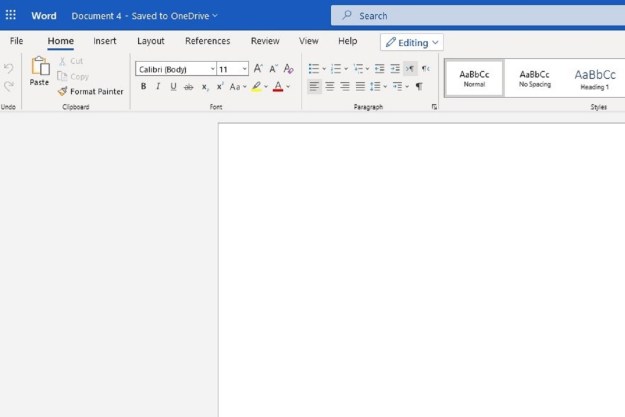Public speaking, including the delivery of PowerPoint presentations, can be a trial. There’s the need to pace yourself, as well as to avoid reading your slides word for word. Microsoft gets that.
Leaning on the power of artificial intelligence, the company is now launching a public preview of its PowerPoint Presenter Coach, a tool which can help critique your PowerPoint presentation.
Available on the PowerPoint web app, the new PowerPoint Presenter Coach is able to give you real-time on-screen feedback on your PowerPoint presentations. When entering rehearsal mode and speaking into a microphone, the tool can evaluate a presenter on three specific factors — and even provide a report at the end with tips on how to improve.

First, the tool is able to analyze pace. During rehearsal, the Coach can detect how fast or slow you’re speaking and can give tips on how your audience can better retain the information you’re presenting. A second element of the tool is its ability to help you avoid sounding too repetitive during your presentation by detecting if you’re reading word for word. Finally, the tool is able to track word choices and signal awkward phrases like “um” and “you guys” to help your presentation sound more professional.
“Public speaking doesn’t have to be nerve-wracking. Our public preview of Presenter Coach in PowerPoint for the web uses the power of A.I. to help business professionals, teachers, and students become more effective presenters,” said Jared Spataro, corporate vice president of Microsoft 365.
In addition to PowerPoint Presenter Coach, Microsoft is also announcing the general availability of some additional features across the Office 365 apps. Known as “Ink Replay,” this includes a new ability to put “ink” on presentations in the PowerPoint web app. Also new are a set of 3D models and lesson plans from Lifeliqe, which aim to help increase visual learning among students.
The last of the new features are template capabilities for the Microsoft Whiteboard app on Windows 10. Kanban sprint planning, Swot analysis, project planning, and learning templates are just a few examples.
The availability comes after Microsoft initially announced PowerPoint Presenter Coach earlier this year in June. PowerPoint Presenter Coach will only be available on the web for now, and in English, but Microsoft says it will working to be “add new capabilities and improve performance in the coming months.”
Editors' Recommendations
- Apple’s Vision Pro to get bespoke Microsoft 365 apps at launch
- PowerPoint will use ChatGPT to create entire slideshows for you
- Microsoft Teams Premium uses AI to automatically recap your meetings
- Best practices for making awesome PowerPoint slides
- Microsoft quits its creepy, emotion-reading A.I.