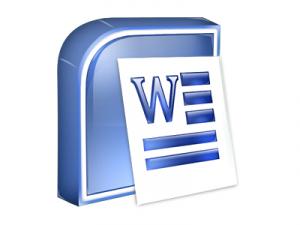
Last week, a U.S. district court in Texas slammed Microsoft for infringing on an patent held by Canada’s i4i, ordering Microsoft pay more than $290 million in damages for infringing on a parent covering creating and managing custom XML documents—but more important than the monetary damages was an order that Microsoft stop selling Microsoft Word 2003 and 2007 within 60 days. Microsoft is obviously eager to keep Word 2007 on shelves, and has now asked the U.S. Court of Appeals for the Federal Circuit for an expedited review of its appeal before the October 10 “stop Word” deadline comes to pass.
In its motion, Microsoft argued a ban on sales of Microsoft Word would lead to “massive disruption” of sale from both Microsoft’s retail and OEM partners.”If left undisturbed, the district court’s injunction will inflict irreparable harm on Microsoft by potentially keeping the centerpiece of its product line out of the market for months,” Microsoft wrote. “The injunction would block not only the distribution of Word, but also of the entire Office suite, which contains Word and other popular programs.”
Microsoft is seeking either a temporary or permanent stay on the injunction on selling Word while it works through its appeal. Microsoft claims that its technology doesn’t infringe on i4i’s patent, and that i4i’s patent isn’t valid in the first place.
If Microsoft is unable to get a stay, the company’s options are rather limited: it can either hustle to get a new version of Word into channels that either works around the patent dispute or removes custom XML functionality, or opt to continue selling Word anyway, facing the wrath of the court. Although Microsoft undoubtedly has pockets deep enough to pay contempt penalties for some time, the latter move would undoubtedly create considerable ill-will toward the company. Of course, Microsoft also faces the wrath of its retail, OEM, and enterprise customers—as well as everyday consumers—if it has to put sales of Word on hold.
The dispute centers around Word’s ability to create and export custom XML documents, which can then be automatically interpreted by other software, such as database applications. Although it’s not commonly used by consumers, many government and enterprise users leverage custom XML capabilities.
During the trail, Microsoft said it would need five months to strip the custom XML feature out of Word; i4i argued the feature could be removed much more quickly using a software update.
Editors' Recommendations
- Microsoft Word free trial: Get a month of service for free
- How to double space in Microsoft Word
- The most common Microsoft Teams problems and how to fix them
- How to insert a checkbox in Word on Windows and Mac
- Microsoft Surface Laptop 5 is discounted from $1,300 to $800


