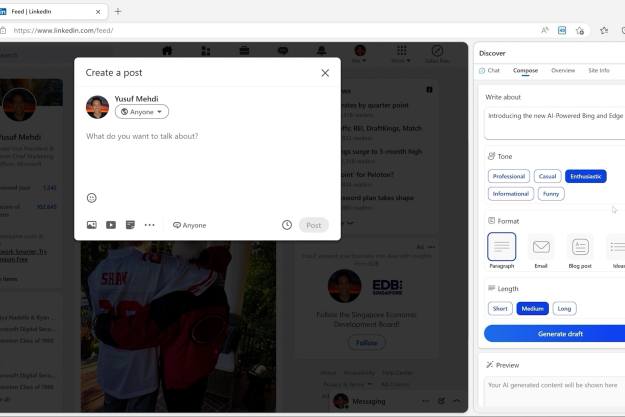As the video above attests, Edge was able to outlast Mozilla Firefox by 63 percent and Chrome by 19 percent. Microsoft provided few details about the test, only indicating how long each browser was able to “stream video” on identical Surface Book notebooks. The video’s fine print indicates that the test used a continuously looping HD streaming video, but we don’t know what video codec was used nor if it was streaming from a local server or the internet.
In our own testing, Edge was the battery life champ. It beat out all competitors in most of our tests, which included Netflix binging, running the Basemark web benchmark, and simple web browsing. We tested on two machines, the HP Spectre x360 15-inch laptop and the HP EliteBook x360 G2, with mainly consistent results across both. While the differences weren’t always as dramatic as Microsoft’s video attests, they nevertheless largely corroborated Microsoft’s claims that Edge provides a distinct advantage in battery life.
Interestingly, Microsoft did not post results for the Opera browser in this video, which is an unfortunate omission. In our testing, Opera came in second behind Edge, beating out both Firefox and Chrome. In fact, Opera was even more efficient than Edge on the EliteBook, and it was roughly comparable on both test machines in terms of streaming Netflix video.
We should note that Microsoft does not indicate which versions of each browser were used in the test, which could have a significant impact on the overall results. Generally speaking, we’re comfortable agreeing with Microsoft Edge lasts longer on a charge than Firefox and Chrome, while adding that Opera is also a viable option for the energy conscious.
Editors' Recommendations
- This secret Microsoft Edge feature changed the way I work
- Microsoft Bing and Edge are getting a big DALL-E 3 upgrade
- I found a Chrome extension that makes web browsing bearable again
- This PowerPoint ploy could help hackers empty your bank account
- This update could extend the life of your Chromebook by years