
Windows 11 vs. Windows 10: finally time to upgrade?
With Microsoft slowing down support for Windows 10, is it finally time to upgrade to Windows 11? We break down all the differences.

Here’s proof that Snapdragon X Elite laptops can play hit games without issue
Qualcomm has showcased Baldur’s Gate 3 running at perfectly playable frame rates on a reference Snapdragon X Elite laptop

How to back up Windows 11 and keep all your data safe
Your Windows OS is home to precious files you don't want to lose, so let’s go over how to create a backup, just in case Windows decides to call in sick.

SSD not showing up in Windows? Here are some easy fixes
Is your new SSD failing to register on your Windows PC? Here’s a few troubleshooting and repair methods you can try.

The best Windows 11 themes we’ve tried so far this year
Are you ready to customize your Windows 11 operating system with some excellent themes? These are our favorite themes for the latest Windows OS.

How to use iMessage on Windows
Apple's iMessage chat app might be an Apple exclusive, but that doesn't mean you can't use it on Windows. Here's how to do it.

Qualcomm just made some bold claims about gaming on ARM PCs
Qualcomm teases that it managed to turn Arm CPUs into something that can run Windows games without a hitch.
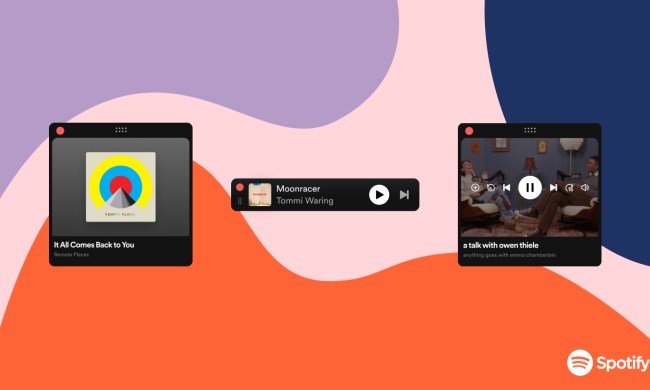
Spotify’s new Desktop Miniplayer is a godsend for multitaskers
Spotify has finally listened to the droves of users asking for a smaller, resizable miniplayer for its music and video streaming desktop app.

Windows 11 24H2 or Windows 12? Here’s what’s coming soon
There might not be a Windows 12 release this year, but its features might come to Windows 11. Here's what we know so far.

How to find your computer specs on Windows 11
If you want to know what's under the hood of your Windows 11 PC, there are a few ways yo do it. Here's how to check your PC's specifications.

How to convert HEIC to JPG on Windows 11
Converting a HEIC file to JPG only takes a few steps on Windows 11 and you can do it via the operating system's native apps or via a free web app. Here's how.

Beware! The latest Windows 11 update might crash your PC
Reports on social media indicate that the routine security update for March causes Windows to crash upon startup, as well as other issues.

How to pin a website to the taskbar in Windows
The Windows Start Menu and its taskbar are good for programs, but pinning websites is tricky. Learn to access sites via taskbar on Chrome, Firefox, and Edge.

How to split your screen on Windows 11
Windows 11 takes the excellent Snap Assist functionality of Windows 10 and bumps it up a notch. Here we explain how to split your screen in Windows 11.

How to shut down a computer with keyboard shortcuts
Need to turn your PC off fast? Keyboard shortcuts can help you immediately choose the sort of shutdown you want to use. Here's how to use them on Windows.

Microsoft’s next event could reveal the Surface Pro we’ve been waiting for
Microsoft has confirmed it will be holding a Surface event on March 21 and teased a new era of work with Copilot.

The Windows 11 Android app dream is dead
Microsoft will be ending support for the Windows Subsystem for Android starting March 5, 2025, meaning the Amazon App Store will no longer work on Windows 11.

The Surface Pro 10 sounds amazing, and it may be coming soon
A new report indicates that the Surface Pro 10 and Surface Laptop 6 could be launching on March 21, complete with Intel Core Ultra and Snapdragon X Elite chips

Here’s how to unlock a keyboard that’s locked
A locked keyboard can be a major inconvenience as we rely on keyboards to operate our PCs and laptops. Here's a guide to how to unlock a keyboard that's locked.

How to resize an image on Mac, Windows, and a Chromebook
Whether you need to scale an image up or down, or change the aspect ratio, our guide covers how to resize images for Windows, macOS, and ChromeOS.

How to change your default browser in Windows 11
Windows 11 might want to push you to use Edge, but you probably have another favorite. Whatever it is, here's how to make it the default browser.

How to build a PC from scratch: A beginner’s guide for building your own desktop computer
Building a computer might seem intimidating, but DIY PC building can be a lot of fun, and with a little help, anyone can do it. Here's how.

How to install Windows on a Chromebook
Own a Chromebook but miss the Windows OS? Luckily, you’ll be able to install Windows 11 and 10 on your Google machine by following this step-by-step guide.

How to sync files and folders to OneDrive
Microsoft OneDrive is an excellent cloud storage platform with numerous Windows and Microsoft 365 integrations. Here’s how to sync your files and folders.

How to factory reset an HP laptop to start fresh or for resale
Does your HP laptop require a dreaded factory reset? Fortunately, this isn’t too complicated of a process, and our guide should be a big help!

How to take a screenshot using a Microsoft Surface
Our comprehensive guide will help you take screenshots on your Microsoft Surface device in no time, whether you have a new model or something older.
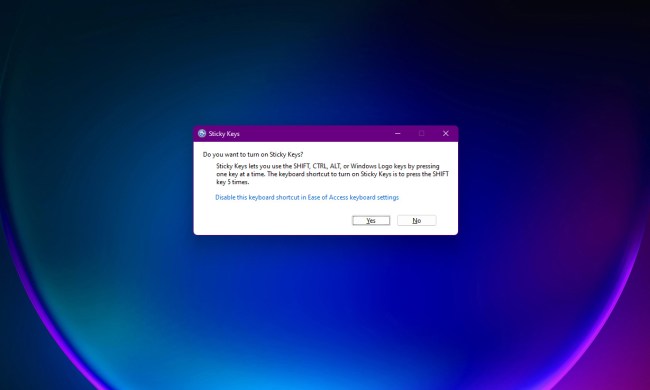
How to turn off Sticky Keys in Windows 11
Sticky Keys is an accessibility feature that lets you activate multiple keys by pressing them one at a time. Here's how to disable Sticky Keys in Windows 11.

Microsoft may fix the most frustrating thing about Windows updates
There's one thing that's almost universally annoying to Windows users, and Microsoft might be about to fix it -- to an extent.

How to create a folder on your Windows or Mac computer
Here’s how to create a folder on the desktop for both Windows and Mac. It’s takes only seconds and then you have a handy spot for the things you use most.

How to record your screen on Mac, Windows, and Chromebook
Need to record your computer screen for a project or to share gaming fun with friends? Here's how to do it on different platforms via various apps and tools.

How to force quit on Windows to fix frozen applications
Is Windows giving you some problems? Force quitting out of a program is always an option, and you can try it on your keyboard if your mouse isn't responding.

How to move the taskbar in Windows 11
One of the changes introduced in Windows 11 is a centered taskbar and Start menu. If you don't like it, here's how to move the taskbar in Windows 11.

How to share an external hard drive between Mac and Windows
Want to use one external hard drive with both a Mac and Windows computer? We’ll teach you how to properly partition your HDD for each OS type.

How to get Windows 11 for free
If you already have a legal Windows 10 installation, you can easily upgrade to Windows 11 for free. Here's how to do it.