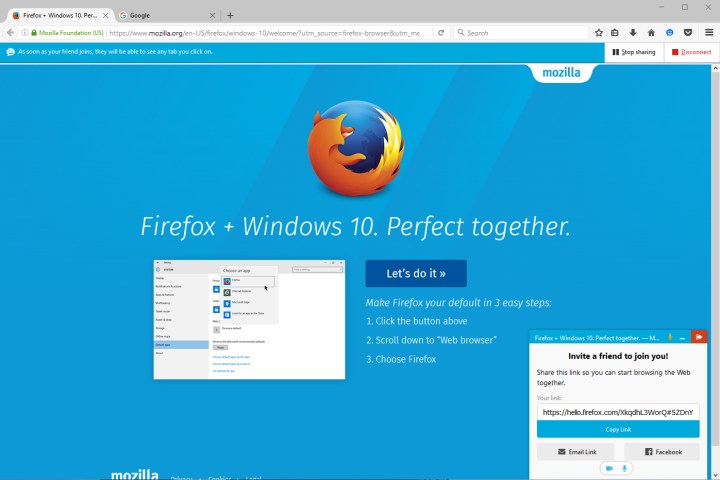
Mozilla introduced Firefox Hello to the masses in late 2014 with the launch of Firefox 34. The service was based on WebRTC, meaning Firefox users weren’t required to install special software on their desktop or laptop to make free video calls, free voice calls, and send text messages from within the browser itself. All users needed was a microphone, an optional webcam, and Firefox. Recipients needed a WebRTC-capable browser as well including Opera and Chrome.
To start a conversation, all Firefox users had to do was click on the smiley face “Hello” button on the toolbar and choose “Browse this page with a friend.” After that, users were presented with options to share the link on Facebook, or email the link using the default email client. There were also buttons for activating the microphone or the webcam. Recipients merely clicked on the link to join the conversation.
Firefox Hello was based on the OpenTok platform provided by TokBox, an embedded communications platform powered by WebRTC. It didn’t require users to have an account, but there was an option for creating a Firefox Account for keeping a list of contacts on-hand. This feature also enabled individuals to initiate a call without the need to provide a callback link first. Firefox Hello even imported contacts through a Google account.
If you’re not familiar with WebRTC, it’s short for Web Real-Time Communication, a web-based application program interface created by the World Wide Web Consortium (W3C). It supports applications used for file sharing, video calling, and voice calling on the web, and doesn’t require the user to install special software or browser plug-ins, keeping everything on the “web” side. That makes it a more secure, more stable platform because there are no files on the consumer side to infect.
“Thank you for supporting the Hello beta,” Mozilla simply states. “We will continue to develop and improve WebRTC (Web Real-Time Communications), the underlying technology for Hello.”
News of the Firefox Hello discontinuation arrives after Mozilla released Firefox 48 on August 2. According to Mozilla’s Nick Nguyen, the browser is less susceptible to freezing, and is “more responsive” to input. That’s because the browser now separates web-based content from the Fiirefox UI processes, meaning when webpages start eating up large chunks of a PC’s processing power, the browser’s tabs, menus, and buttons won’t freeze in the process.
Other new features offered in the latest Firefox release include an updated awesome bar that provides an extended list of suggestions when users enter a new query. The Discovery Pane has also been redesigned to simplify the installation of adds-ons to just a simple click. Firefox 48 is more secure too, including an enhancement to download protection.
Right now you can still use Firefox Hello with Firefox 48. That said, we’re highly certain that the service will simply appear broken if users vow to never upgrade Firefox again in hoping to keep this unique feature. As previously stated, there are similar tools that Firefox users can take advantage of that offer more features.
Editors' Recommendations
- Firefox just got a great new way to protect your privacy
- Firefox just gave you a great reason to ditch Chrome for good
- Mozilla’s Firefox browser for Android and iOS gets a revamped homepage
- Mozilla Firefox’s new feature will make it harder for ISPs to spy on you
- Mozilla Firefox’s new add-on lets you surf the web with your voice


