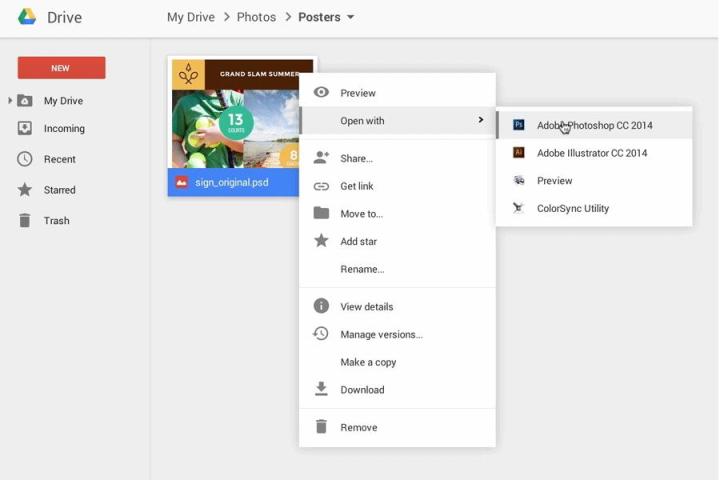
Google’s new Application Launcher for Drive does exactly what its name implies. Install it, and you’ll be able to open files that are in your Google Drive account using various apps that you have installed on your desktop or laptop. Doing so is as easy as right-clicking on a file (like a JPEG image), hovering over the “Open with” sub-menu, and selecting one of the compatible desktop applications that can open this particular file type.
“When it comes to browsers and installed applications working well together, they aren’t quite on the same page,” Rachel Barton, Google Drive’s Product Manager says. “We’re launching a new extension for Chrome that lets you open files from Google Drive directly into a compatible application installed on your computer. This includes apps like advanced image and video editing software, accounting and tax programs, or 3D animation and design tools. So, no matter what you keep in Drive, using the web to access and manage files doesn’t mean you’re limited to using applications that only work in your browser.”
However, it’s worth noting that it isn’t just the extension which is weaving all the magic on your behalf. You also have to have the Google Drive app installed on your PC or Mac. Synchronize your files to your system, install the extension, and then you’ll be able to open your Google Drive files in desktop applications.
“For example, you can choose to open a PDF file with Adobe Reader, or a .psd with Photoshop, make your edits and save back changes to Drive which will sync across all your devices and other collaborators,” reads Barton’s post.
Google hasn’t published a list of apps that will work with this extension. We recommend that the company consider doing so, however, since a few of the extension’s users are already upset that their favorite apps aren’t compatible with Google’s latest release.
Barton says that the extension “will be rolling out over the next several days.”
Editors' Recommendations
- 5 web browsers you should use instead of Google Chrome or Edge
- Google Drive vs. Dropbox: which is best in 2024?
- How to create folders and move files in Google Drive
- How to fix the ‘Google Drive refused to connect’ message
- How to change your Google background in Chrome


