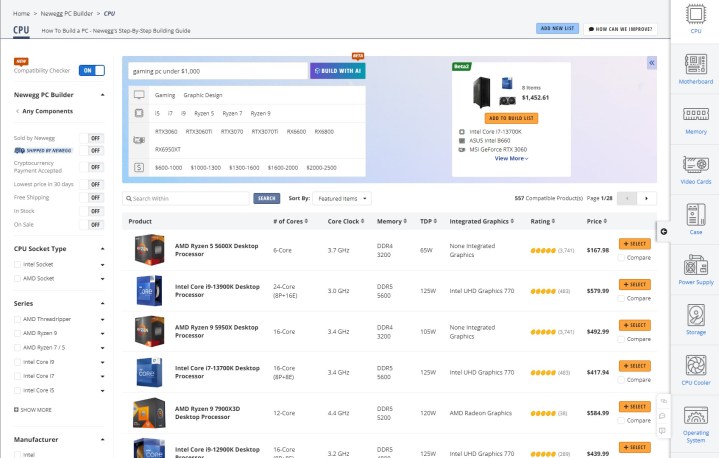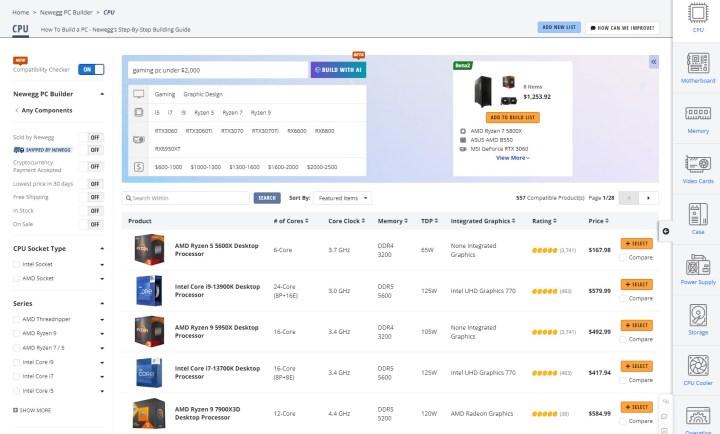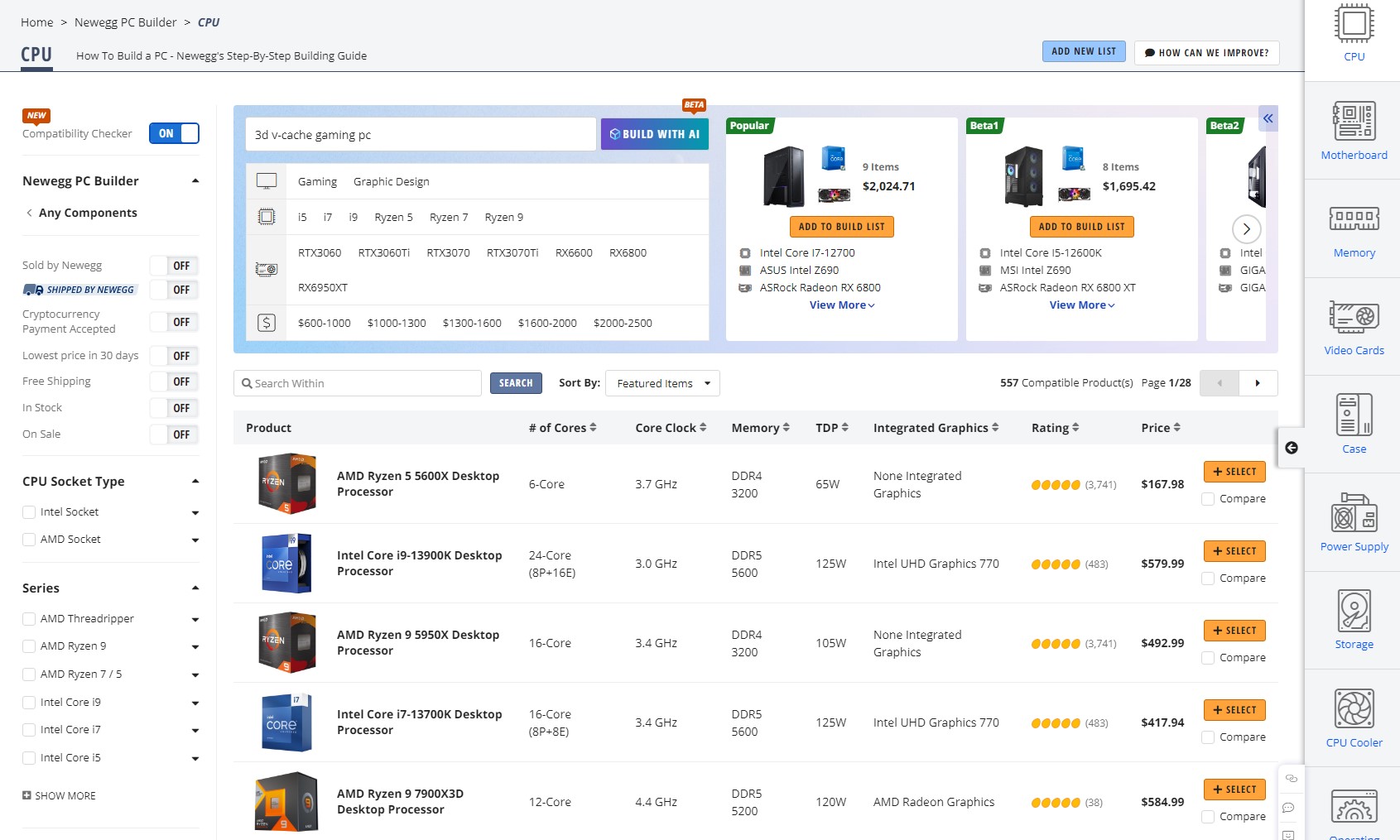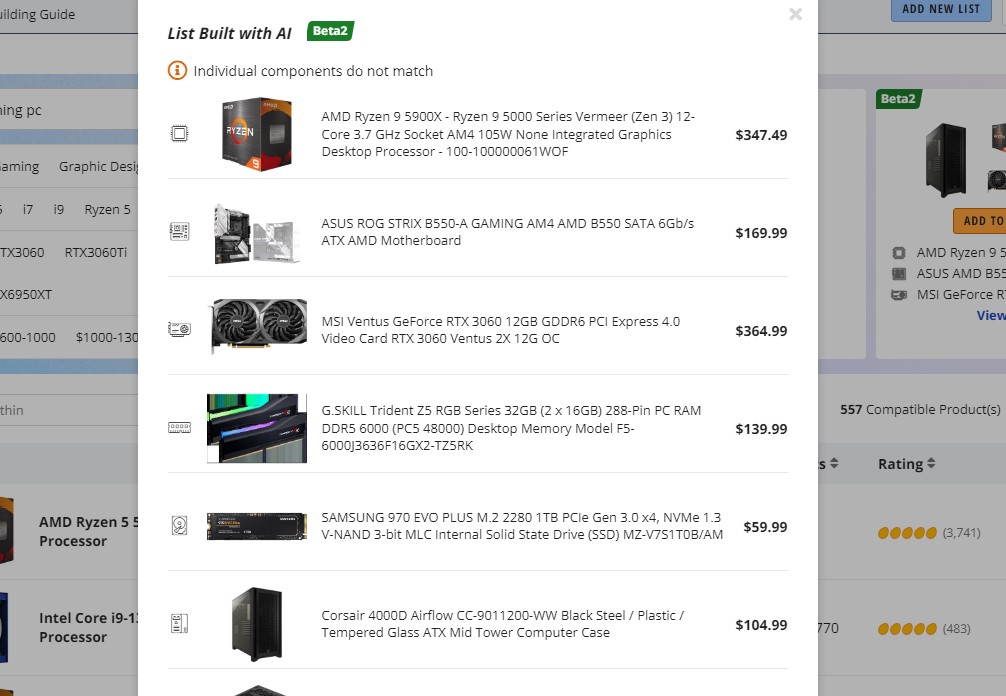Newegg is the latest to capitalize on the hype of ChatGPT by integrating the GPT model into its PC Builder tool. It sounds great — give it a prompt tailored for your purpose and get a PC build, all with quick links to buy what you need. There’s just one problem — it’s terrible.
No, the Newegg AI PC Builder isn’t just giving out a few odd recommendations. It’s still in beta, and that’s to be expected. The problem is that the AI seems to actively ignore the prompt you give it, suggests outlandish and unbalanced PCs, and has a clear bias toward charging you more when you asked to spend less.
A grab bag of nonsense
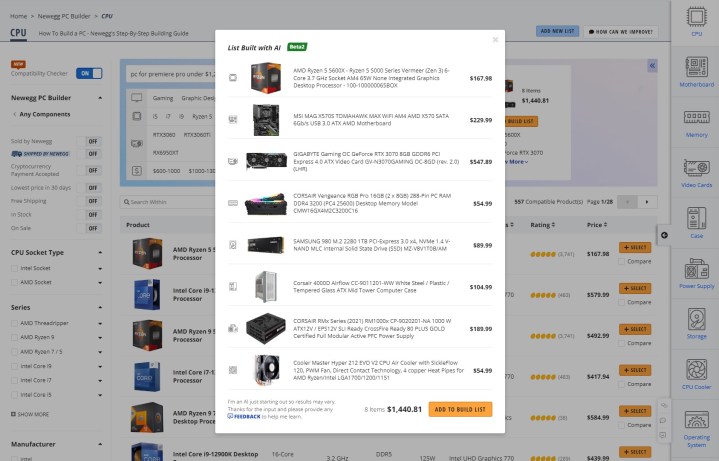
The first and most pressing problem is budget. The AI willfully ignores whatever budget you set. I asked it to build a PC under $1,000 and it gave me a build with a $1,380 price tag. Worse, I then asked it to build a PC under $2,000 and it gave me one that cost $1,270. What gives?
This behavior stretches across any budget you give the AI. It’s not consistent either. If you asked for a $500 PC, it will suggest an $1,100 build in one iteration and an $800 build in a different one. Myself and Digital Trends Computing Editor Luke Larsen played a bit of a game where we provided the exact same prompt to the AI at the same time, and in each case, we received wildly different builds.
It’s hard to trust anything the AI suggests because it handles Newegg’s inventory like a grab bag of parts that you can slap inside a case. It’s easy to dream up some really interesting use cases for this — build me a gaming PC for Counter-Strike Global Offensive under $800 — but the AI does such a poor job at even getting a basic budget correct.
What’s insidious about this is that the AI seems to have a bias toward higher prices if you have a lower budget. Across five runs, the AI provided a build that was 27.2% more expensive with a budget of $500 and 32.4% more expensive with a budget of $1,000. What’s interesting it that it provided a build that was 48% cheaper when provided with a budget of $2,000.
That example I mentioned above wasn’t a fluke; in four out of the five runs, the AI suggested a build that was more expensive with a budget of $1,000 versus a budget of $2,000.
Configuration problems
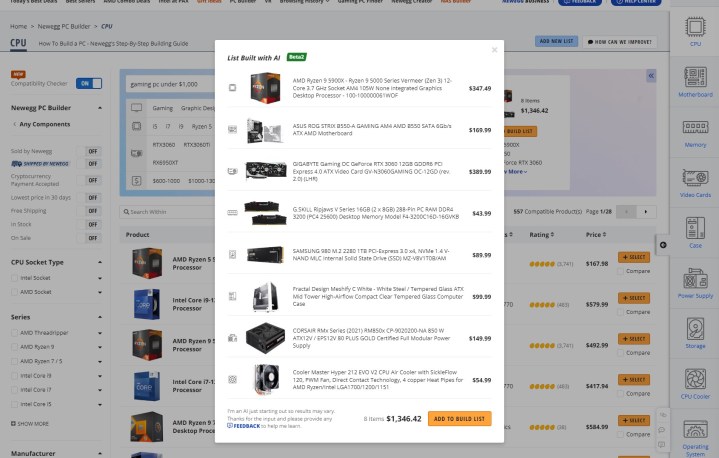
It goes beyond price. Once you start to dig into the builds, there are some serious configuration problems. Above, you can see one of the builds it recommended for a gaming PC under $1,000. It pairs a 12-core Ryzen 9 5900X with an RTX 3060 graphics card, and then pairs that GPU with an 850-watt power supply (Nvidia only recommends a 550W power supply for the RTX 3060).
Here’s another one. I asked it for a PC for Premiere Pro for under $1,200, and it recommended a Ryzen 5 5600X with an RTX 3070. What’s hilarious is that the Premiere Pro and gaming builds were both around the same price, and if you swapped them, you’d have a better PC in both cases.
I could go on and on with these examples. I asked it for an RTX 3080 gaming PC; it recommended a build with the RTX 3070. I asked it for a PC with AMD’s 3D V-Cache, and it recommended three different builds with Intel processors. By far the worst example, however, was when it suggested a 32GB kit of DDR5 memory for an AMD Ryzen 9 5900X — which, for the record, doesn’t support DDR5. It even said the build wouldn’t work, but it recommended the list anyway.
Other AI tools already do a better job at this. Google Bard and Microsoft’s Bing Chat both not only respected the budget I set, but also maximized that budget for my use case. Bard provided a gaming PC build that favored a higher-end GPU, for example, which is something Newegg’s tool consistently failed to do.
When bad turns harmful

Newegg’s AI PC Builder is bad, but who cares? Bad PC building advice is rampant on the internet anyway, even if Newegg is the premier online retailer for PC components. The problem isn’t just the AI PC Builder. Newegg is haphazardly using AI across its entire service.
The press release where Newegg announced the new AI tools also mentioned using AI to modify website text, suggest product details and summaries, and provide recommendations for products. Newegg is also using AI for customer service inquiries and to suggest marketing email subject lines to maximize open rates.
The irony in all of this is that Newegg’s vice president of application development, Lucy Huo, acknowledges the fact that the Newegg audience understands new technology better than most: “Our customers are among the population’s most knowledgeable regarding the latest technology because they assemble often complex tech products,” Huo states in the press release. Knowing that and still releasing something as useless and blatantly wrong as the AI PC Builder is beyond me.
Hopefully, it’s a cautionary tale of throwing AI at a problem and expecting amazing results — we’ve certainly seen how that can go poorly in the past. In its current form, Newegg’s use of ChatGPT isn’t enhancing the shopping experience. It’s actively making it worse.
Editors' Recommendations
- As a lifelong PC gamer, these are the apps I couldn’t live without
- ChatGPT AI chatbot can now be used without an account
- You just can’t kill the Steam Deck
- I’m glad GTA 6 isn’t coming to PC right away
- I fell in love with this PC case that looks like a cheese grater