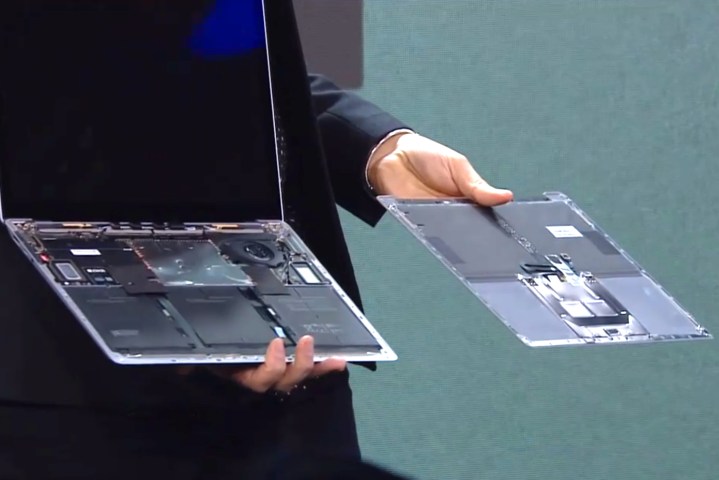
The SSD inside Microsoft’s new Surface Laptop 3 is replaceable but not upgradable. That’s the current story given by Microsoft Store service agents, though they indicate in-store upgrades may be possible in the future.
The Surface Laptop 3 is now available in multiple markets. Panos Panay, chief product officer of Microsoft devices, initially revealed the device during the company’s Surface event in early October. He spent a portion of the presentation talking about serviceability — the ability to repair and upgrade components – without affecting the overall streamlined design.
But he specifically mentioned “commercial customers,” which are non-residential customers like businesses, government agencies, institutions, and more. These entities typically need means to quickly upgrade components in-house versus sending units off to Microsoft for timely repairs or upgrades.
“Most of the time when you make a product that’s serviceable, there’s lines, there’s extra weight, there’s extra thickness,” he told the audience. “You’ll see what I call trapdoors. I can’t look at them. They drive me crazy.”
He then revealed how businesses can easily remove the keyboard and trackpad area to service the components underneath. But he was quick to warn viewers not to remove the keyboard cover plate. There are “tools to make that happen,” so customers shouldn’t message him complaining of a broken keyboard cover plate.
Read the Surface Laptop 3 product page and you’ll see Microsoft listing a “removable solid-state drive (SSD)” in 128GB, 256GB, 512GB, and 1TB capacities. That seemingly coincides with the device’s “serviceability” that was mentioned during the presentation. But scroll down the product page and you’ll find this footnote:
Hard drive is not user removable. Hard drive is only removable by skilled technicians following Microsoft provided instructions.
That said, the inability to manually upgrade the 128GB SSD in your kitchen shouldn’t be a surprise. Technically, there shouldn’t be any reason preventing an upgrade capacity-wise. It’s the overall design that blocks residential users from properly upgrading components.
What’s interesting is that technicians in Microsoft’s brick-and-mortar stores claim the SSDs can only be swapped out for models with an identical capacity. Scenarios include replacing a faulty drive or saving the drive to install it in a Surface Laptop 3 replacement. Upgrading the SSD appears to be out of the question for now.
“Depending on the model and technical issue, Microsoft Stores can help with swapping the SSD into a similar device,” Microsoft representatives told PC World. “However, they are unable to do an upgrade at this time.”
Representatives also said that removing the keyboard cover plate won’t void the manufacturer’s warranty. However, it doesn’t cover any damage that may occur, including manually upgrading the SSD. Customers may want to investigate a Microsoft Complete protection plan.
Editors' Recommendations
- Surface Pro 10 and Surface Laptop 6 have arrived — with a catch
- I’m a laptop reviewer, and I can’t wait for the new Windows on ARM laptops
- Don’t buy the Surface Laptop Go 3 — here’s what you should get instead
- Everything Microsoft didn’t announce at its 2023 Surface event
- Should you buy the Surface Laptop Studio or wait for the Surface Laptop Studio 2?


