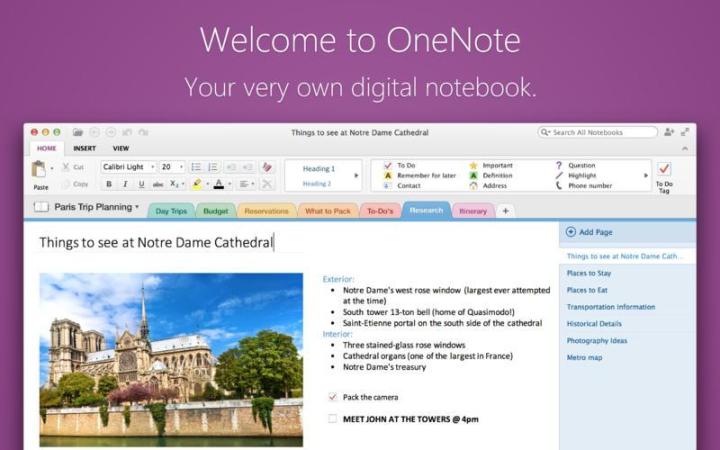
Microsoft’s OneNote software is now available for free on all platforms, including a brand new Mac version, the firm announced on the Microsoft Office blog. The transition to a free model is likely a move designed to make OneNote compete with modern cloud-based services like Evernote.
OneNote for Mac, which is available on the App Store now, is almost identical to its Windows counterpart, save for a few visual cues that The Verge says may be a sign of things to come from a visual standpoint once Microsoft’s upcoming Office for Mac refresh hits.
On top of making OneNote available for Mac, Microsoft has also added a few other tools across all its platforms, including OneNote Clipper, which lets users save web pages straight from the browser, and Office Lens for Windows Phone, which can transfer text to OneNote from a picture you take of piece of paper or business card. Microsoft also reportedly plans to release an open API so third-party developers can add OneNote integration to their apps. Their list of developer partners currently includes IFTTT, Feedly, Genius Scan, News360, Weave and Jotnot. More partner apps are expected to be released throughout the year.
If you want to know more about OneNote for Mac, check out the video below.
Editors' Recommendations
- How to add and use desktop widgets in macOS Sonoma
- How to set up and use video screen savers in macOS Sonoma
- The one thing the next version of macOS needs to address
- This critical macOS flaw may leave your Mac defenseless
- I tried to ditch Windows for MacOS, but I keep coming back


