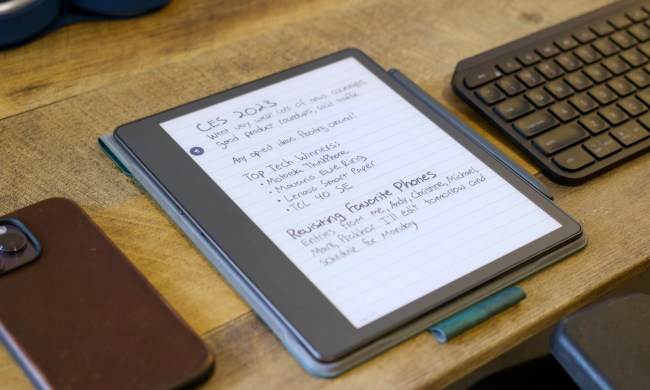
The 6 best tablets for handwritten notes in 2024

Watch this BBC report about computer addicts … from 1983
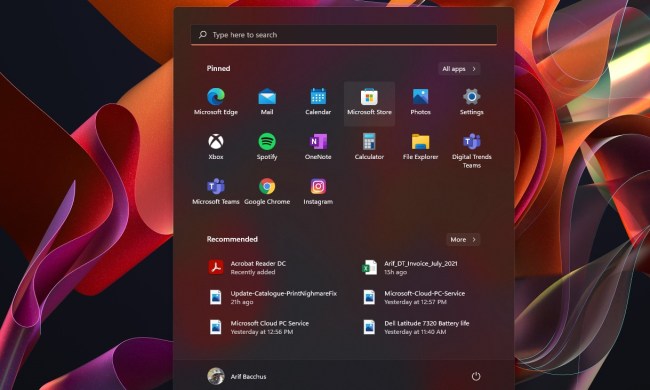
Microsoft finds a sneaky way to slip more ads into Windows

Built for web browsing, this Dell Inspiron 15 laptop is discounted to $280

This ultra-thin, ultra-light LG Gram laptop is $450 off at Woot!

Best HP laptop deals: Get a 17-inch workhorse for $270 and more

Do CPUs require drivers?

How to connect a MacBook to a TV

Your Quest 3 just got so much better — for free

Here’s how two of the best Windows laptops compare to each other

Intel Battlemage graphics cards: release date speculation, price, specs, and more

Steam Deck 2: release date speculation, specs, pricing

If you buy one MacBook Air alternative, make it this one

This Logitech HD webcam with mic and privacy cover is 26% off

Save $745 on the Dell XPS 15 with 32GB of RAM until Friday

Google’s AI just got ears

Google quietly launches a new text-to-video AI app

Intel may fire the first shots in the next-gen GPU war

Nvidia RTX 50-series graphics cards: news, release date, price, and more

Dell XPS 16 review: a problematic powerhouse

Acer gets serious about 14-inch gaming laptops

Wow! This Alienware gaming laptop with an RTX 4080 is $950 off

Intel is oddly enthusiastic about AI replacing everyone’s jobs

The RTX 5090 and 5080 may launch sooner than expected

As a lifelong PC gamer, these are the apps I couldn’t live without

Lenovo just knocked 40% off this ThinkPad X1 Yoga 2-in-1 laptop

GPU prices are back on the rise again

How to stress test your CPU to its limits — and why you should

HP OfficeJet Pro 9125e review: an eco-friendly home office printer

The biggest threat to the MacBook this year might come from Apple itself

Lenovo’s answer to the Mac Pro (with 128GB of RAM) is $6,970 off

HP Spring Sale: Up to 52% off bestselling laptops and free shipping

Gamers are reportedly returning Intel Core i9 CPUs in droves

This Lenovo gaming laptop with an RTX 4060 is $430 off






Finding a good tablet for handwritten notes can be a frustrating task. Tablets are a dime a dozen nowadays, but only a select few are designed specifically for taking notes. Most opt for vibrant screens for streaming movies or try to serve as laptop replacements. That means if you're looking for a spiral notebook replacement, you've got your work cut out for you.
Thankfully, once you know where to look, you'll find plenty of incredible tablets for notetaking. Many of these are custom-built for the task, offering displays that simulate paper as best as possible while also cutting out glare. Most also come with their own pen, allowing you to get as close to "real" notetaking as possible on their digital screen.
Need help sifting through your options? Here's a look at the best tablets for handwritten notes, which includes products from Amazon, Remarkable, Boox, and other traditional tablets that work well for this task. If you're looking for something a bit different than a tablet, be sure to check out the best smart notebooks of 2024 for more great options.
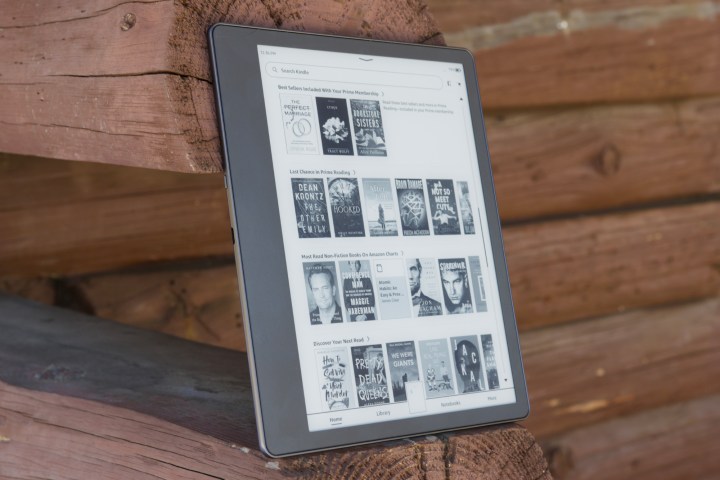
Kindle Scribe
The best tablet for handwritten notes
- Slim and lightweight design
- E-ink screen looks fantastic
- Tried-and-true Kindle reading
- Superb writing experience
- Weeks of battery life
- Very competitive pricing
- Few formatting tools for writing
- Limited Kindle app integration
| Specifications | |
|---|---|
| Storage | 16GB, 32GB, 64GB |
| Display | 10.2-inches, 300 dpi |
| Pen included | Yes |
The Kindle lineup is primarily seen as a premium class of eReaders, but you might consider the Kindle Scribe to be an "eWriter." While it still functions as an eReader, the big draw of the Kindle Scribe is the ability to take notes on the screen with the included Basic Pen, making it easy to jot down your ideas without any fuss.
Not only do you have the option to take down notes on a screen styled after traditional, physical notebooks, but you can even take handwritten notes directly in books or on blank pages. That gives you impressive versatility to write the way you like. Your notes can then be converted to text and shared with contacts via email. If you need to edit your notes, the Scribe lets you use a Lasso tool to cut, copy, paste, or move them.
Other highlights include a variety of brush types (including a fountain pen for calligraphy or a pencil for sketching), the ability to import documents from Microsoft Word, a two-column layout so you can see multiple pages, and a useful Folders and Subfolders feature to help keep everything organized. The device doesn't support cellular networks, is not waterproof, and doesn't support color images, but if you need a tablet that excels at taking notes, the Scribe is hard to beat.

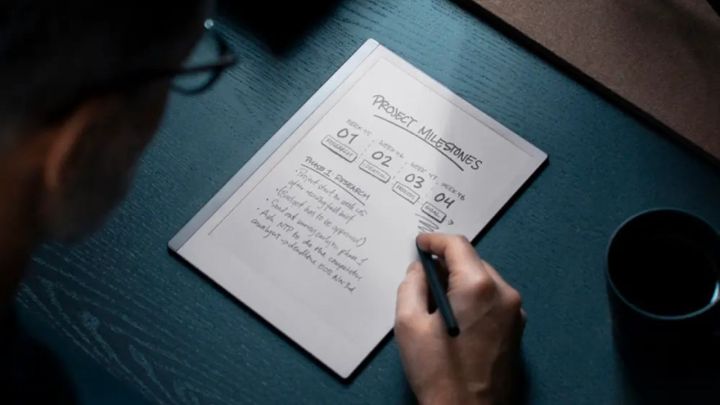
ReMarkable 2
The best premium tablet for handwritten notes
- Thin design
- Realistic writing experience
- Responsive screen and software
- Limited storage
- Doesn't support color images
| Specifications | |
|---|---|
| Storage | 8GB |
| Display | 103 inches, 226 ppi |
| Pen included | Yes |
The ReMarkable 2 is one of the main competitors of the Kindle Scribe, offering a paper-thin display and premium Marker Plus pen that makes taking digital notes feel shockingly natural. Part of what makes the ReMarkable 2 so compelling is its luxurious design, which is just 0.19-inches thick and comes extremely close to simulating a "real" writing experience on paper.
Aside from its cool design, the ReMarkable 2 gets nearly everything else right. This includes a distraction-free design that uses no pop-ups or pesky notifications, a UI that lets you quickly organize all your files, and a pen that comes with a built-in eraser. You can even convert your handwritten notes into typed text. And since the tablet integrates with Google Drive, Dropbox, and OneDrive, you should never have a problem accessing all your files.
As you'd expect, the ReMarkable 2 includes standard features such as the ability to undo your last action, resize objects, or set up layers to better manage your note taking. But one notable drawback is its built-in storage, which caps out at just 8GB. That means you'll want to make use of cloud storage options if you're an avid notetaker. But beyond that caveat, there's little to knock about this remarkable tablet.


Samsung Galaxy Tab S9
The best Galaxy tablet for handwritten notes
- Vibrant AMOLED display
- Premium hardware
- Water and dust resistant
- Doesn't use an e-ink display
| Specifications | |
|---|---|
| Storage | 128GB, 256GB, 512GB |
| Display | 11-inches, AMOLED |
| Pen included | Yes |
The Samsung Galaxy Tab S9 isn't built specifically for taking notes. But with an included S Pen and large 11-inch display, it’s a versatile machine that does much more than let you jot down your thoughts. It's also shockingly thin despite all the tech packed inside, clocking in at 0.23-inches thick.
For a full-fledged tablet, that's a pretty tiny footprint. Samsung equipped the Tab S9 with an 11-inch AMOLED display – which is a big departure from the displays on the ReMarkable 2 and Kindle Scribe. That makes this tablet not just great for taking notes, but also watching movies, playing games, or surfing the web. It also means that it's not quite as fun to write on as the other tablets, but for users who want their tablet to pull double duty as an entertainment center, it's nice to have all those other options.
Rounding out the Tab S9 is a Snapdragon 8 Gen 2 chipset for blistering fast performance, and option for up to 512GB SSD, and an IP68 rating for water and dust resistance. That last feature could make this mighty compelling if you plan to bring it with on vacation, as trying to take notes by the pool with a device lacking waterproofing could be a disaster.
If you want something bigger, you'll find the Tab S9+ and Tab S9 Ultra available with larger displays.


Boox Tab Ultra C Pro
The best Android tablet for handwritten notes
- Lightweight design
- Built-in camera
- Supports black and white and color images
- Expensive for what it offers
| Specifications | |
|---|---|
| Storage | 128GB |
| Display | 10.3 inches, 300 ppi |
| Pen included | Yes |
It may not be as popular as the Scribe or ReMarkable 2, but the Boox Tab Ultra C Pro is a great Android tablet for handwritten notes. Part of its allure is support for both black and white and color images, while its Android operating system makes it great for diving into third-party apps.
Clocking in at just 450 grams, the Tab Ultra C Pro is light and portable. It boasts a striking exterior chassis, which is largely a matte black and looks both refined and professional. The only object breaking up its smooth exterior is a camera block, which can function as a scanner. And while the touchscreen should be fine for most folks, you'll find an optional keyboard attachment available that turns the tablet into a bonafide laptop replacement.
Taking notes on the Tab Ultra C Pro is similar to most other tablets on this list, as it offers an anti-glare display, a split-screen mode for multitasking, and supports multiple document formats. There's even a microSD card slot if you need extra storage for all your files.
The Android operating system isn't quite as exciting as Windows, but it works well with the Tab Ultra C Pro and turns the device into a multifaceted tablet. Be sure to give it a look if you want something off the beaten path that excels at taking notes but doesn't forgo other conveniences.


Apple iPad Pro
The best Mac tablet for handwritten notes
- Sleek and modern design
- Bright, vivid, gorgeous display
- Wild performance from the M2 chip
- Apple Pencil hover feature
- iPadOS 16 is super robust
- Stage Manager needs more work
- Lackluster, awkward front camera
- Prohibitively expensive
| Specifications | |
|---|---|
| Storage | 256GB to 2TB |
| Display | 12.9 inches, Liquid Retina XDR |
| Pen included | No |
Apple is known for making expensive, yet premium, products, and the iPad Pro is no exception. A variety of models are up for grabs, but the 12.9-inch model with support for Wi-Fi and cellular is one of the best available, making it a well-rounded tablet for almost every task.
Unfortunately, the Apple Pencil is not included with the iPad Pro. But if you do pick it up, you'll get a powerful note-taking tool that offers low latency, tilt sensitivity, and a cool feature that lets you double tap to quickly change the writing utensil you're using. And while the iPad Pro doesn't have an e-ink display, its Liquid Retina display is so vibrant and responsive that taking handwritten notes shouldn't be an issue.
This tablet is powered by the M2 chip, resulting in short load times and applications that are quick to respond to your input. You'll also be able to save your files to iCloud for easy access and download various other apps through the popular App Store. It's not cheap, but the iPad Pro is a luxurious tablet that does a bit of everything – so if you don’t need the unique e-ink display of a dedicated writing tablet, this one is worth a closer look.


Microsoft Surface Pro 9
The best Windows tablet for handwritten notes
- New colors look great
- Design and build quality are top notch
- SQ3 is a solid alternative
- Type Cover keyboard is excellent
- High resolution webcam
- No headphone jack
- Upgrades still too expensive
- Limited performance improvements
| Specifications | |
|---|---|
| Storage | 256GB to 1TB |
| Display | 113 inches, 2880 x 1920 |
| Pen included | No |
The Surface Pro 9 is a nice all-around tablet that works well for handwritten notes. It's primarily designed as a laptop replacement, equipped with high-end hardware that's ideal for businesses, schoolwork, or even some light gaming, but if you add on a Slim Pen (sold separately, unfortunately), you'll have a smooth way to take digital notes.
Inside this model of the Surface Pro 9 you'll find an Intel Core i7 processor, 256GB SSD, and 16GB RAM, making it one of the most powerful tablets on the market. The tablet is built with a 13-inch touchscreen that offers a 2880 x 1920 resolution, along with a slim profile so you can easily lug it around with you to meetings or lectures.
If you plan on taking notes, you'll need to tack on the Slim Pen 2. The unique stylus includes a haptic motor for tactile feedback, registers over 4,000 pressure levels, and gets up to 15 hours of use before needing a recharge. It's unfortunate that it's not bundled with the tablet, but at least it gets you plenty of cool features if you do decide to pick one up.

How we chose the best tablet for handwritten notes
There are a ton of tablets floating around in the market, but not all of them offer a great writing experience. Some are designed to be alternatives to laptops, while others are designed primarily for reading or consuming content. That means you'll need to pay close attention to the product you pick out, as each tablet comes with its own set of advantages and disadvantages. With that in mind, here's how we chose the best tablets for handwritten notes.
Smooth writing experience
Above all else, a tablet for taking notes needs to work as a suitable replacement for pen and paper. Whether you're drawing diagrams, writing out a journal entry, or anything in between, writing on the tablet's screen needs to be an enjoyable experience. Ideally, a pen is included with your purchase – but if it's not, the company should at least offer one as a standalone product. Along with writing, going back and reviewing your notes should be simple, as should erasing sections of your work or deleting entire pages.
In short, taking notes on the tablet should be just as intuitive and second nature as taking notes in a traditional spiral notebook. If not, then you'll want to keep searching.
Easy to read display
A display can make or break a tablet. After all, a tablet is essentially just one big touchscreen display. For this list, we looked for products that offered high-quality resolutions and provided users with a great viewing experience. The list is primairily composed of two types of products – ones that use some sort of "e-ink" display and ones that use a traditional, high-resolution display. For example, the Kindle Scribe uses a black and white display with excellent anti-glare properties, making it great for taking notes. However, the iPad Pro is also solid as a note-taking machine, though it uses a Liquid Retina display that works well for movies or gaming.
Products like the Kindle Scribe are typically better for taking handwritten notes, but users who prefer versatility might enjoy the vibrant display offered by the iPad Pro. Be sure to consider how you're going to use your tablet, and if you're using it for more than just notes, screen quality needs to be a consideration.
Portability
Whether you're bringing your tablet to a conference call, lecture, or the library, a good tablet is lightweight and easy to toss into your backpack. We made sure that all the products on this list are streamlined and won't weigh you down with extra baggage. They're also durable and built to last a long time before needing to be upgraded or replaced. Some also offer additional products such as covers or carrying cases, allowing you to personalize their appearance and make them better withstand demanding travel schedules.
Design quality and additional features
Tablets aren't just for taking notes. And if you're spending hundreds of dollars on one, there's a good chance you'll want it to do more than just serve as a digital pen and paper. While the most important factor we considered on this list was the handwritten note experience, we also looked at what other features were available on the device. This includes things like access to the internet, the ability to download apps, or even the option to use it as a traditional PC.
Overall design quality was also considered, as there's no point shelling out cash for a tablet that'll break down within the year. Every tablet on this list is manufactured by a trusted brand like Microsoft, Amazon, or Apple, ensuring that you're all but guaranteed to get a premium device free of defects.
Operating system
Tablets run on all sorts of operating systems, from custom-built Linux systems to Windows or Android. All of these are perfectly suitable choices for a note-taking tablet, but each works different from the next. Products built with custom operating systems are typically the best for note taking, as they've been optimized for this feature. However, products running Android or Windows might offer better access to other applications, allowing you to branch out beyond taking notes.
Pricing and performance
There are some remarkably expensive tablets available in 2024, and not all of them have earned their price tags. We made sure that all our picks have enough firepower and the performance to back up their price. Of course, that doesn't mean this list is loaded with budget picks. Some products earn their hefty price tags by packing in robust processors, incredible displays, and a smooth writing experience. But the items on this list all give you a good bang for your buck, whether they cost $200 or $2,000.
This article is managed and created separately from the Digital Trends Editorial team.