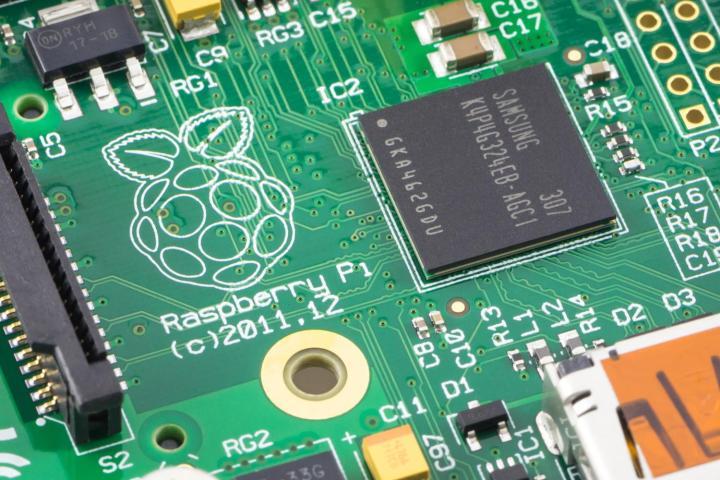
Parallels is well-known to Mac users for software that allows the use of Windows on an Apple computer. This new product for Raspberry Pi offers similar functionality in theory, but does so for a rather different usage.
Businesses will be able to use a Raspberry Pi in conjunction with the Parallels 2X Remote Application Server to roll out Windows while taking advantage of the Pi’s small form factor. While the device is no technical powerhouse, it should have the necessary specs to run Windows without much trouble, according to a report by Ars Technica.
Given that this product is being targeted specifically at businesses, it follows that the pricing is similarly industrial. Use of the 2X Remote Application Server is priced at $75 per concurrent user, with a minimum of 15 users required, putting the base pricing at $1,125.
However, Parallels will offer another option for interested users without the means for such an investment. A 30-day free trial supports up to fifty concurrent users, and after that up to three users can continue to use the software for free thanks to a complimentary license offered with an email registration.
While that might not be enough for most large-scale companies looking to utilize this form of computing, for a small business looking to try it out, it might be the ideal solution. More information on the 2X Remote Application Server and the new Raspberry Pi client is available on the official Parallels website.
While you’re there, pick up a free trial of Parallels 11.
Editors' Recommendations
- You can finally run Windows 11 natively on an Apple silicon Mac
- Parallels Desktop 18 makes Mac gaming better than ever
- Watch this developer use a Raspberry Pi to revive a guitar amp
- What is a Raspberry Pi and what can I do with it in 2022?
- M1 MacBooks can now run Windows 10 up to 30% faster than Intel Macs


