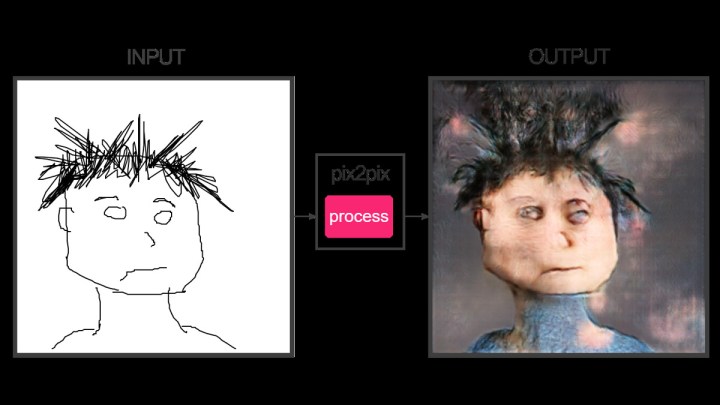
As horrifying as these creations are though, what’s impressive about Pix2Pix is that it is using a generative adversarial network (GAN). GAN is a method of training an AI about how to build toward a solution to a problem by judging the accuracy of the end product and then iterating upon it several times. That’s why with just a simple sketch, Pix2Pix is able to generate images that are at least relatively realistic.
While GANs can be used with massive datasets, in this case, it’s using a comparatively small amount of data to make educated guesses about what the doodles are of. As Motherboard explains, it maps the input image and uses machine learning to interpret it into a more ‘fleshed-out’ picture.
guy #3 looking goodhttps://t.co/vokmv0AxJb#pix2pix pic.twitter.com/eDG8hSPvhL
— tlr @ EarwormAud.io (@_tlr_) June 3, 2017
It’s not just images of faces that the Pix2Pix tool can handle, either. Previously fans of the service have made line drawings of cats, and Pix2Pix in response rendered relatively realistic felines in response. Others have played around with having the tool interpret drawings from a film — the results weren’t half bad.
Unfortunately, Pix2Pix’s server is rather popular right now, so you’ll need to be persistent if you want to take a stab at submitting any of your own drawings to Pix2Pix so that it can render its horrifying machine-inspired takes on them. If you do spend a bit of time crafting a potential masterpiece though, hammer away at the process button for a while and eventually it will slip into the queue.
The really interesting takeaway from this isn’t that machines can have a very twisted view of what a human being should look like, but that GANs can be highly useful for machine learning. We still have lots to teach them, but teaching machines how to judge things for themselves could be the key to making them far, far smarter in the future.




