
“The Porsche Design Book RS is really, really fast for a Core i5 laptop -- Porsche tuning at its best!”
- Unique and modern aesthetic
- Impressively fast Core i5 CPU performance
- Competent gaming performance for a Core i5
- Solid build quality
- Good battery life
- Expensive, even with an unusually fast Core i5
- Average keyboard and touchpad
Acer has partnered with Porsche Design to create a laptop for “trend-conscious mobile professionals.” Certainly, the companies have produced a great-looking laptop that has its own unique aesthetic, but such collaborations can often be only skin-deep, so I was looking forward to digging in and finding out if that’s the case with this 14-inch laptop.
I was provided the “entry-level” Book RS configuration that costs $1,399, equipped with a Core i5-1135G7, 8GB of
Design

I’m not going to say that I look at this laptop and immediately think of Porsche’s line of sports cars. The Acer Book RS is quite angular, in a lot of clever ways, while I typically envision Porsche autos as more curvaceous. Never mind, though, because it’s a gorgeous laptop that absolutely sets itself apart.
Let’s start with the carbon fiber lid, which is made with a Nanoimprint Lithography (NIL) matte process and is capped up top by silver aircraft-grade aluminum featuring the Porsche Design logo. It’s striking, and the carbon fiber stands out more than it does on, say, the Lenovo ThinkPad X1 Extreme Gen 3, where it’s a lot more subdued. Here, the texture lends a futuristic look and draws the eye to the sides of the laptop that — as I mentioned — are chiseled into an angular aesthetic exemplified by the hinge that hangs out the back. The chassis doesn’t have much of an angle, if any — oddly enough, the blocky look makes it stand out rather than coming across as overly simplistic. Open the lid and you’ll find a standard island keyboard featuring black keys and white lettering, with a Porsche Design logo above the keyboard the only standout design feature. The bezels aren’t as small as you’ll find on many recent machines, such as the Dell XPS 13, but they’re not overly large either.
The build quality is solid, without any bending, flexing, or twisting unless you apply way too much pressure. It’s as good as any other premium laptop, and you’ll have a tough time finding any unsightly seams or misaligned pieces. The
The Book RS is a very thin and light 14-inch laptop at 0.63 inches and 2.65 pounds. That’s a bit thicker than the ZenBook 14 UX425EA at 0.54 inches and a bit heavier than the ZenBook’s 2.58 pounds. It’s also not as thin as the XPS 13 that comes in at 0.58 inches, but it’s lighter compared to the Dell’s 2.8 pounds (with touch). Certainly, you won’t mind carrying the base RS around with you.
Connectivity is another strong point, with a USB-C port with Thunderbolt 4 support (a second port would have been handy), two USB-A 3.2 ports, a full-size HDMI 2.0 port with HDCP support, and a 3.5mm audio jack. One major complaint is that there’s no SD card reader, and so photo and video editors will need to purchase an adapter. Wireless connectivity is state of the art, with Wi-Fi 6 and Bluetooth 5.1.
Performance

If you looked at the $1,399 price and were disappointed to see that the Book RS only features an 11th-gen Core i5-1135G7 CPU rather than the Core i7 you typically find for that kind of money, I feel you. I felt the same when I first saw the specs and the pricing, but figured that Acer had paid a whole bunch of money to the Porsche Design group and that got passed along to the buyer. The thing is, this is a Porsche Design laptop, and if there’s one thing that’s typically associated with that name, it’s performance.
I’ll give it to you straight: The Porsche Design Acer Book RS with its Core i5 is just as fast — if not faster — than every Tiger Lake Core i7 laptop we’ve tested except the reference unit that Intel sent us to look at. That laptop was equipped with the fastest Tiger Lake CPU, the Core i7-1186G7, compared to the Core i7-1165G7 machines we’ve been testing.
Consider the synthetic benchmark GeekBench 5, where the Book RS hit 1,415 in single-core mode and 5,364 in multi-core mode. That’s much faster than the other Core i5 laptop I tested, the Lenovo Yoga 7i, and challenges the Core i7 machines. The Dell XPS 13 9310, for example, scored 1,540 and 5,432, meaning that it was significantly faster than the Book RS in single-core mode but not so much in multi-core mode. The same thing held true with the faster Acer Swift 5 that scored 1,580 and 5,836 — again, that’s faster than the Book RS, but not by as much as you might expect.
But check out the Handbrake results, a more real-world test that converts a 420MB video to H.265. Here, the Book RS finished the test in three minutes, faster than the Swift 5, the XPS 13 9310, and the
Cinebench 20 was similar, with the Book RS being faster in multi-core mode than the XPS 13 9310 and within spitting distance of the Swift 5 and the Intel reference machine. The Book RS was a bit slower in single-core mode, but not by much. Like I said in the review headline, Porsche did not just design this laptop, it must have tuned it as well.
You lose next to nothing by going with the Book RS and its Core i5, and you can spend $600 more and get a Core i7 that I imagine will perform even more spectacularly. However, that leaves open the question of GPU performance — the Yoga 7i’s Core i5 Intel Iris Xe graphics underperformed by a significant degree, and I was afraid I’d see the same with the Book RS.
Gaming
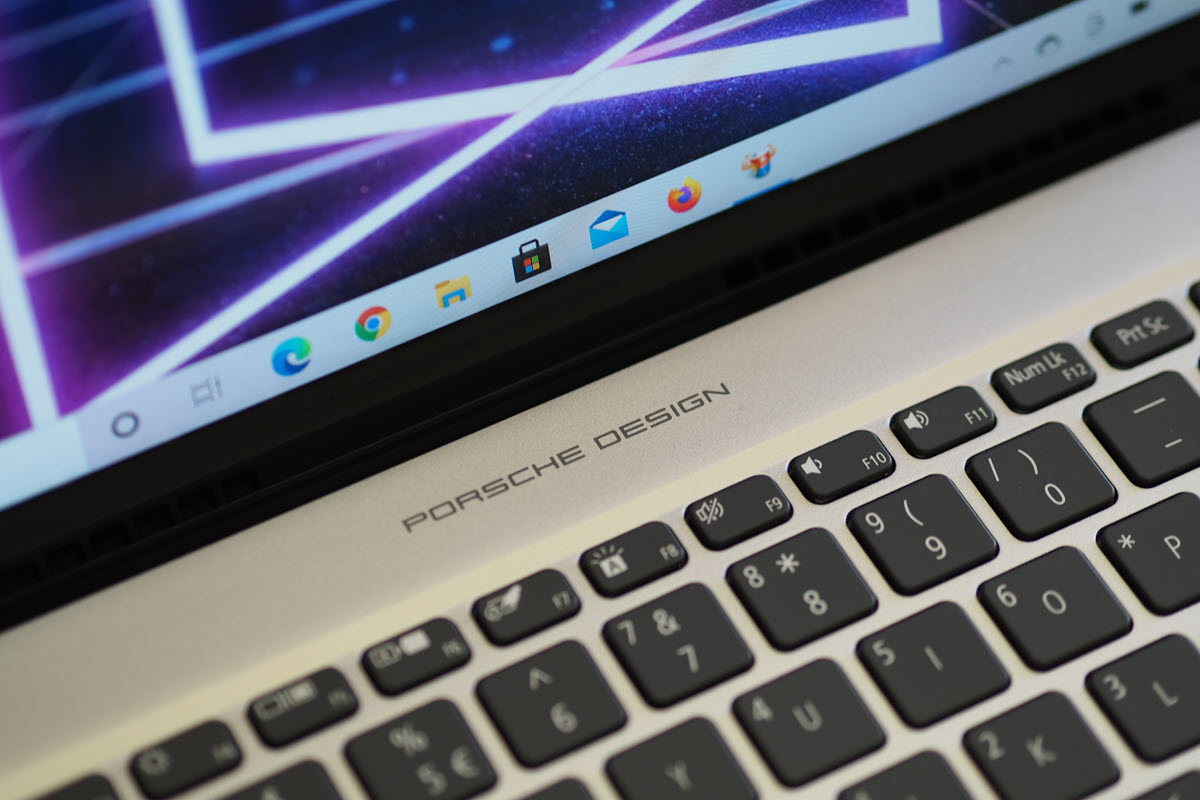
Fortunately, that wasn’t the case. While the Book RS couldn’t quite keep up with its Core i7 competitors, it was close enough that, again, you won’t be too disappointed if you went with the supposedly slower chipset.
We’ll start with the synthetic 3DMark Time Spy test, where the Book RS hit 1,504. Compare that to the Yoga 7i with the same Core i5 that only hit 913. The Dell XPS 13 was faster at 1,647, as was the Acer Swift 5 at 1,686, but the difference isn’t nearly as great as it was with the Yoga 7i. Simply put, in this benchmark at least, the Book RS’ Core i5 was competitive with our Core i7 comparison machines.
In Civilization VI at 1080p and medium graphics, the Book RS managed 46 frames per second (fps) compared to the Swift 5 at 53 fps and the
I also ran Fortnite, and the Book RS was again competitive at 27 fps at 1080p and high graphics and 20 fps at epic graphics. Neither are great scores, but they’re not far behind the Swift 5 at 31 fps and 22 fps and identical to the Dell XPS 13 at 27 fps and 20 fps. The Yoga 7i only managed 20 FPS and 12 FPS on this title.
The bottom line is that the Book RS is almost as good a lightweight gaming laptop as the Tiger Lake Core i7 systems I’ve tested. Even the Intel reference laptop with its faster chip wasn’t that much faster.
Display
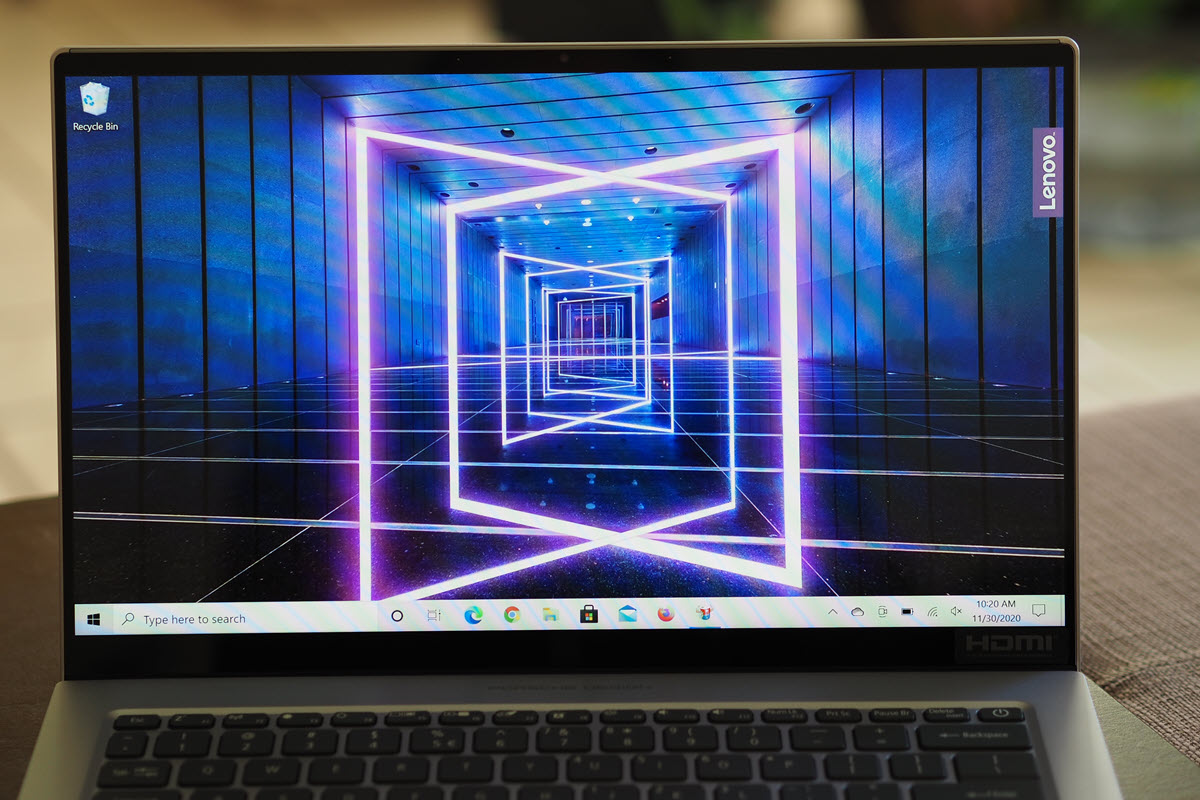
Lately — and by that, I mean the last couple of years — premium Full HD IPS displays are quite similar in their performance. They’re great for productivity work and bingeing Netflix, but they don’t offer the wide color gamuts and color accuracy that photo and video editors demand. I was looking forward to seeing how the Book RS display performed, and so out came my colorimeter.
Basically, the laptop’s display is at least average — which is very good — or in some cases a little better. First, it hit 318 nits of brightness, exceeding our preferred 300-nit threshold. So that’s a good thing. Contrast came in at 970:1, just under our 1,000:1 standard for great displays. Again, that’s good enough. Colors were typical at 73% of AdobeRGB and 97% of sRGB — the vast majority of premium
In short, this is a fine display that makes productivity work a pleasure and watching video a treat. I have zero complaints about this display and enjoyed using it as much as I did the rest of this excellent laptop. You’ll find it the equal of those in other similar
The audio, on the other hand, suffers from low volume — crank it all the way up and, while there’s no distortion, there’s also not a great deal of sound. Mids and highs are just fine and bass is lacking as usual, so you’ll want to use
Keyboard and touchpad
The Book RS has a typical island keyboard with smaller function keys along the top. The keycaps are a bit small for my tastes, and the key spacing is such that I find my fingers searching for keys on occasion. The switches are softer than I like as well — not mushy, but without a crisp bottoming action. Acer uses this same keyboard on several
The touchpad is fine, responding well to swiping and tapping and with support for Microsoft Precision touchpad drivers. The button clicks are a little loud, which I don’t like. Finally, the fingerprint reader for Windows Hello password-less login support is embedded at the top left of the touchpad, something companies have been moving away from and something I think Acer should have avoided here. It worked well enough that I rarely needed to enter my PIN to login.
There’s a Gorilla Glass touch display, which is good to have, and it’s responsive as usual. You’ll benefit from an antimicrobial coating as you use it — that won’t protect you from the coronavirus that causes COVID-19, but it’ll cut down on the bacteria that builds up.
Ultimately, I was a little underwhelmed with the input options, given how excellent the laptop is in so many other areas. It just feels like Acer cut a corner here where it could have done something special.
Battery life

The Book RS packs in just a 56 watt-hour battery, which isn’t a lot for a machine with a 14-inch display. By comparison, the Lenovo Yoga 7i has 71 watt-hours of battery capacity, which in theory would give it better battery life — and it’s an even better comparison given that both
The thing is, the Book RS lasts longer than the Yoga 7i, which is even more remarkable given that it performs so much faster. In our web-browsing test, for example, which gives the best estimate of productivity longevity, the Book RS lasted for nine hours, while the Yoga 7i lasted for just under an hour less. The Book RS also beat out the Acer Swift 5 (just under eight hours) and the XPS 13 9310 (by 27 minutes). Intel’s Evo certification says that a laptop’s battery should last for nine hours of typical use, and the Book RS is the first I’m confident to say will meet that requirement.
Switching to our video test, which loops a local Full HD Avengers trailer until the laptop shuts down, the Book RS lasted for just over 13.5 hours, a decent score that again beats out the Yoga 7i, the Acer Swift 5, and the XPS 13.
Finally, while I typically use the Basemark web benchmark test to see how long a laptop will last with its CPU and GPU being pushed hard, every Tiger Lake laptop I’ve tried has failed to complete that test. I’ve therefore been using the PCMark 10 Gaming benchmark for that purpose, and the Book RS lasted for just under two hours. Here, the Yoga 7i lasted for 50 minutes longer while the XPS 13 9310 lasted for more than twice as long. The Acer Swift 5 was within four seconds of the Book RS. It’s likely that the same tuning that resulted in the Book RS’s exceptional performance caused it to burn through the battery more quickly in this test.
Overall, the Book RS impressed me with its battery life, especially given the relatively small battery and the excellent performance. Would I have preferred to see a larger battery? Sure, but I wouldn’t be at all disappointed in the laptop’s longevity.
Our take
The Porsche Design Acer Book RS is a stunning laptop in terms of both its looks and its performance — as befits the Porsche moniker, I suppose. It feels great in hand thanks to a solid build, and it lasts long enough on a charge that you’re likely to get through a full working day — quite the accomplishment for such a speedster.
The keyboard and touchpad underwhelmed a bit, and let’s face it — the Core i5 might be fast in this machine, but it’s still a Core i5. So, $1,399 for this configuration is on the high side, and you’re definitely paying for Porsche Design’s involvement. But if you want a gorgeous, uniquely designed laptop that performs well, then just as with Porsche sports cars themselves, perhaps the price won’t bother you.
Are there any alternatives?
The Acer Swift 5 is an obvious competitor to the Book RS. It provides the closest performance you’ll find in any of the Tiger Lake
If you hanker for a 2-in-1, then HP’s Spectre x360 13 is an excellent choice. We haven’t tested it yet, but it’s available with Tiger Lake as well, and it offers its own quite attractive gem-cut look. You can also get it with a stunning OLED display that puts the Book RS display to shame.
Finally, the Dell XPS 13 always remains a solid alternative, given that it’s one of the best laptops made. It runs Tiger Lake as well and, although it can also be expensive and has a slightly smaller screen, those might be trade-offs well worth making if the Porsche Design look doesn’t have you hooked.
How long will it last?
The Porsche Design Acer Book RS is a well-made laptop that will last for years of reliable service, and it’ll perform well along the way. We don’t like the one-year warranty, what but can you do? It’s the industry standard.
Should you buy it?
Yes. The Porsche Design Acer Book RS is lovely, thin and light, well-built, and fast. Just be prepared to pay a little extra for that logo.
Editors' Recommendations
- The XPS 16 is fighting an uphill battle against the MacBook Pro
- MacBook Pro 16 vs. MacBook Pro 14: The important differences
- Acer gets serious about 14-inch gaming laptops
- Best refurbished MacBook deals: Get a MacBook Air for $140 and more
- Best laptop deals: Save on the Dell XPS 14, MacBook Pro 16 and more



