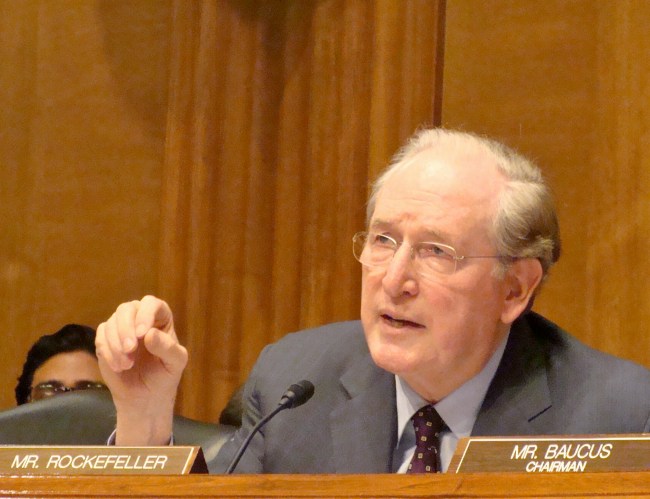 Senator Jay Rockefeller has introduced a pro-consumer bill on Monday in order to protect online privacy. This Do-Not-Track Online Act of 2011 will require the FTC to regulate the collection and use of consumer’s information garnered through tracking online activity—including online mobile activities.
Senator Jay Rockefeller has introduced a pro-consumer bill on Monday in order to protect online privacy. This Do-Not-Track Online Act of 2011 will require the FTC to regulate the collection and use of consumer’s information garnered through tracking online activity—including online mobile activities.
The Do-Not-Track Act gives an individual the ability to opt out of online tracking, and the Act also specifies that companies must make it simple for the individual to block tracking.
“Recent reports of privacy invasions have made it imperative that we do more to put consumers in the driver’s seat when it comes to their personal information,” said Rockefeller. “I believe consumers have a right to decide whether their information can be collected and used online. The bill offers a simple, straightforward way for people to stop companies from tracking their movements online.”
“Do Not Track” tools have already been implemented into browsers such as Bing and Firefox, but Rockefeller’s Act would create a universal legal obligation for online companies to abide by consumer’s wishes in regards to privacy.
The FTC will be in charge of determining the scope of these rules and evaluating how feasible implementing the Act will be, given the existing technology and costs required. The Federal Trade Commission along with the state attorneys general will be in charge of enforcing this act and making sure consumer requests are honored as well as doling out any fines necessary (max for civil actions is $15,000,000).
The Act doesn’t completely absolve you from unrequested intrusion. One such exception being when it is “necessary to provide a service requested by the individual, including…basic functionality and effectiveness, so long as such information is anonymized or deleted upon the provision of such service.” But this piece of legislation is welcomed during the current barrage of personal information being compromised.


