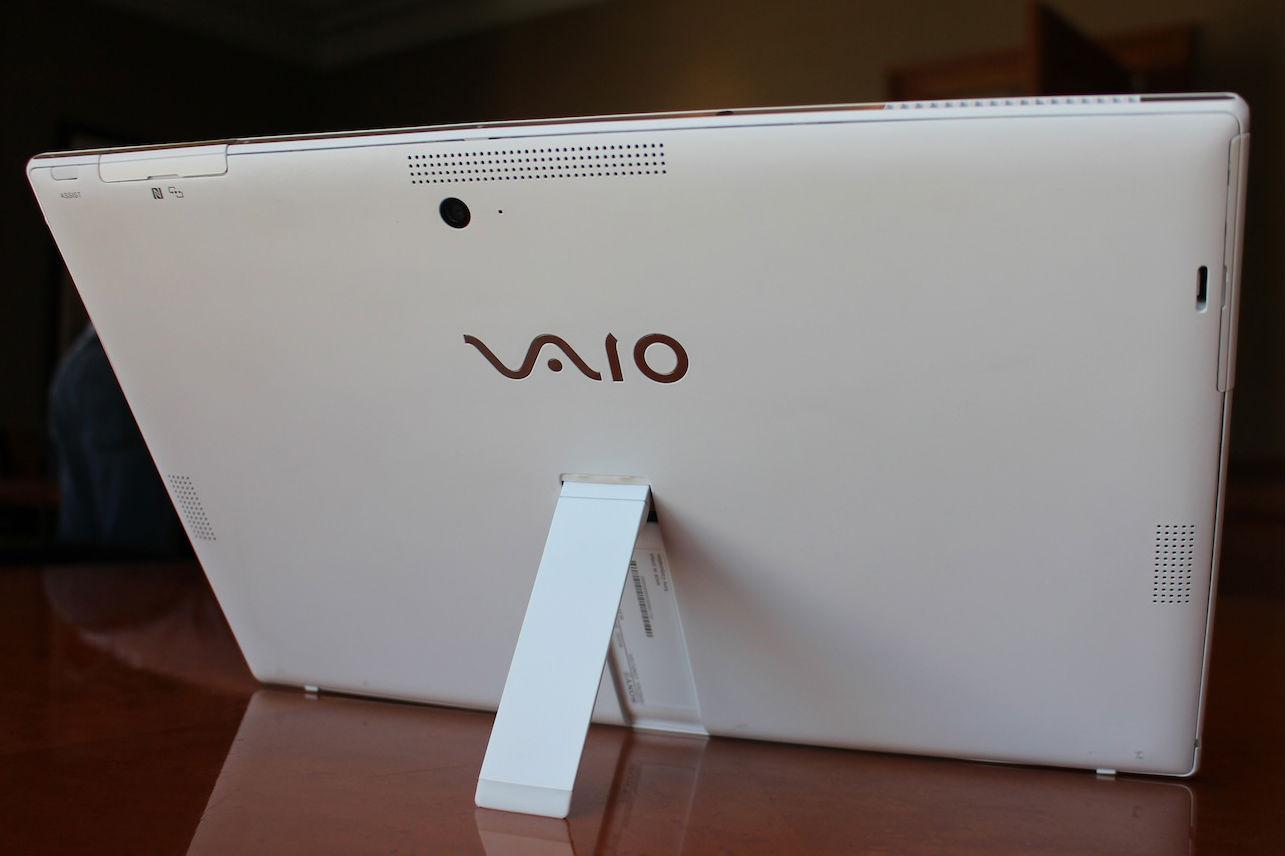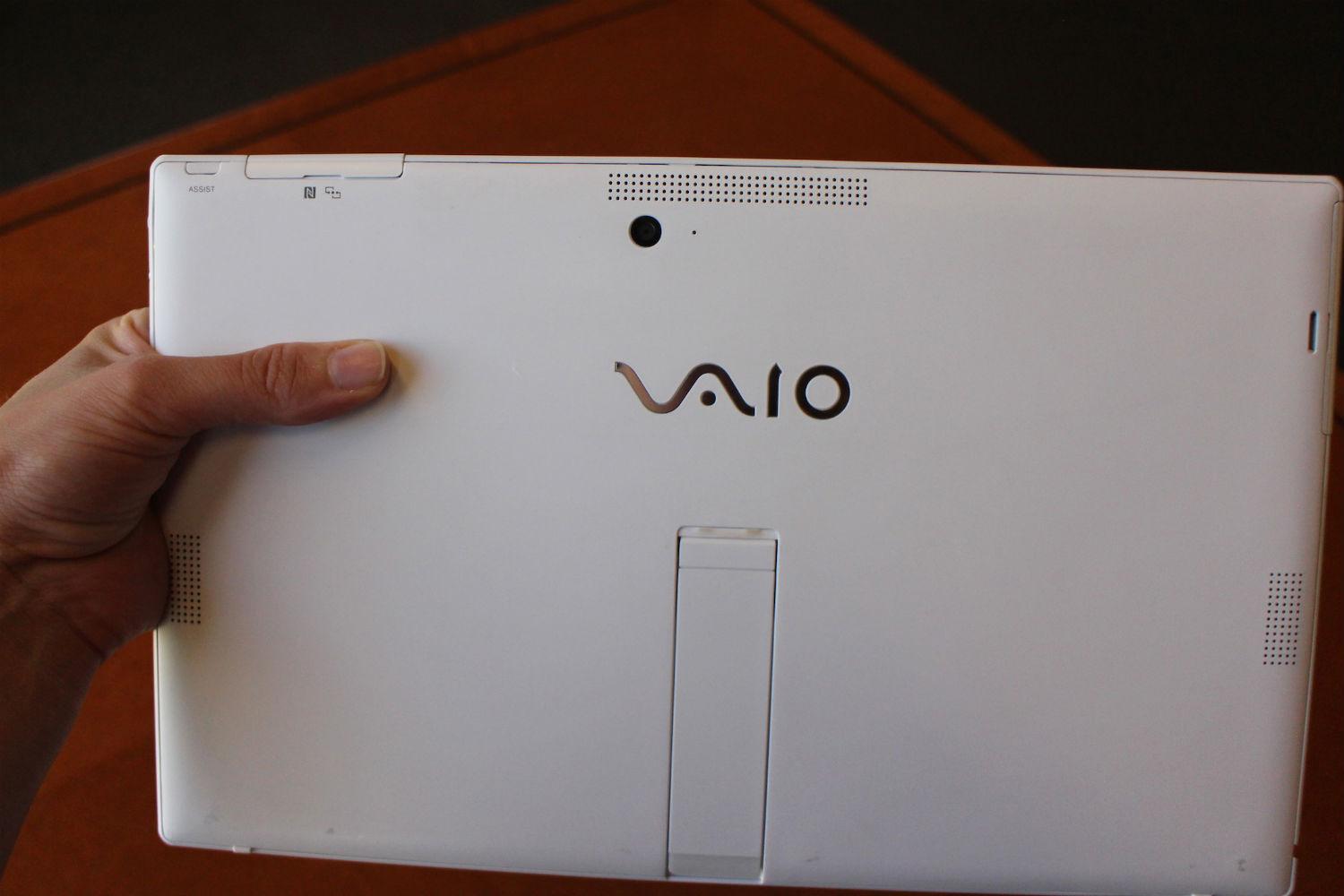Do you like small tablets? How about really big tablets? Today, Sony added two more tablets to its lineup that vary in size. First, is the messenger bag-friendly Vaio Tap 11, which the company touts as the world’s thinnest Windows 8 tablet (the verdict is still out on that) with an Intel Core processor at just 0.39-inches thin. Next is the successor of the Vaio Tap 20, appropriately called the Vaio Tap 21. While it won’t break thinness records, it is 30-percent lighter than the Tap 20 and adds an extra inch of screen real estate. Let’s take a look at each of them more closely.
Vaio Tap 11

The Tap 11 will be available with a range of 4th-generation Intel Core processors up to a Core i7. It’ll also come standard with a solid-state drive (SSD), a USB 3.0 port with Sony’s Sleep and Charge feature, micro HDMI, SD card reader, and Intel’s WiDi technology, which allows you to stream video from the tablet to your HDTV. The Tap 11 is expected to last up to six hours on a charge.
The Tap 11 also features a kickstand on the back to hold the display in place and will be available in black or white.
Other highlights of the Tap 11 include a 1920 x 1080 full HD display and an 8-megapixel rear-facing camera with Sony’s EXMOR RS for PC image sensor which takes images sharp enough for the tablet to “read” the text as if it were a scanner. The included CamScanner software then uses optical character recognition (OCR) to convert the words in an image into text. It also comes with Sony’s Active Pen and a holder that clips on to the tablet.
While Sony hasn’t divulged a price tag, we hear it will be competitive with Microsoft’s Surface.
Vaio Tap 21

The Tap 21 will be available with an Intel Core i5 or Core i7 processor and your choice of an SSD or a hybrid hard drive, which is combination of an SSD and a traditional hard drive. Intel Iris 5100 graphics are also optional.
The artist in the family can use the included ArtRage software and the optional Active Pen to create the next family masterpiece, while the head organizer will love the included Fingertapps Organizer and the family calendar app and message board.
The “mobile all-in-one PC” form factor hasn’t won us over just yet, but maybe this Vaio will change our mind.
There’s no word yet on availability or pricing for the Vaio Tap 11 or the Tap 21, but as soon as we know, you’ll know.