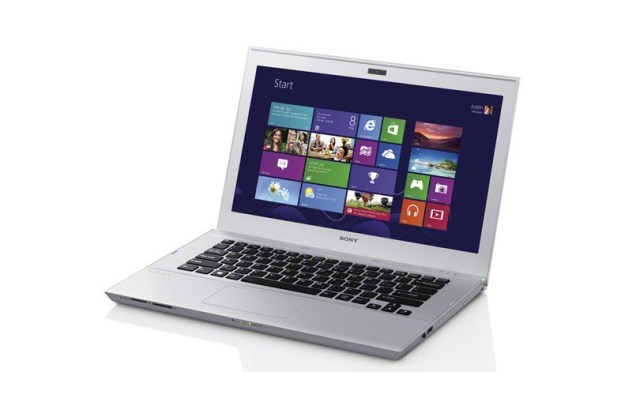
“Sony must upgrade the display to at least a 1600 x 900 IPS panel if it wishes to play in the premium Ultrabook market.”
- Attractive design
- Good build quality
- Enjoyable keyboard and touchpad
- Runs cool and quiet
- Outstanding performance with solid-state drive
- No backlit keyboard
- Lackluster display
- Upgrades quickly become expensive
- Thick and heavy for an Ultrabook
Most Windows laptop manufacturers have sprawling, mysterious product lines that fork and turn in unpredictable ways. Sony is the sole exception. For years, the company has remained confident in the value of a compact, easily understood lineup: there’s the S, the T, the E, the Duo – and that’s it.
Keeping in this tradition, Sony has decided to offer touch by simply adding the option to the existing T Ultrabook, a plan that (given the laptop’s name) seems crafted with ample foresight. The result is a new laptop that’s also an old laptop.
Not high praise, sure; but in fairness to Sony, little has changed since the Vaio T’s touchless release nearly a year ago. Like every other mid-range Ultrabook, Sony’s effort offers a Core i5 processor, a solid-state drive, and 8GB of RAM. Specifications like these will remain the norm at least until Intel unveils its new processor architecture this summer.
As long as the T is built on a sound platform, it’s at no disadvantage. And the affordable base price of $779 doesn’t hurt. Let’s see how this Vaio stands up to the test of time.
Reserved and rugged
Sony laptops have always preferred simple design, and the Vaio T maintains that legacy. The elegant exterior is broken up only by a chrome strip and Vaio logo on the laptop’s lid. Inside, the keycaps and touchpad are rounded and the palmrest is defined by a gentle curve in the chassis. Every touch is subtle, yet beautiful, and part of a cohesive whole.
Material choice is excellent and a step up from some Vaio
Along the Vaio’s flanks we found a wealth of ports including two USB, an HDMI, a VGA, a combo headphone/microphone jack, and a card reader. A CD/DVD drive is standard, as well, and can be upgraded to Blu-ray if desired.
Interface adequacy
Our 14-inch Sony Vaio T review unit offered a reasonably spacious keyboard. We found the alphanumeric keys to be adequately large, yet the definition between keys was ample. Individual keys bottom out harshly and lack the travel we prefer, but this issue isn’t severe enough to spoil the typing experience.

Users hoping to type in the dark will be disappointed by the lack of backlighting. It’s not even offered as an upgradeable option. We think that’s an oversight since the Vaio T is certainly thick enough and expensive enough to accommodate the feature.
Though a simple plastic unit lacking texture or flair, the touchpad proved competent in our tests. Input was met with immediate response and multi-touch gestures worked without a hitch. We did find ourselves wanting physical left-right buttons, however, as those integrated in the touchpad surface lacked travel and activated with a hollow, cheap click.
Pixel problems
All touchscreen devices, from smartphones to
In our benchmarks, the panel scored poorly across the board by rendering only 59 percent of the sRGB color palette and returning lackluster figures in both brightness and black level tests. These flaws are worsened by limited viewing angles. Even the slightest tilt away from center spoiled image quality.

At least the screen’s touch functionality worked well, though this can be said of all touchscreen
Audio quality offers no redemption. Our tests found the speakers to be just loud and clear enough to be useful. Music, videos, and podcasts all can be enjoyed, but any bass-heavy track played at maximum volume will cause moderate distortion.
Average endurance
While the Vaio T is considered an Ultrabook, it pushes the limits of the standard in the wrong direction. Compared to an ASUS Zenbook or Lenovo U310, the Vaio appears thick and bulky, and our 14-inch review unit weighed in at just over 4.5 pounds. Sure, that won’t break your back; but competitors offer similar hardware with less heft.
Some of the added weight goes to the 3670 mAh battery. Though not gigantic, it provided almost 7 hours of endurance in our light-load Reader’s Test and lasted 4 hours 52 minutes in our Peacekeeper browser tests. These results are about average for the category.
The same can be said of the numbers returned from our power test. We found that the Vaio T consumes about 12 watts at idle with the display at 100-percent brightness, 24 watts at full processor load, and up to 34 watts with a full load on the processor and the integrated graphics solution. These figures are almost identical to other Ultrabooks sold with Intel Core i5 processors.
Excellent performance is an option
Our review unit was equipped with an Intel Core i5-3337U processor, 8GB of
In PCMark 7, the Vaio T reigned supreme with a score of 5,005, making it the second Ultrabook we’ve tested to score over 5,000. The key to this victory was our review unit’s fast solid-state drive. Consumers should note that this is not a standard feature, so the base model will not score as well.

Graphics performance was predictably poor. 3DMark’s Cloud Gate test reached a score of 3,719, and the Fire Strike bench managed a score of only 481. These numbers are far below a mid-range discrete GPU and represent a system that can play most 3D games at only low or medium detail.
The sound of silence
Sony’s plus-size Ultrabook may not be easy to tote, but the extra girth is a boon for cooling. In our tests, we found the laptop idled at no more than 85.4 degrees Fahrenheit and never spiked higher than 94.1 degrees at full load. Overall, the Vaio T is the coolest Ultrabook we’ve reviewed to date.
And don’t worry; those excellent results weren’t achieved by an overactive fan. Our decibel meter recorded a maximum of 41.5 decibels at idle and 44.3 decibels at full load. These are among the best figures we’ve ever recorded from an Ultrabook. Only the Lenovo ThinkPad Twist scored better at both idle and load.
Conclusion
An entry-level Sony Vaio T is priced at just $669. That, however, is without the touchscreen, solid-state drive, or processor upgrade. Adding those features bumps the price up to a far less affordable $1,149. There are plenty of Ultrabooks that sell for that much or more, but most offer a better display. Our review unit’s dismal 1366 x 768 panel can’t compete in the premium market.
That forces us to serve up a split conclusion. The Vaio T we reviewed is average in far too many areas to command a price over $1,000, so we can’t recommend it. Sony must upgrade the display to at least a 1600 x 900 IPS panel if it wishes to play in the premium Ultrabook market.
The base model, however, is worth the attention of bargain shoppers. Because no Ultrabook under $800 offers a decent display, that complaint vanishes, leaving us with only good things to say. The $669 non-touch Sony Vaio T is an excellent Ultrabook with many strengths and no serious flaws, putting it on par with Lenovo’s cheap-and-cheerful U310 and Acer’s impressive Aspire M5.
The question, then, is what you’re looking for. Shoppers looking for a premium Ultrabook should turn elsewhere, but those who want quality at a low price would do well to consider the Sony Vaio T.
Highs
- Attractive design
- Good build quality
- Enjoyable keyboard and touchpad
- Runs cool and quiet
- Outstanding performance with solid-state drive
Lows
- No backlit keyboard
- Lackluster display
- Upgrades quickly become expensive
- Thick and heavy for an Ultrabook
Editors' Recommendations
- Best 14-inch laptops for 2024: tested and reviewed
- Razer Blade 14 vs. Razer Blade 15: is smaller better?
- Lenovo Slim 9i 14 hands-on review: All luxury
- Razer Blade 14 vs. Razer Blade 15
- ThinkPad X1 Carbon vs. ThinkPad T490









