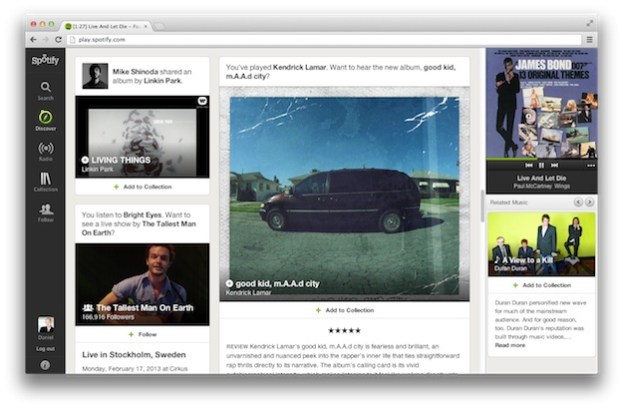
Passing one million U.S. paying subscribers and its one-year anniversary, Spotify is celebrating with updates. The music streaming service is changing the way users find music by adding two new features: brand new Follow and Discover tabs. Spotify is implementing these changes to help users find new music and discover new artists. According to Daniel Ek, CEO and founder at Spotify, users continually express the need for help in finding music to listen to, and apparently artists have told the company that they want to connect more with fans.
The Follow tab will allow users to follow friends and artists to see what they’re listening to in real-time. According to Spotify, users can follow dozens of celebrities, artists, and media outlets, including President Barack Obama, Katy Perry, and People Magazine. Spotify continues to utilize it’s deep Facebook integration, allowing listeners to use the Follow feature to follow Facebook friends and see what they’re listening to whenever they’re using the Spotify app.

The Discover tab helps users find new music from recommendations straight from Spotify. According to a press release, the new Discover tab “provides a feed that continually seeks out the most relevant content using technology and social tools, bringing recommendations right to the user.”
Trying to find new music can be a huge hassle, but Spotify has made that a lot easier. Users can send playlists to each other, and subscribe to playlists by popular sources like Digster. Now, the Discover feature will transform that process again. Using sources like Pitchfork, Songkick, and Tunigo, Spotify will recommend new music to you. According to the press release, the Discover tab will let users find “new single and album releases from the artists you follow,” sift through “music and playlists shared by influencers you follow,” and feature “intelligent recommendations based on your listening history including music, reviews, and concerts.”
Spotify has also added a “preview” feature, which allows users to preview music without moving away from the song they’re currently listening to. Using the preview function, you can save the song for later, or play it immediately. In addition, a new “Collection” feature allows you to store songs without creating a new playlist, and mobile push notifications are available for album releases you are waiting for. Now, you won’t ever miss when one of your favorite artists releases a new album.
In addition to these changes, Spotify announced today that it finally reached an agreement with Metallica. Now, the entire 30-year catalogue of the rock band will be available on Spotify.

Spotify’s changes are geared towards users who are hoping to find new music using the music streaming service. As Spotify users, we’re excited; and it seems like the folks at Spotify are as well. “Our music influences are as individual as we are,” Ek said. “Maybe you discover new songs or artists by reading reviews, listening to the radio, or sharing with friends. Maybe you go to a lot of concerts, love making cool playlists, or want to know what the people you care about are getting in to. Spotify now brings all of this together.”
The changes will be implemented in the coming weeks, but we’re still waiting to hear about the browser-based version the company promised back in November.


