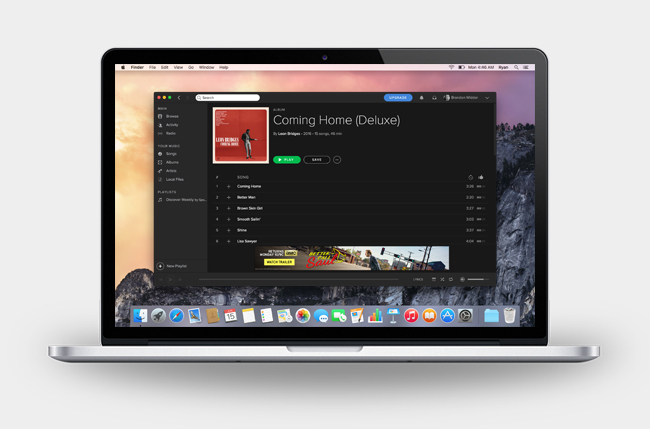
Unfortunately, some of those users are reporting a rather pernicious problem with the Spotify app running on Mac, Linux, and Windows machines. The bug apparently is causing the app to write gigabytes worth of junk data to users’ storage devices, according to Ars Technica.
The information comes from numerous reports on the Spotify forum, Reddit, Hacker News, and on other sites around the internet. The Spotify app is writing massive amounts of data to hard drives and SSDs, even when idle, a behavior that Ars Technica was able to duplicate in their own environment.
The issue is so significant, in fact, that the Spotify app can write as much as 5GB to 10GB of data an hour to a drive, and accumulate up to 700GB of junk when the app is left running for more than a day. Not only does this use up space unnecessarily and potentially cause issues with machines running out of space, but writing so much extra data to a drive adds unnecessary wear and tear and shortens its lifespan.
Since the issue was first reported, Spotify issued a statement to 9to5Mac, and it’s good news. The company said, “We’ve seen some questions in our community around the amount of written data using the Spotify client on desktop. These have been reviewed and any potential concerns have now been addressed in version 1.0.42, currently rolling out to all users.”
The issue seems to involve database files including the “Mercury.db” string, and there are manual methods for dealing with it. The informal solutions are rather obscure, however, and it’s likely best to shut down the app completely, or uninstall it, and wait for Spotify to issue their fix. While it’s nice to enjoy hours and hours of streaming music, it’s not so nice to suffer the early demise of a hard drive or SSD. Better to be safe than sorry and maybe give another streaming music service a try until the new version rolls out to your machine.
Updated on 11-11-2016 by Mark Coppock: Added Spotify’s statement about an impending fix.
Editors' Recommendations
- How to change the default apps on a Mac
- I never knew I needed this mini Mac app, but now I can’t live without it
- This simple app changed how I use my Mac forever
- I review laptops for a living, and these are the settings I change on every device
- Is macOS more secure than Windows? This malware report has the answer


