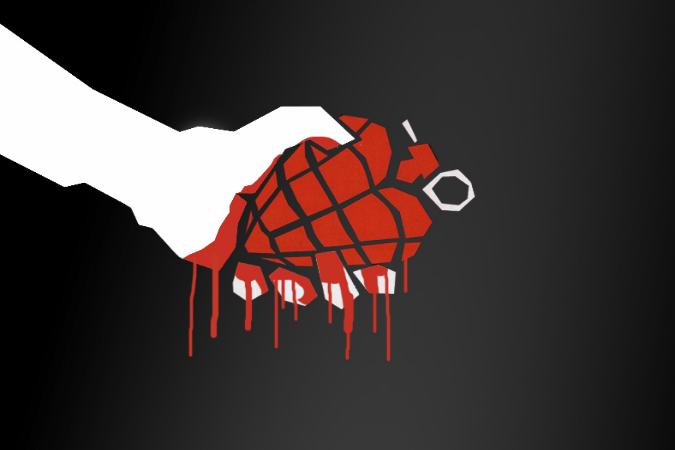
Sometimes, the easiest way to explain a concept to someone is with the use of illustrations, or cartoons. Xkcd.com attempts to do just that with this simple comic, where it tells a short story of a hacker talking to a server, who uses the Heartbleed exploit to trick the server into leaking more information it’s supposed to, until it begins to divulges sensitive data.
First, check the comic out below.

First the girl asks the server to indicate whether it’s still online by telling it to say “Potato,” and indicates the length of the word. The server responds with “Potato,” while withholding all of the information surrounding “Potato,” written out in a lighter hue in the server’s speech bubbles. The hacker then asks the server to repeat the same task, but instead replaces “Potato” with “Bird,” and indicates the length of the word. The server complies.
Then, the hacker asks the server to say “Hat,” but instead of noting that it’s a three-character word, she states that it’s 500 letters long. The server responds not only by saying “Hat,” but also by leaking out the information around the word. By doing so, it reveals sensitive server information, including a “master key,” which the hacker begins to jot down.
This is a basic explanation of how the Heartbleed bug works. The Heartbleed bug is a flaw in the OpenSSL method of data encryption used by many of the world’s websites, which was actually put into the code accidentally by a programmer roughly two years ago.
OpenSSL contains a function known as a heartbeat option. With it, while a person is visiting a website that encrypts data using OpenSSL, his computer periodically sends and receives messages to check whether both his PC and the server on the other end are both still connected. The Heartbleed bug allows hackers to send trick heartbeat messages, like the one pictured in the comic above, which can fool a site’s server into relaying data that’s stored in its RAM — including sensitive information such as usernames, passwords, credit card numbers, emails, and more. This is the part of the flaw that the Xkcd comic illustrates.
What do you think? Sound off in the comments below.


