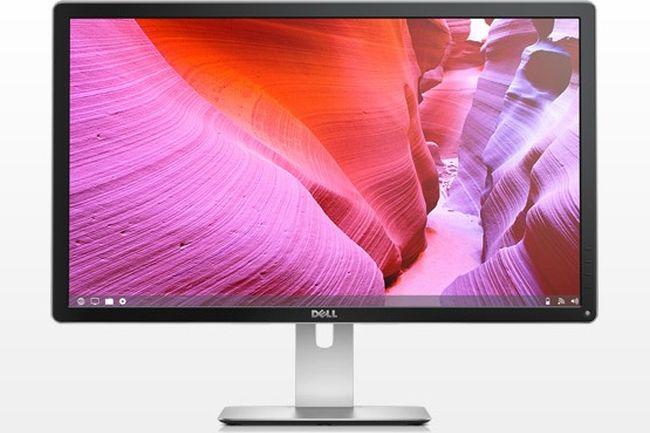
But if you’re itching to pair that new GeForce GTX 980-powered desktop with a cutting-edge, semi-affordable screen today, you can’t do much better than Dell’s latest Ultra HD offerings.
Quick math quiz – exactly how sharp does a resolution of 3,840 x 2,160 pixels look on 23.8 inches of screen? Short answer – very. Long answer – 185 ppi pixel density, over 8 million pixels in total, four times the image clarity of a Full HD monitor. Dell’s monitor also has near-perfect color coverage, at 99 percent of sRGB.
Dell’s P2415Q emits light at a moderate 300 cd/m2 brightness level, has an uber-fast response time of around 8ms and can display 1.07 billion colors. It uses In-plane switching (IPS) technology, not a twisted nematic (TN) panel, so all the bold claims above claims should check out in real-life use.

Tipping the scales at a little over 7 pounds all by itself, the 24-inch 4K monitor can easily fit on your wall with a Vesa mount, or propped up its sturdy, sleek stand with tilt, pivot and swivel functions. Aesthetically, the P2415Q doesn’t exactly stand out, but the slim black bezels look handsome enough.
Connectivity-wise there’s only one biggie missing; HDMI 2.0 support. You get plenty of options nevertheless including standard HDMI, four USB 3.0 connectors, a full-sized DisplayPort and MiniDP. All for $599.99, available now online.
Its big brother, the 27-inch P2715Q, isn’t too pricey either, going for $699.99. Basically an overgrown clone of the P2415Q, the 27 incher sports the same exact pixel count, color accuracy, stand adjustability and connectivity options. That means its image may not look quite a sharp because it has fewer pixels per inch, but in return you receive a much larger screen.
The P2715Q also boosts brightness to 350 cd/m2, while increasing response times by a millisecond. So how about it, will you go with the extra screen real estate of the 27 incher, or the unbeatable affordability of the 24?
Editors' Recommendations
- The best 5K monitors you can buy for max resolution
- Your excuse to get a 4K monitor? This 27-inch LG is $250 right now
- This monstrous Samsung 57-inch 4K gaming monitor is $700 off
- The best GPUs for 4K to make your games look awesome
- The 5 best 4K monitors for gaming and work in 2024


